Anacron: Showcase Particle
Your Guide to Using Particles in Anacron for Joomla
Introduction
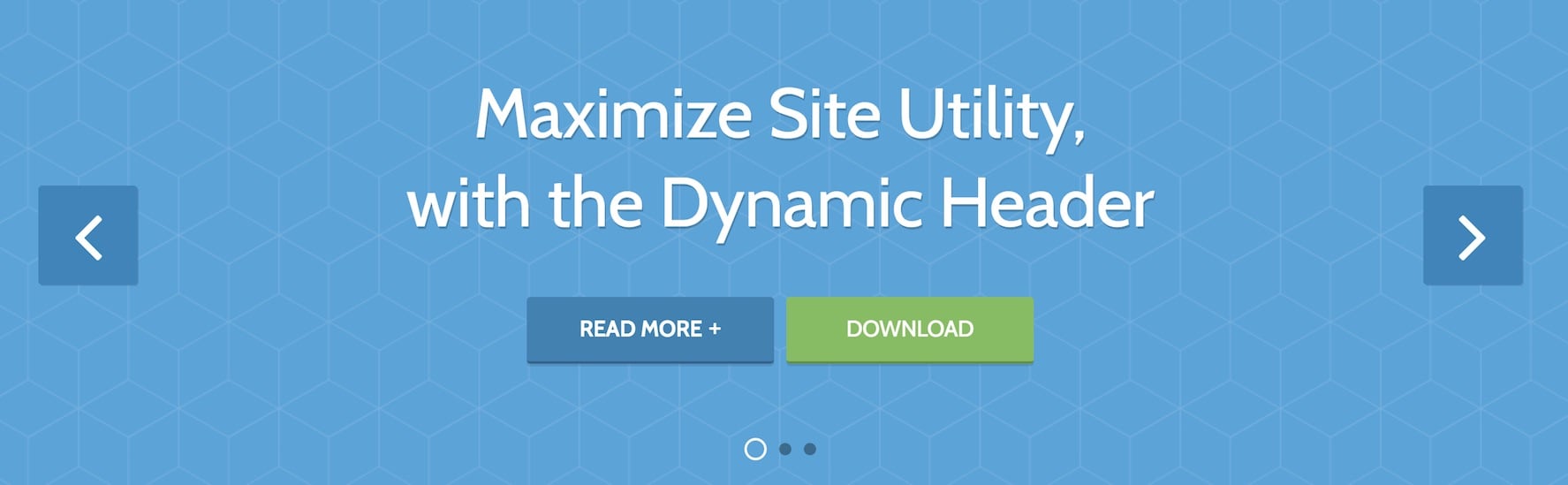
The Showcase particle makes it easy to create smooth, modern sliders for your website.
Here are the topics covered in this guide:
Configuration
Main Options
These options affect the main area of the particle, and not the individual items within.
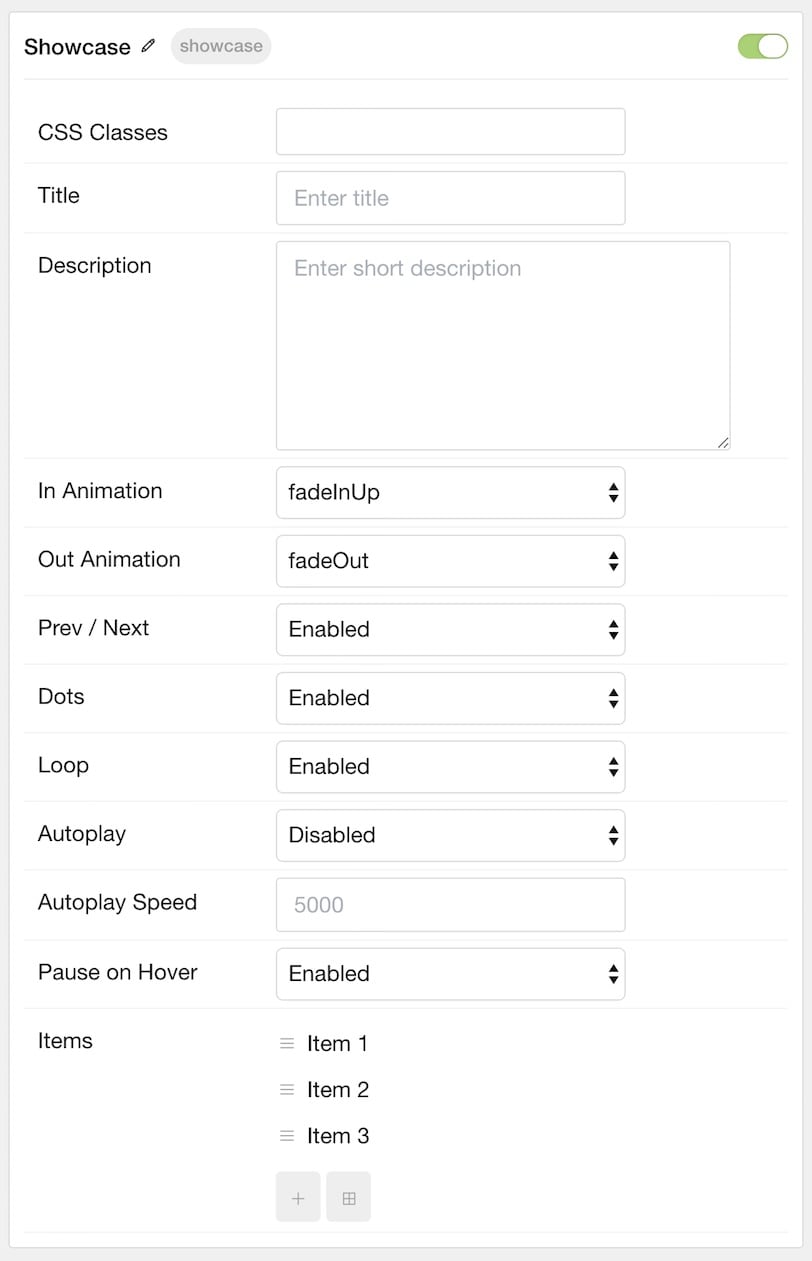
| Option | Setting |
|---|---|
| Particle Name | The name of the particle for organizational use in the backend. |
| CSS Classes | CSS Class(es) you would like to have apply to the particle's content. |
| Title | Title of the particle as it will appear on the front end. |
| Description | A text description to appear on the front end for the particle. |
| Display at Once | Set the number of items to display at one time. |
| Prev Next | Enable or Disable the Prev/Next Buttons. |
| Dots | Enable or Disable navigation dots. |
| Loop | Enable or Disable looping of slides. |
| Autoplay | Enable or Disable autoplay for the particle. |
| Autoplay Speed | Set the speed (in milliseconds) of the particle's animation. |
| Pause on Hover | Enable or Disable the pause-on-hover effect for the particle. |
Item Options
These items make up the individual featured items in the particle.
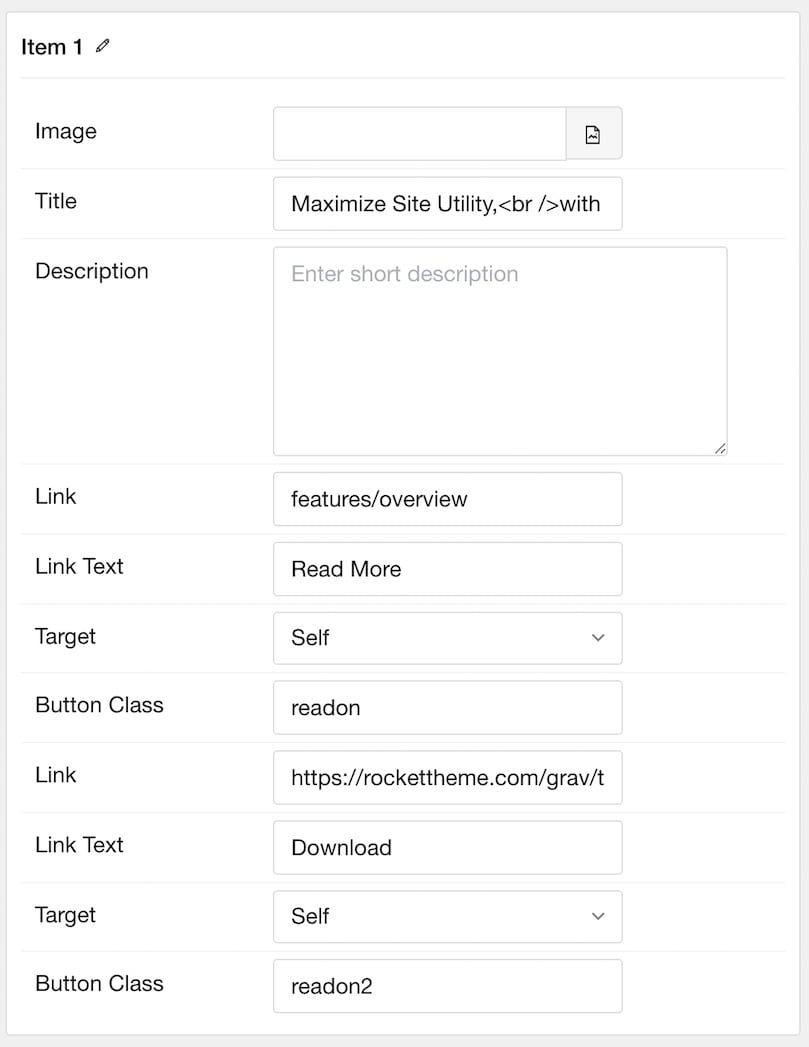
| Option | Description |
|---|---|
| Name | Enter a name for your item. This only appears on the back end. |
| Image | Set an image for the item. |
| Title | Enter a title for the item. |
| Description | Enter a description for the item. |
| Link | Enter a link for the item. |
| Link Text | Enter text that appears as the link for the item. |
| Target | Select between Self and New Window for the link's target. |
Animated Background

To create an animated background (where background rotates with a click of navigation or pagination), place the Showcase particle in the Showcase section. Then add either top-to-bottom or left-to-right to the CSS Classes field in the Showcase section settings:
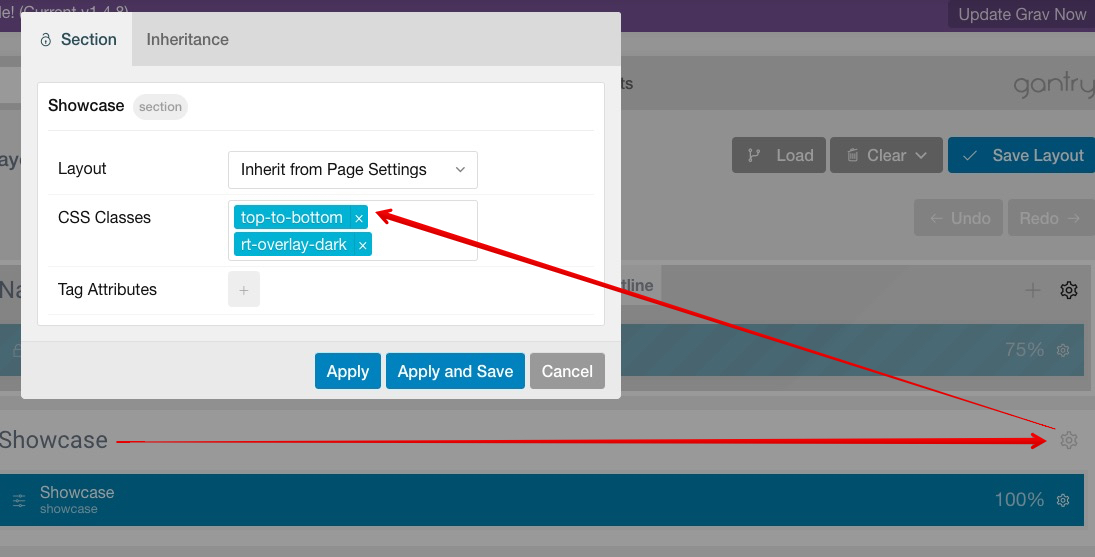
You can utilize any background via the Styles -> Showcase Colors -> Background Image field:
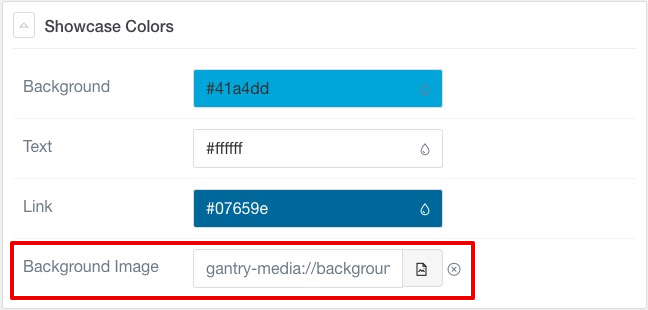
Fullwidth Slideshow
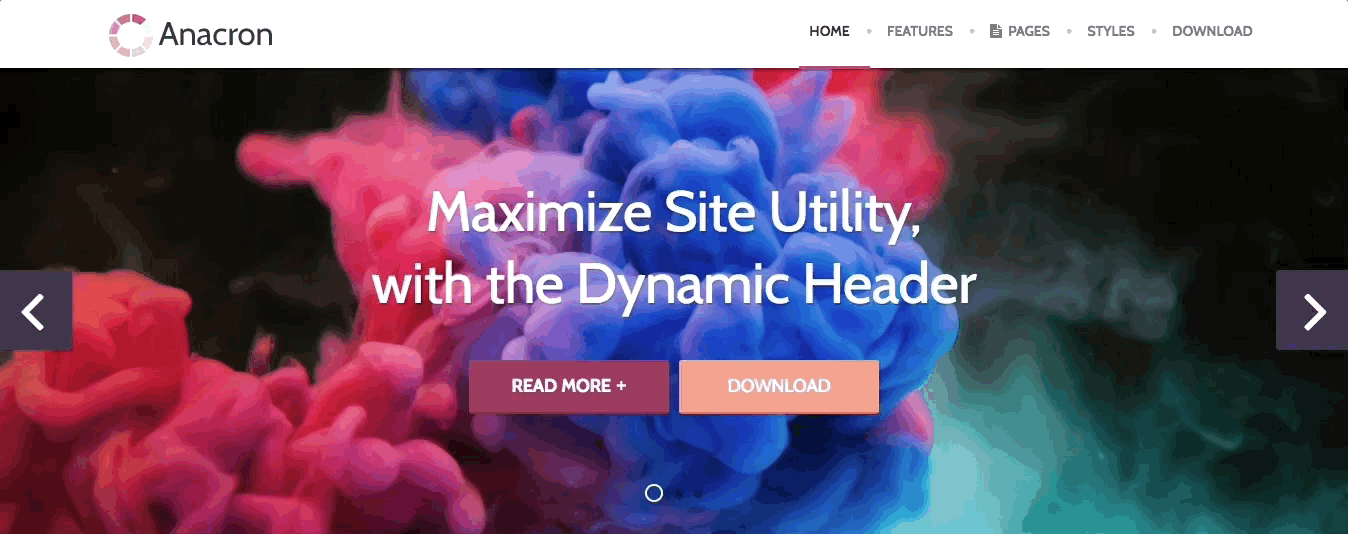
If you are looking to turn the Showcase particle into a Fullwidth Slideshow as shown above, start by adding an Image to each of your Showcase particle items.
Then simply change the section layout to Fullwidth (Flushed Content) as shown here:
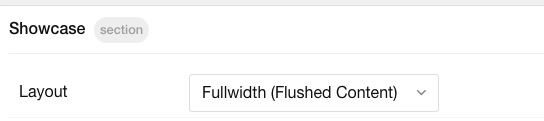
If you are working off of our Home outline or layout, you will also need to remove the fp-showcase class from the Block settings of the Showcase particle:
