Clarion: Recreating the Demo - FP RokGallery Feature
Your Guide to Recreating Elements of the Clarion Template for Joomla
FP RokGallery Feature
-
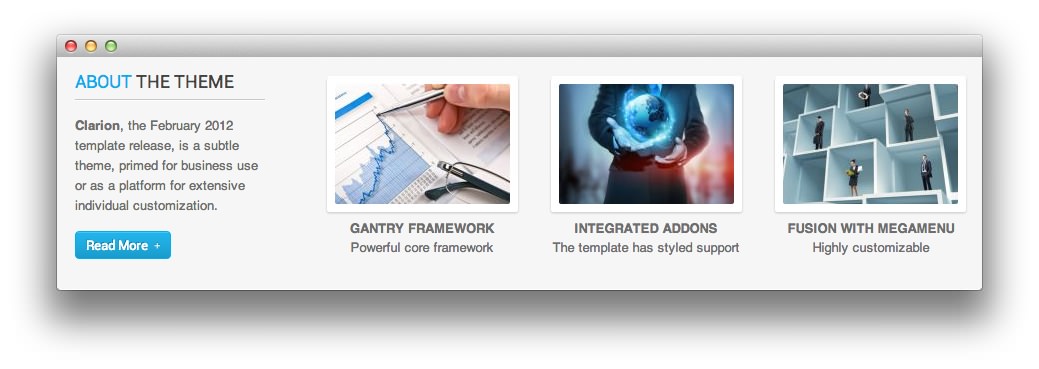 1RokGallery
1RokGallery
This area of the front page is made up of a RokGallery module. Below, we have listed the settings you will need to replicate the look of the demo module (minus the actual images, of course).
You can find more information on RokGallery in our RokGallery Guide.
Details
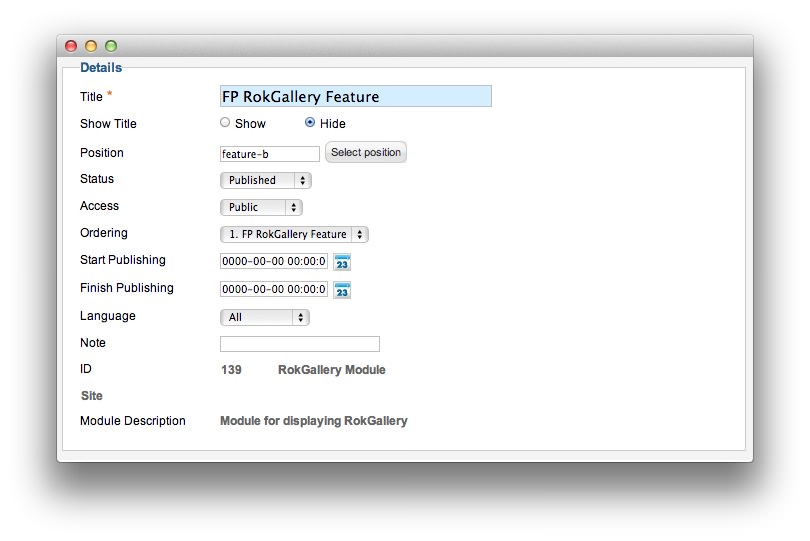
| Option | Setting |
|---|---|
| Title | FP RokGallery Feature |
| Show Title | Show |
| Access | Public |
| Position | feature-b |
| Status | Published |
Basic Options
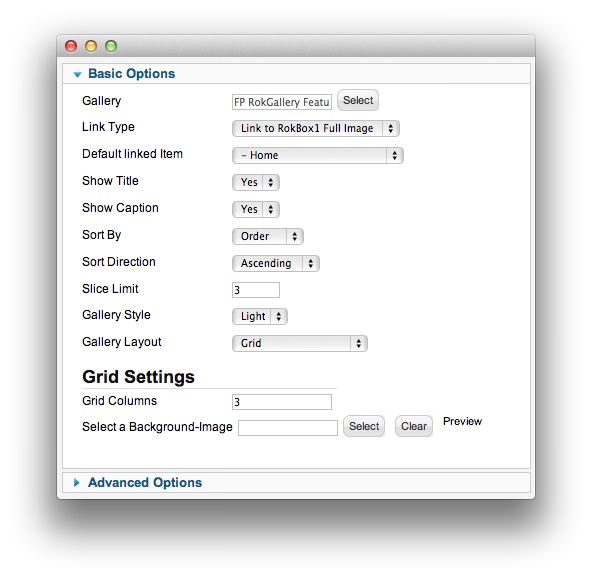
| Option | Setting |
|---|---|
| Link Type | Link to RokBox1 Full Image |
| Default Linked Item | Home |
| Show Title | Yes |
| Show Caption | Yes |
| Sort By | Order |
| Sort Direction | Ascending |
| Slice Limit | 3 |
| Gallery Style | Light |
| Gallery Layout | Grid |
| Grid Columns | 3 |
Advanced Options
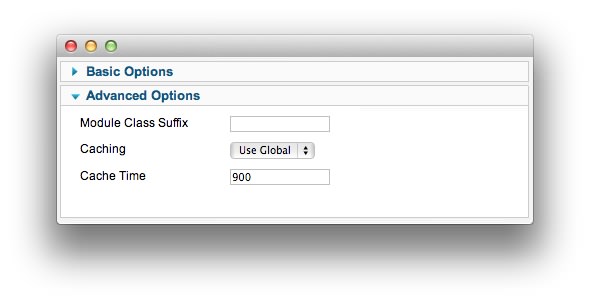
| Option | Setting |
|---|---|
| Module Class Suffix |
Found errors? Think you can improve this documentation? Please edit this page. You can also view the history of this page.