Social Icons
-
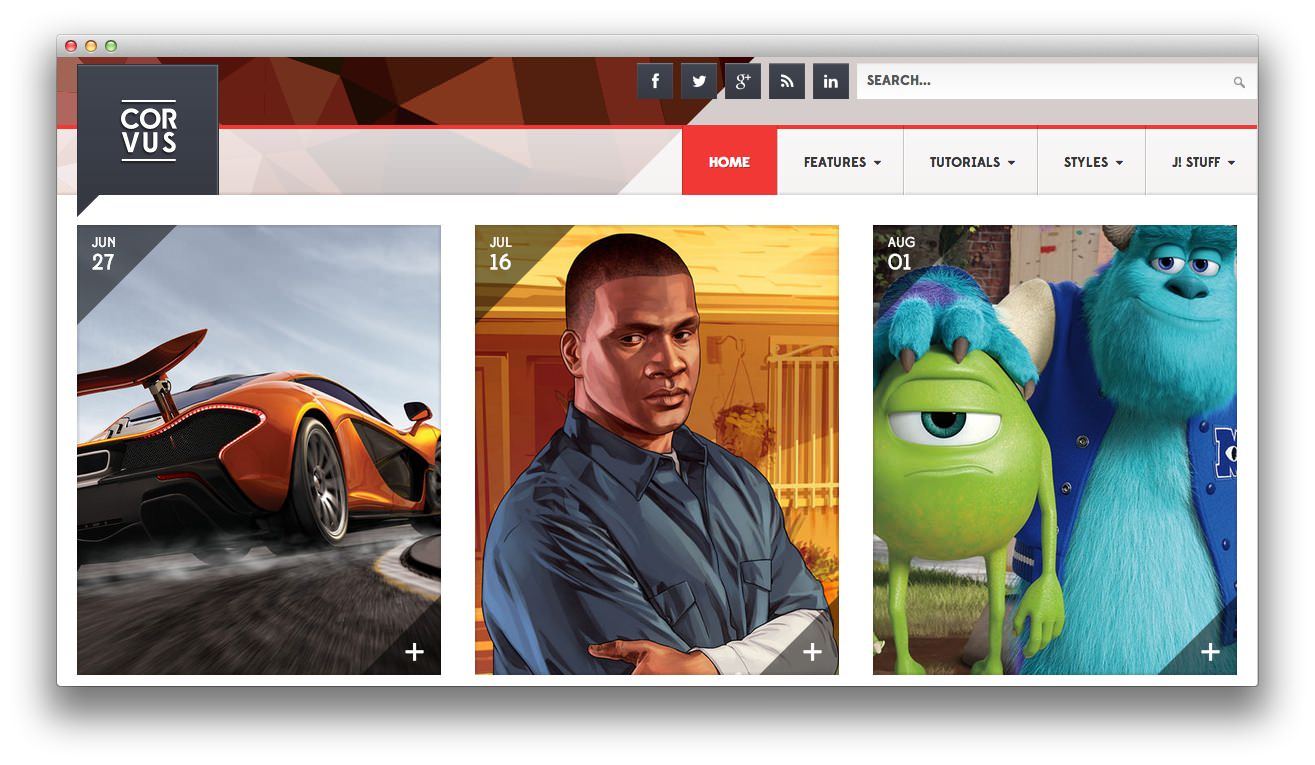
The social buttons found in this area of the front page are the result of the Social Icons feature which can be activated through Template Settings. We have detailed the specific settings used in our demo in the Template Settings area of this guide.
To put it simply, you can navigate to Administrator -> Extensions -> Template -> Corvus -> Features and turn the Social Buttons feature on. You can insert URLs specific to your social network pages and assign this feature a position. In our demo, the feature is assigned the top-a position.