Enigma: Recreating the Demo - Template Features
Your Guide to Recreating Elements of the Enigma Template for Joomla
Template Features
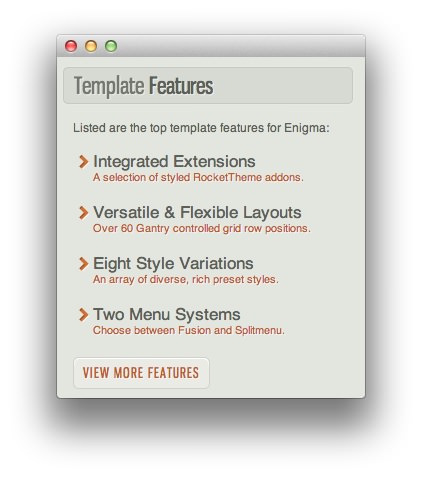
This area of the front page is a standard mod_custom module. The settings we used in the demo are listed below.
Any mod_custom (Custom HTML) modules are best handled using either RokPad or no editor as a WYSIWYG editor can cause issues with any code that exists in the Custom Output field.
Details
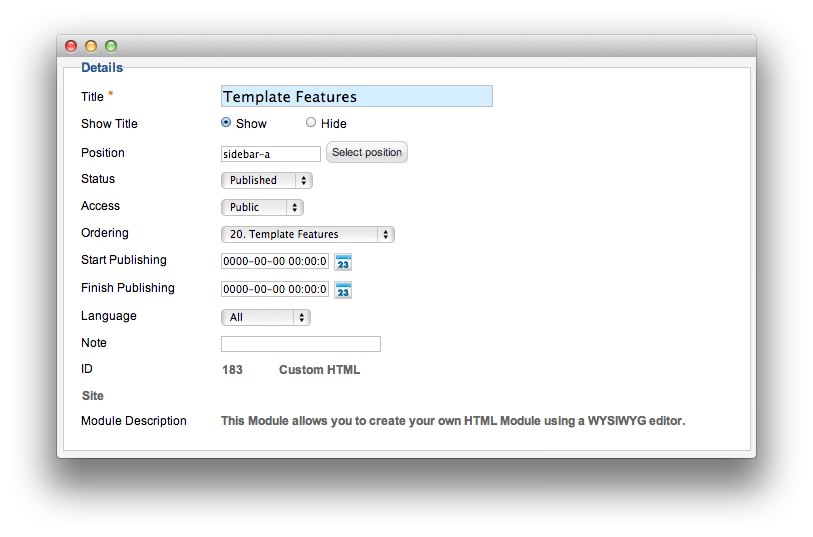
| Option | Setting |
|---|---|
| Title | Template Features |
| Show Title | Show |
| Position | sidebar-a |
| Status | Published |
| Access | Public |
Custom Output
Enter the following in the Custom Output text editor.
<p class="smallmarginbottom">Listed are the top template features for Enigma:</p>
<ul class="menu demo-list medmarginbottom">
<li>
<span class="item subtext">
<span>
Integrated Extensions
<em><a href="/?amp;view=article&id=5&Itemid=112">A selection of styled RocketTheme addons.</a></em>
</span>
</span>
</li>
<li>
<span class="item subtext">
<span>
Versatile & Flexible Layouts
<em><a href="/?amp;view=article&id=1&Itemid=108">Over 60 Gantry controlled grid row positions.</a></em>
</span>
</span>
</li>
<li>
<span class="item subtext">
<span>
Eight Style Variations
<em><a href="/?amp;view=article&id=10&Itemid=117">An array of diverse, rich preset styles.</a></em>
</span>
</span>
</li>
<li>
<span class="item subtext">
<span>
Two Menu Systems
<em><a href="/?amp;view=article&id=8&Itemid=115">Choose between Fusion and Splitmenu.</a></em>
</span>
</span>
</li>
</ul>
<a href="/?amp;view=article&id=1&Itemid=108" class="readon"><span>View More Features</span></a>
Basic
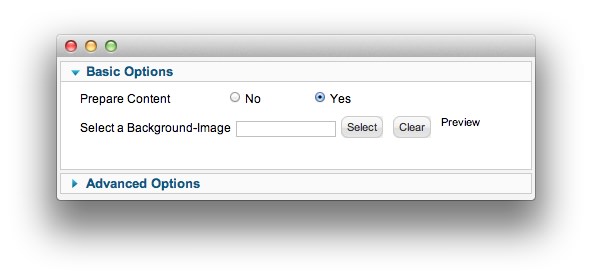
| Option | Setting |
|---|---|
| Prepare Content | Yes |
| Select a Background Image | Blank |
Advanced
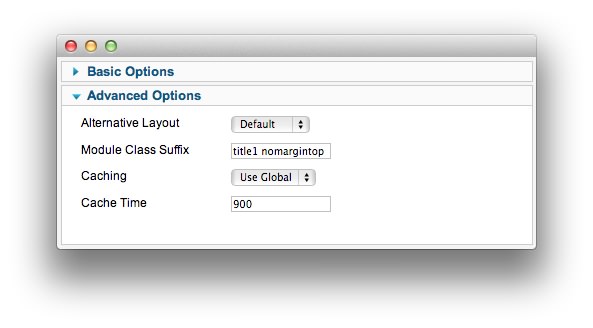
| Option | Setting |
|---|---|
| Module Class Suffix | title1 nomargintop |
Found errors? Think you can improve this documentation? Please edit this page. You can also view the history of this page.