Fresco: Recreating the Demo - RokAjaxSearch
Your Guide to Recreating Elements of the Fresco Template for Joomla
RokAjaxSearch
-
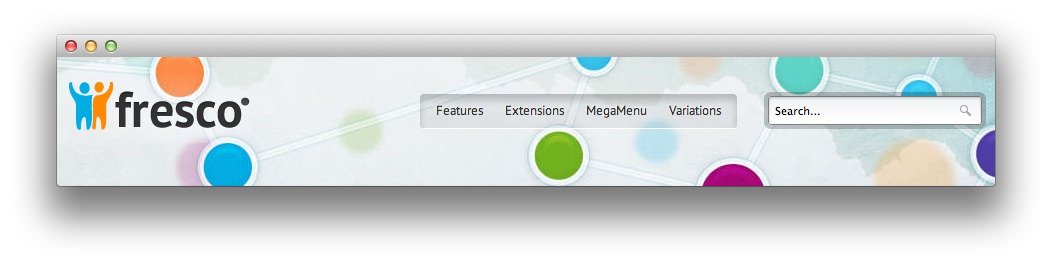 1RokAjaxSearch
1RokAjaxSearch
The Site Search area of the front page is a mod_rokajaxsearch module that allows visitors to search your site using the powerful RokAjaxSearch tool.
Details

| Option | Setting |
|---|---|
| Title | RokAjaxSearch |
| Show Title | Hide |
| Position | header-c |
| Status | Published |
| Access | Public |
| Language | All |
| Note | Blank |
Layout Options

| Option | Setting |
|---|---|
| Search Page URL | index.php?option=com_search&view=search&tmpl=component |
| Advanced Search Page URL | index.php?option=com_search&view=search |
| Include RokAjaxSearch default CSS | No |
| Theme Style | Light |
| Searchphrase | Any words |
| Ordering | Newest First |
| Limit | 10 |
| Results Per Page | 3 |
| Google Web Search | No |
| Google Blog Search | No |
| Google Images Search | No |
| Google Videos Search | No |
| Show Pagination | Yes |
| Google SafeSearch | Moderate |
| Image Size to Search | Medium |
| Show Estimated | Yes |
| Hide div id(s) | Blank |
| Link to All Results | Yes |
| Show Description | Yes |
| Include (Category/Section) | Yes |
| Show Read More Link | Yes |
Advanced

| Option | Setting |
|---|---|
| Module Class Suffix | fp-rokajaxsearch |
Found errors? Think you can improve this documentation? Please edit this page. You can also view the history of this page.