Isotope
Your Guide to Using the Isotope Template for Joomla
Introduction
Isotope is an elegant, interactive and animated template, bursting with colors and imagery, in a highly flexible structure. Stylistic features include Parallax backgrounds and the versatile FlexSlider particle, with several layout options and animation effects.
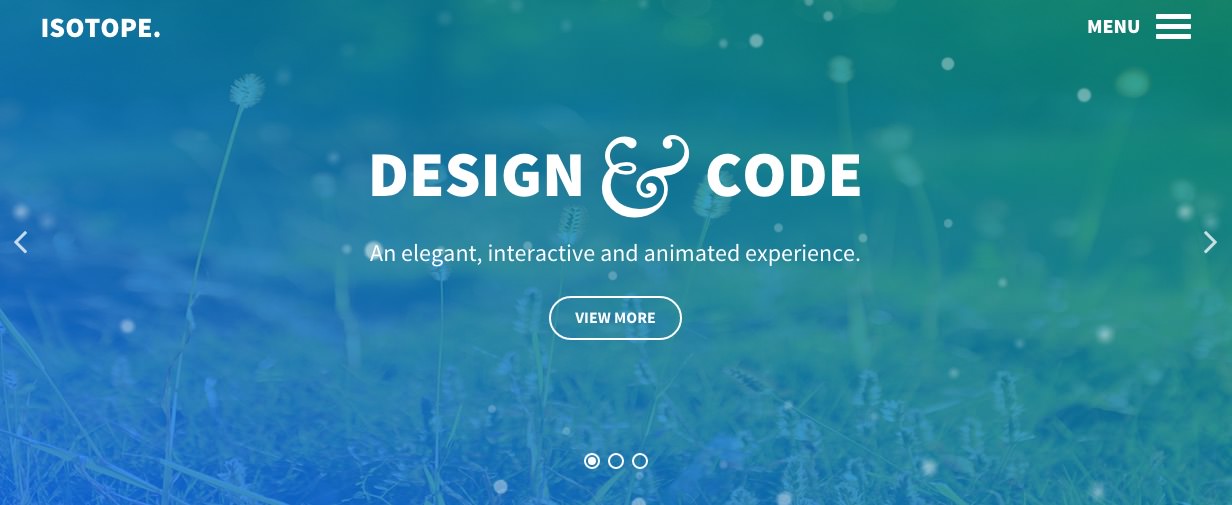
New to Gantry 5?
If you are new to Gantry 5, a good place to start would be our dedicated Gantry documentation.
As a Joomla user, you are most likely accustomed to editing modules when working with our Gantry 4 templates. While our RocketLauncher package contains modules for our subpages, the Home page content is specifically found in the template's Layout. This can be found via your Joomla administrator -> Extensions -> Templates - > Home -> Layout. Click on any of the cog icons on the Particles to edit the content.
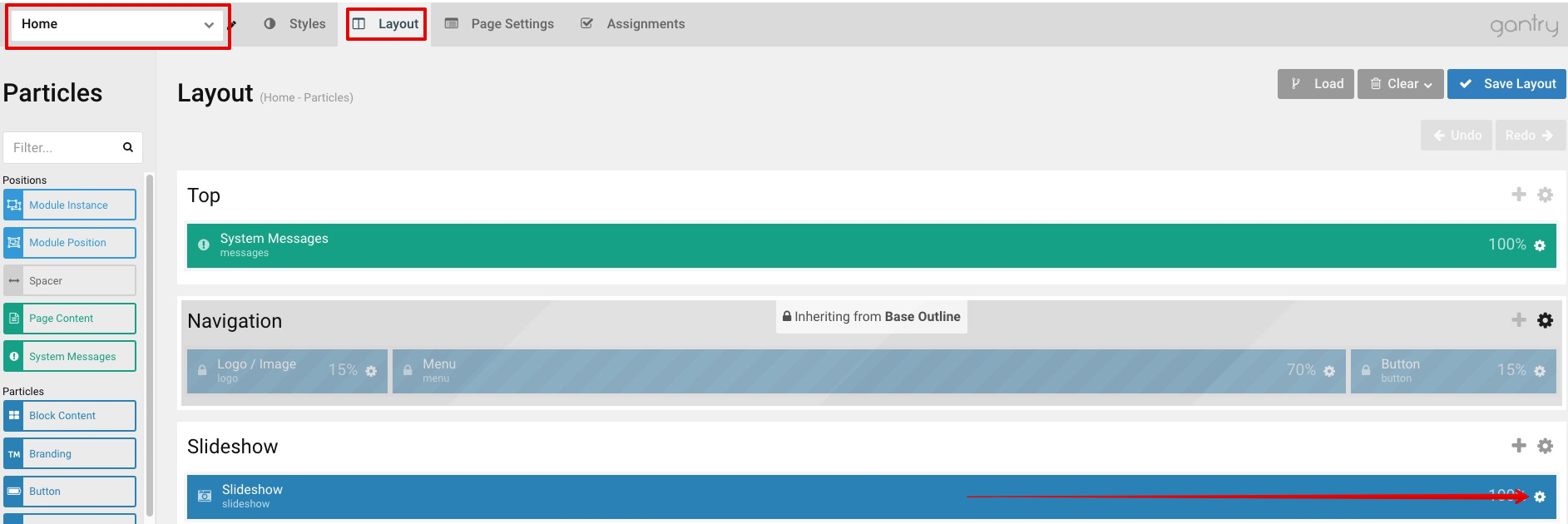
To understand more how the Layout manager works, please click here.
Requirements
- Apache 2.2+ or Microsoft IIS 7
- PHP 7.1+
- MySQL 5.1+
- Joomla 3.4+
NOTE: Gantry v5.2.1+ is required for Isotope to work correctly. For more details on the Gantry Framework, please visit its Dedicated Website.
Key Features
- Responsive Layout
- 6 Preset Styles
- Block Variations
- Headroom Support
- Custom Typography
- Unlimited Positions
- Custom Particles
- Horizontal Menu
- Social Icons
- Mobile Menu
- Coming Soon Page
- Font Awesome Icons
- YAML-based Configuration
- Twig Templating
- Powerful Particle System
- Visual Menu Editor
- MegaMenu Support
- Off-Canvas Panel
- Ajax Admin
- Layout Manager
- Theme Inheritance
- Fluid Width Option
- Fixed Width Option
- SCSS Support
- Sophisticated Fields
- Unlimited Undo/Redo
Particles
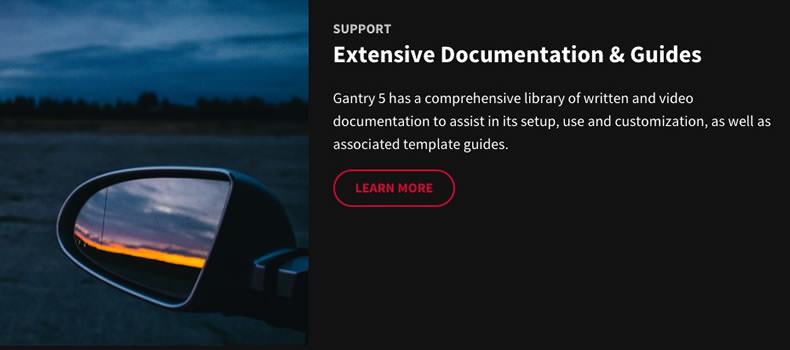
The template features a range of custom particles, including Popup Grid, a mosaic styled content element. It supports a custom modal effect which is a full screen overlay for an enlarged image and full length content items, with easy configuration.
Menu Overlay
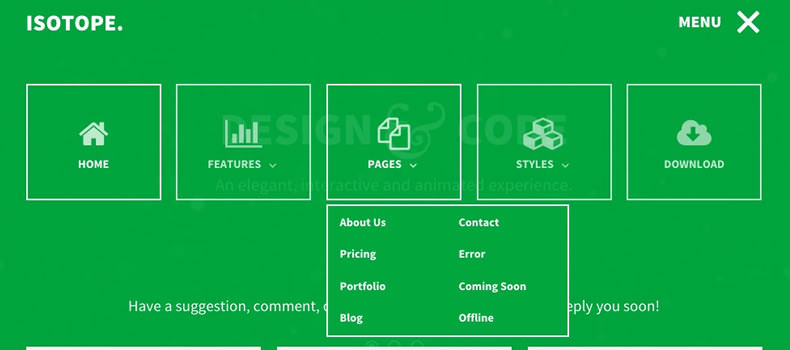
Isotope features two custom menu options. The Menu Overlay is displayed in a fixed, full width overlay, with support for additional blocks. An inline, horizontal option is also available, with Headroom support for dynamic scrolling.
Responsive
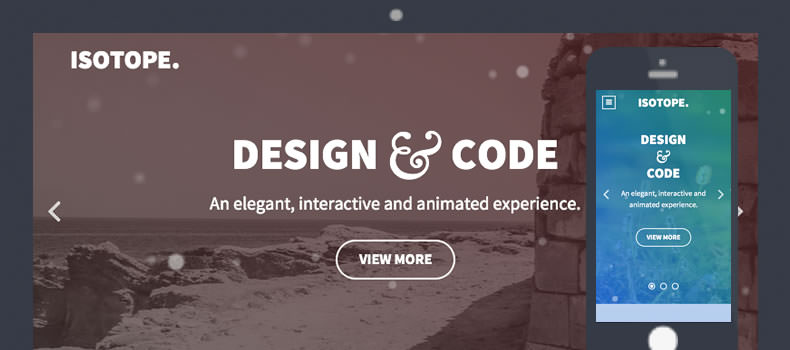
Isotope is a responsive template which means it adapts to the viewing device's width, such as mobile, tablet or desktop. Mobile modes have a unique menu to aid usability. Support classes can also be used to display or hide various types of content for each device.