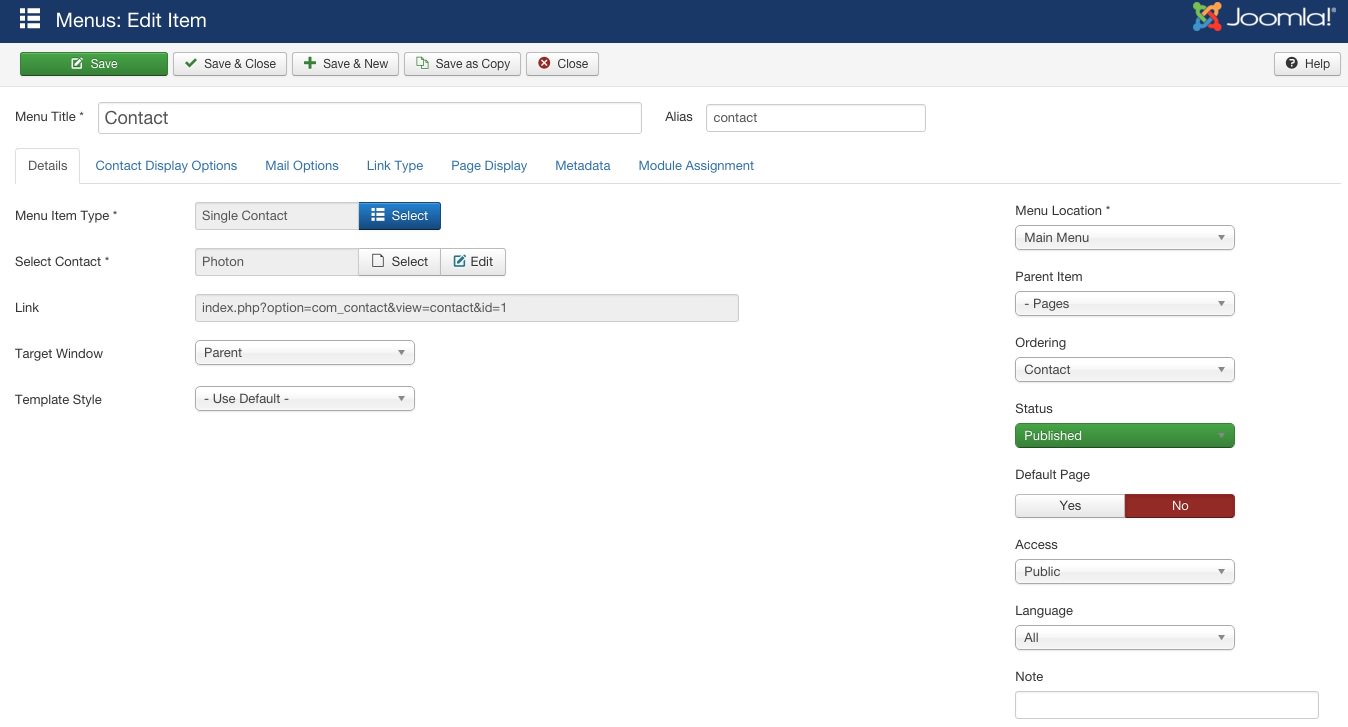Photon: Recreating the Demo - Contact Page
Your Guide to Recreating Elements of the Photon Demo for Joomla
Introduction
The Contact example page demonstrates how you can create a beautiful page with the Photon template. Here is some information to help you replicate this page as it appears in the demo.
Modules and Particles
Below is a brief rundown of the modules and particles used to make up the demo page.
-
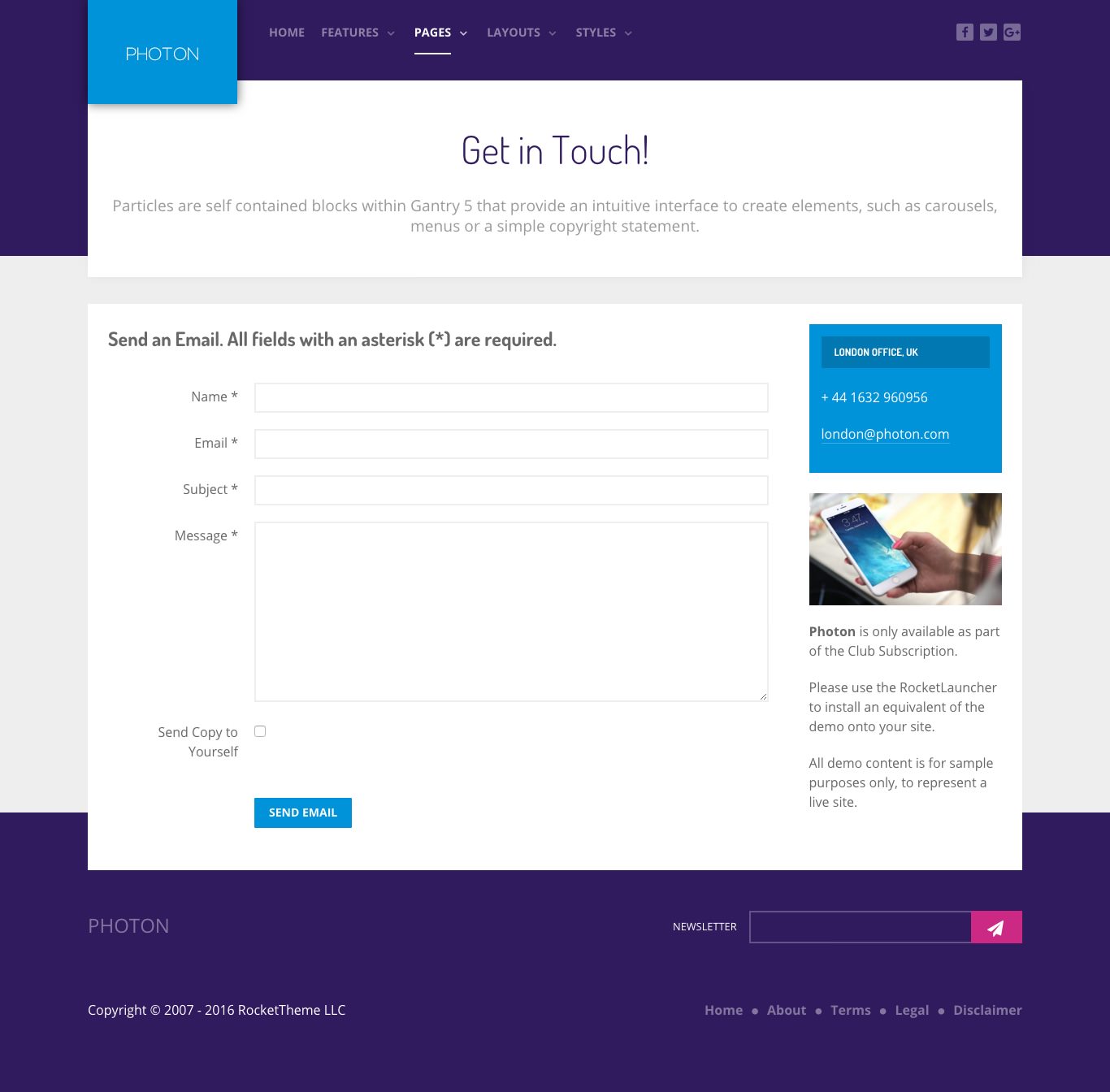 1HeaderInfo List (particle)2AsideCustom HTML (particle)3AsideCustom HTML (module)
1HeaderInfo List (particle)2AsideCustom HTML (particle)3AsideCustom HTML (module)
Header Section
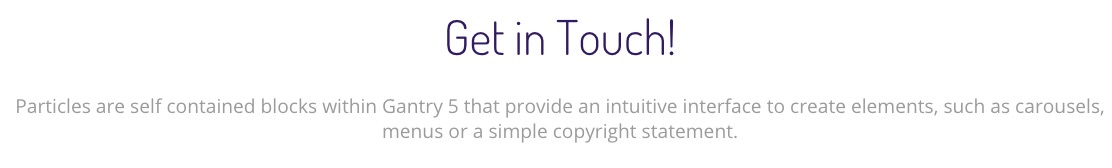
This area of the page is an Info List particle. You will find the settings used in our demo below.
Section Settings
| Field | Setting |
|---|---|
| Layout | Fullwidth (Boxed Content) |
| CSS Classes | Blank |
| Tag Attributes | Blank |
Particle Settings
| Option | Setting |
|---|---|
| Particle Name | Get in Touch! |
| CSS Classes |
g-layercontent noborder center
|
| Title | Blank |
| Intro | Blank |
| Grid Column | 1 Column |
| Item 1 Name | Get in Touch! |
| Item 1 Icon | Blank |
| Item 1 Icon Location | Left |
| Item 1 Image | Blank |
| Item 1 Image Location | Left |
| Item 1 Text Style | Header |
| Item 1 Image Style | Compact |
| Item 1 Description | Tell us about your project! |
| Item 1 Tag | Blank |
| Item 1 Sub Tag | Blank |
| Item 1 Label | Blank |
| Item 1 Link | Blank |
| Item 1 Button Icon | Blank |
| Item 1 Read More Classes | Blank |
| Item 1 Target | Self |
Block Settings
| Option | Setting |
|---|---|
| CSS ID | Blank |
| CSS Classes | Blank |
| Variations | Blank |
| Tag Attributes | Blank |
| Fixed Size | Unchecked |
| Block Size | 100% |
Aside Section
-
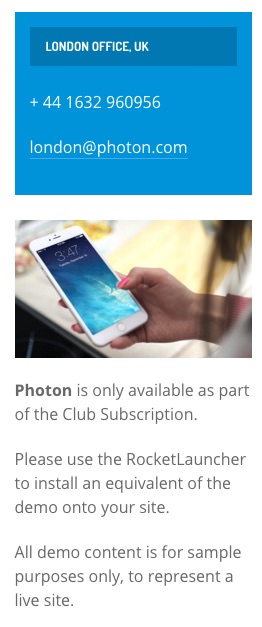 1Custom HTML (particle)2Custom HTML (module)
1Custom HTML (particle)2Custom HTML (module)
This area of the page is a Custom HTML particle and a Custom HTML module. The Custom HTML particle and the Custom HTML module were both assigned to the aside-a module position, placed in the Aside section. You will find the settings used in our demo below.
Custom HTML (Particle)
Section Settings
| Field | Setting |
|---|---|
| Layout | Boxed |
| CSS Classes | Blank |
| Tag Attributes | Blank |
Section Block Settings
| Field | Setting |
|---|---|
| CSS ID | Blank |
| CSS Classes | equal-height |
| Variations | Blank |
| Tag Attributes | Blank |
| Fixed Size | Unchecked |
| Block Size | 20% |
Particle Settings
| Option | Setting |
|---|---|
| Particle Name | Custom HTML |
| Process Twig | Blank |
| Process Shortcodes | Blank |
Custom HTML
<h2 class="g-title">London Office, UK </h2>
<p class="desc">+ 44 1632 960956</p>
<p><a href="mailto:london@photon.com" class="email">london@photon.com</a></p>.</p>
<p>All demo content is for sample purposes only, to represent a live site.</p>
Block Settings
| Option | Setting |
|---|---|
| CSS ID | Blank |
| CSS Classes | equal-height |
| Variations | Blank |
| Tag Attributes | Blank |
| Fixed Size | Unchecked |
| Block Size | 100% |
Custom HTML (Module)
The Custom HTML module was assigned to the aside-a module position, placed in the Aside section. Here is the content body of the Custom HTML module.
<p><img src="/images/rocketlauncher/pages/contact/img-01.jpg" alt="image" /></p>
<p><strong>Photon</strong> is only available as part of the Club Subscription.</p>
<p>Please use the RocketLauncher to install an equivalent of the demo onto your site.</p>
<p>All demo content is for sample purposes only, to represent a live site.</p>
Contact Form
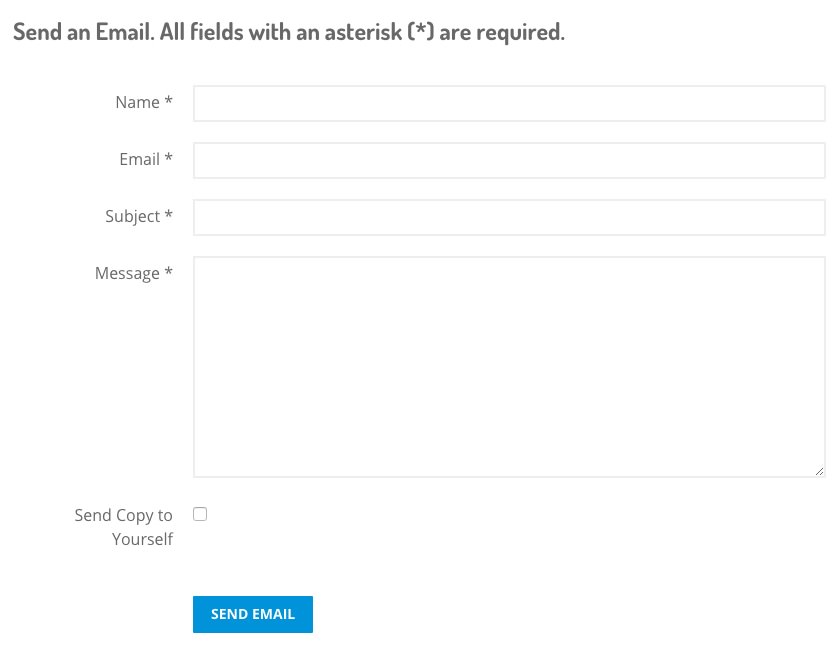
The contact form featured in the page is generated by Joomla. All you need to do to set this up is to create the page as a Single Contact menu item. You can see how this item is configured in the screen shot below.