Praxis
Your Guide to Using the Praxis Template for Joomla
Introduction
Praxis is an elegant nexus of content enriching visual elements and powerful, underlying interactive and configurable features, to maximize the versatility and engagement of your site. The design is an intricate mix of CSS animations and 3D visual effects.
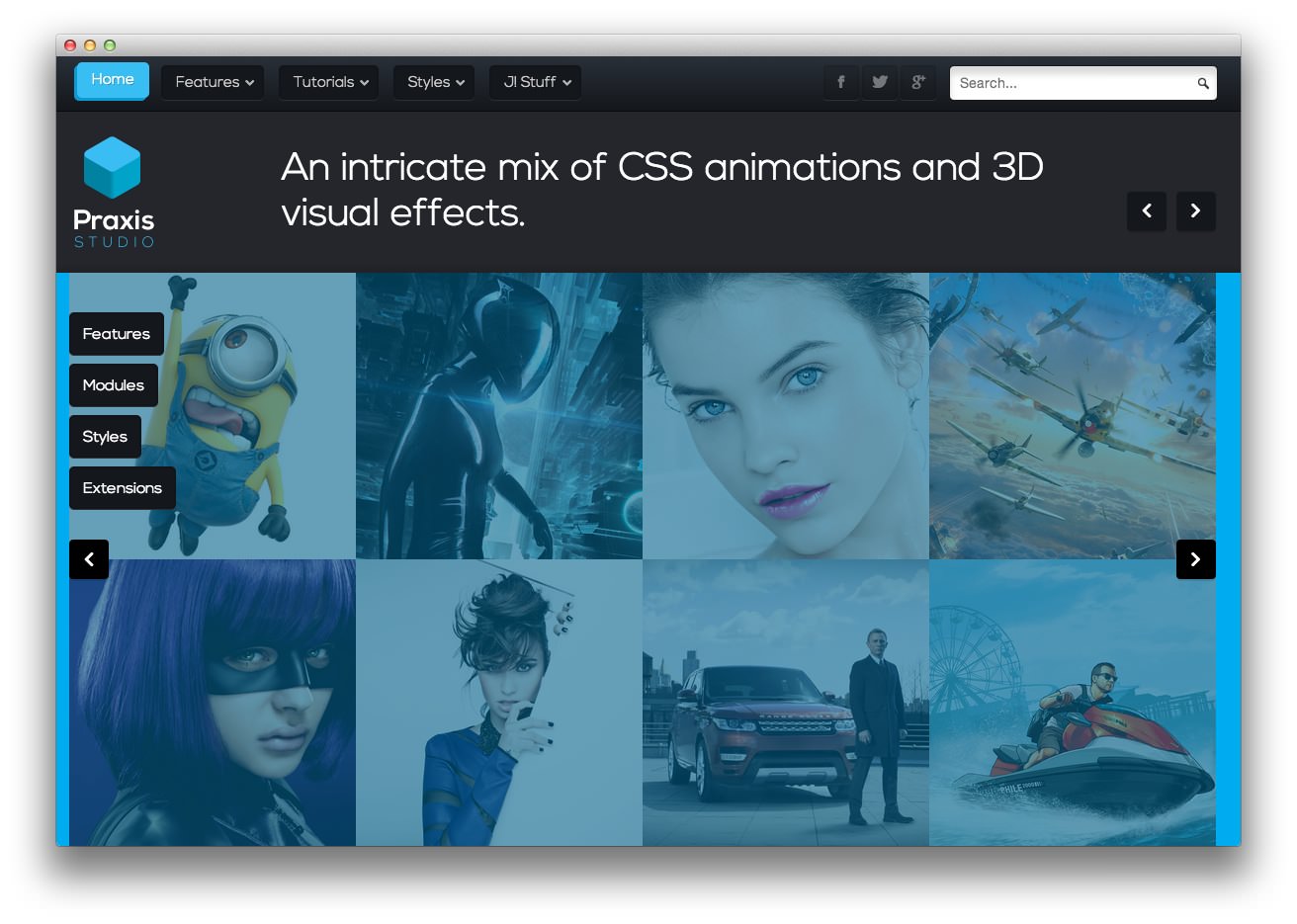
An array of standardized and powerful features are contained within Praxis, such as the Gantry Framework, RokSprocket integration, and the advanced Dropdown Menu.
Requirements
- Apache 2.2+ or Microsoft IIS 7
- PHP 5.3.10+ (PHP 5.5+ Recommended)
- MySQL 5.1+
- Joomla 3.4
NOTE: Gantry v4.1.35 is required for Praxis to work correctly. For more details on the Gantry Framework, please visit its dedicated website.
Key Features
- Joomla 3.x Compatible
- Responsive Layout
- 8 Preset Styles
- 76 Module Positions
- 10 Styled & Numerous Structural Module Suffixes
- RokSprocket Integrated Styling
- Optimized for RokBooster
- Styled Support for Responsive K2 Layout
- Powerful Gantry 4 Framework
- DropDown Menu & Splitmenu
- Custom Content Typography
- FF, Safari, Chrome, Opera, IE8+ Compatible
- HTML5, CSS3, LESS CSS
Responsive Layout
 Praxis' responsive grid system is designed for desktop, tablet and smartphone systems, each with minor modifications to ensure compatibility in each mode.
Praxis' responsive grid system is designed for desktop, tablet and smartphone systems, each with minor modifications to ensure compatibility in each mode.
The table below shows the breakdown of screen resolutions and associated devices, and which layout characters are then applied to each.
| Label | Description | Layout Width | Column Width |
|---|---|---|---|
| Smartphones | Standard smartphones | 480px and below | 100% fluid |
| Smartphones to Tablets | Larger smartphones and small tablets | 767px and below | 100% fluid |
| Tablets | Larger tablets | 768px and above | 64px |
| Desktop | Standard desktops and laptops | 960px and above | 80px |
| Large Display | Large desktops and high-resolution laptops | 1200px and above | 100px |
Responsive Layout for RokSprocket
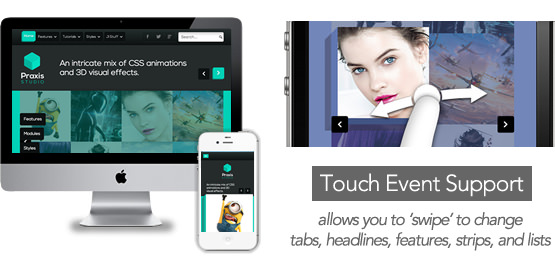 Praxis comes with the RokSprocket extension that are built to work with a responsive layout and support mobile touch events, such as 'swipe'.
Praxis comes with the RokSprocket extension that are built to work with a responsive layout and support mobile touch events, such as 'swipe'.
K2 (Third Party) Responsive Layout
 K2 is the popular powerful content extension for Joomla! with CCK-like features. Praxis also comes with the K2 extension that is built to work with the responsive layout.
K2 is the popular powerful content extension for Joomla! with CCK-like features. Praxis also comes with the K2 extension that is built to work with the responsive layout.