Cerulean: Recreating the Demo - Footer
Your Guide to Recreating Elements of the Cerulean Theme for WordPress
Footer Section
-
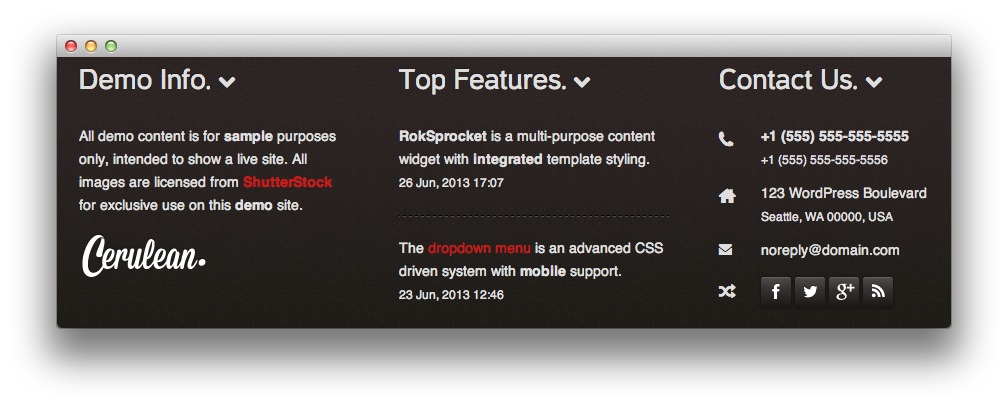 1Text2Text3Text
1Text2Text3Text
Here is the widget breakdown for the Footer section:
- Text
- Gantry Divider
- Text
- Gantry Divider
- Text
Text
The first Text widget in the section is made a lot like the others. You will need to enter the following in the main text field.
<p>All demo content is for <strong>sample</strong> purposes only, intended to show a live site. All images are licensed from <a href="http://www.shutterstock.com" target="_blank"><strong>ShutterStock</strong></a> for exclusive use on this <strong>demo</strong> site.</p>
<p>
<img class="rt-noborder" src="http://yoursite.com/wordpress/wp_cerulean/wp-content/rockettheme/rt_cerulean_wp/frontpage/footer/logo-footer.png" alt="Logo" />
</p>
Here is a breakdown of options changes you will want to make to match the demo.
- Set the Title to
Demo Info. [span class=\"icon-chevron-down rt-teaser\"][/span]. - Set the Custom Variations to
nomarginbottom nopaddingbottom nomargintop medpaddingtop. - Leaving everything else at its default setting, select Save.
Gantry Divider
This widget tells WordPress to start a new widget column beginning with the widget placed directly below the divider in the section.
Text
The second Text widget in the section is made a lot like the others. You will need to enter the following in the main text field.
<p class="smallpaddingbottom">
<span class="hidden-tablet"><strong>RokSprocket</strong> is a multi-purpose content widget with <strong>integrated</strong> theme styling.</span>
<span class="visible-tablet">RokSprocket is a multi-purpose plugin with integrated styling.</span>
<br class="hidden-tablet" />
<small>26 Jun, 2013 17:07</small>
</p>
<p class="rt-dashed-divider"></p>
<p class="smallpaddingtop">
<span class="hidden-tablet">The <a href="#">dropdown menu</a> is an advanced CSS driven system with <strong>mobile</strong> support.</span>
<span class="visible-tablet">The dropdown menu is an advanced CSS driven system.</span>
<br class="hidden-tablet" />
<small>23 Jun, 2013 12:46</small>
</p>
Here is a breakdown of options changes you will want to make to match the demo.
- Set the Title to
Top Features. [span class=\"icon-chevron-down rt-teaser\"][/span]. - Set the Custom Variations to
nomarginbottom nopaddingbottom nomargintop medpaddingtop hidden-phone. - Leaving everything else at its default setting, select Save.
Text
The third Text widget in the section is made a lot like the others. You will need to enter the following in the main text field.
<div class="gantry-width-10 gantry-width-block largemarginright">
<h4 class="smallmargintop"><span class="icon-phone"></span></h4>
</div>
<div class="gantry-width-80 gantry-width-block">
<strong>+1 (555) 555-555-5555</strong><br />
<small>+1 (555) 555-555-5556</small>
</div>
<div class="clear medmarginbottom"> </div>
<div class="gantry-width-10 gantry-width-block largemarginright">
<h4 class="smallmargintop"><span class="icon-home"></span></h4>
</div>
<div class="gantry-width-80 gantry-width-block">
<span>123 WordPress Boulevard</span><br />
<small>Seattle, WA 00000, USA</small>
</div>
<div class="clear medmarginbottom"> </div>
<div class="gantry-width-10 gantry-width-block largemarginright">
<span class="icon-envelope-alt"></span>
</div>
<div class="gantry-width-80 gantry-width-block">
<span>noreply@domain.com</span>
</div>
<div class="clear largemarginbottom"> </div>
<div class="gantry-width-10 gantry-width-block largemarginright">
<h4 class="smallmargintop"><span class="icon-random"></span></h4>
</div>
<div class="gantry-width-80 gantry-width-block">
<div class="rt-social-buttons">
<a class="social-button rt-facebook-btn" href="http://www.facebook.com/RocketTheme"><span></span></a>
<a class="social-button rt-twitter-btn" href="https://twitter.com/rockettheme"><span></span></a>
<a class="social-button rt-google-btn" href="https://plus.google.com/114430407008695950828/posts"><span></span></a>
<a class="social-button rt-rss-btn" href="http://www.rockettheme.com/blog?format=feed&type=rss"><span></span></a>
</div>
</div>
<div class="clear"></div>
Here is a breakdown of options changes you will want to make to match the demo.
- Set the Title to
Contact Us. [span class=\"icon-chevron-down rt-teaser\"][/span]. - Set the Custom Variations to
nomarginbottom nopaddingbottom nomargintop medpaddingtop hidden-phone. - Leaving everything else at its default setting, select Save.