Dominion: Recreating the Demo - Main Top
Your Guide to Recreating Elements of the Dominion Theme for WordPress
Main Top Section
-
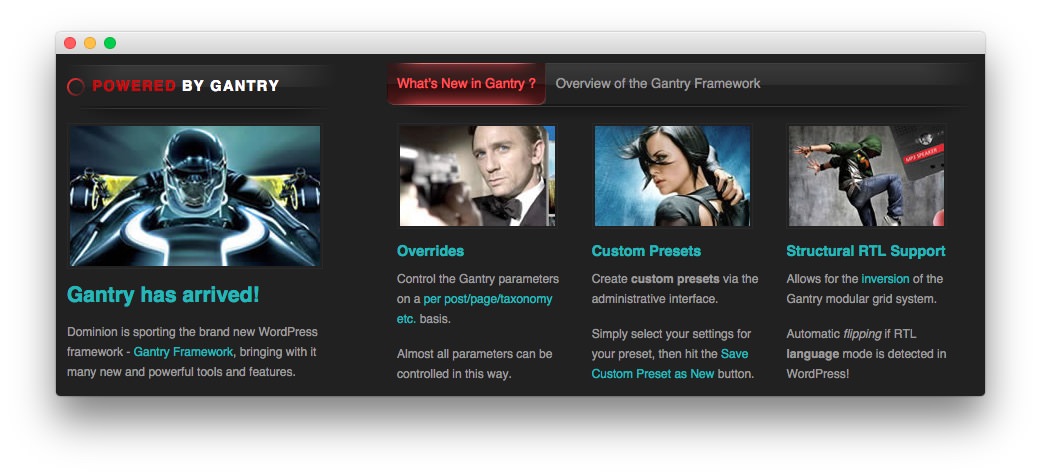 1Text2RokTabs
1Text2RokTabs
Here is the widget breakdown for the Main Top section:
- Text
- Gantry Divider
- RokTabs
Text
This section of the page is a standard text widget. You will need to enter the following in the main text field.
<div class="demo-img"><img class="rt-image" alt="Feature Demo Image" src="http://demo.rockettheme.com/live/wordpress/dominion/wp-content/rockettheme/rt_dominion_wp/frontpage/fta-1.jpg"/></div>
<div class="clear"></div>
<h3 class="demo-title" style="visibility: visible;"><span>Gantry</span> has arrived!</h3>
<p>Dominion is sporting the brand new WordPress framework - <span class="demo-title">Gantry Framework</span>, bringing with it many new and powerful tools and features.</p>
Here is a breakdown of options changes you will want to make to match the demo.
- Enter
Powered by Gantryin the Title field. - Set the Widget Variations option to Medium.
- Leaving everything else at its default setting, select Save.
Gantry Divider
This widget tells WordPress to start a new widget column beginning with the widget placed directly below the divider in the section.
RokTabs
This area of the demo is a RokTabs widget. RokTabs is no longer supported by RocketTheme. Many of its features and functionality have been integrated into RokSprocket.
Found errors? Think you can improve this documentation? Please edit this page. You can also view the history of this page.