Introduction
-

1
OffSidebar Toggle (Particle)
The Navigation section includes three particles, OffSidebar Toggle, Logo, and Social.
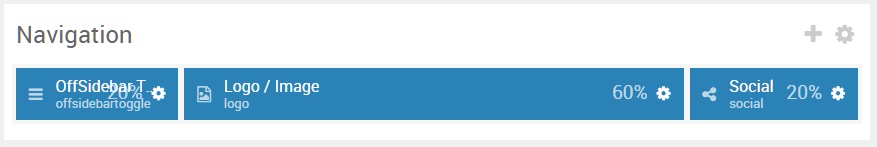
Here is a breakdown of the widget(s) and particle(s) that appear in this section:
Section Settings
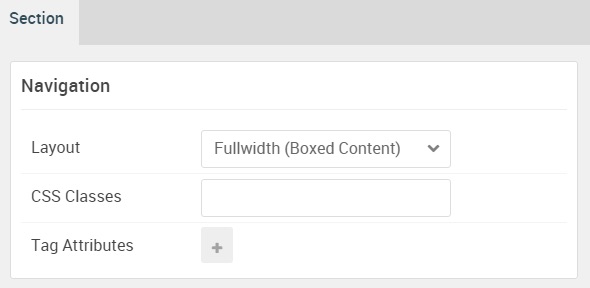
| Option |
Setting |
| Layout |
Fullwidth (Boxed Content) |
| CSS Classes |
Blank |
| Tag Attributes |
Blank |
OffSidebar Toggle (Particle)
Particle Settings

| Option |
Setting |
| CSS Classes |
Blank |
| Toggle Icon |
fa fa-bars fa-fw |
| Type |
Slide Down |
Block Settings
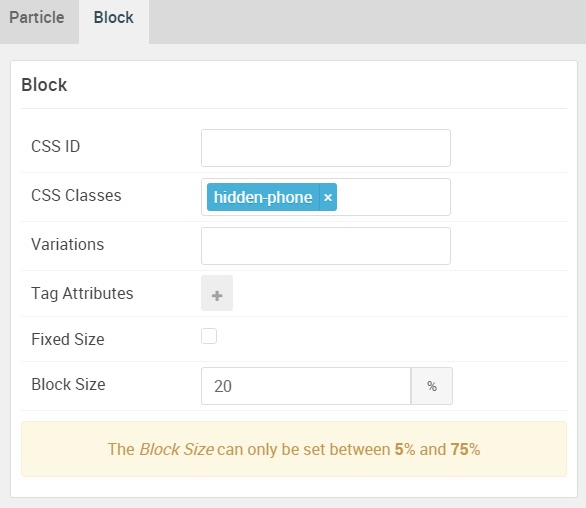
| Option |
Setting |
| CSS ID |
Blank |
| CSS Classes |
hidden-phone |
| Variations |
Blank |
| Tag Attributes |
Blank |
| Fixed Size |
Unchecked |
| Block Size |
20% |
Logo (Particle)
Particle Settings
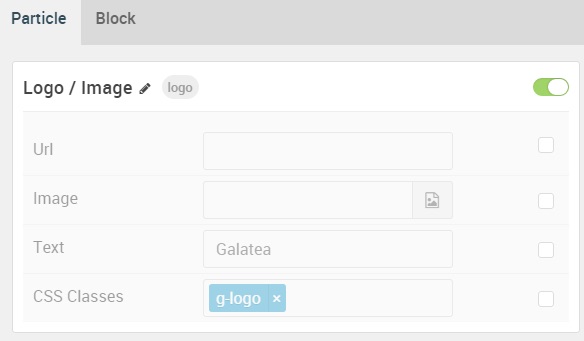
| Option |
Setting |
| URL |
Blank |
| Image |
Blank |
| Text |
Galatea |
| CSS Classes |
g-logo |
Block Settings
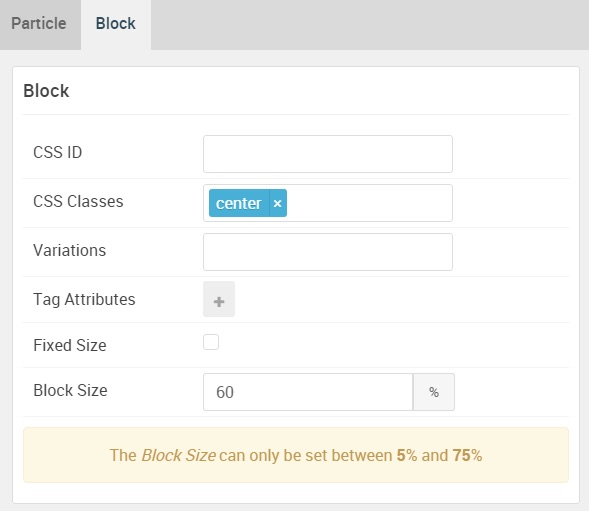
| Option |
Setting |
| CSS ID |
Blank |
| CSS Classes |
center |
| Variations |
Blank |
| Tag Attributes |
Blank |
| Fixed Size |
Unchecked |
| Block Size |
60% |
Social (Particle)
Particle Settings
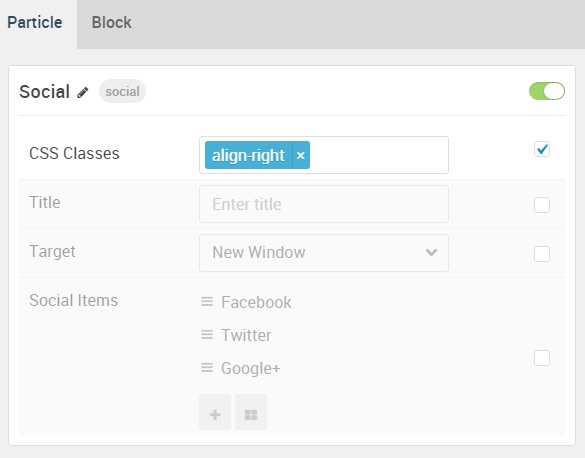
| Option |
Setting |
| CSS Classes |
align-right |
| Title |
Blank |
| Target |
New Window |
| Item 1 Name |
Facebook |
| Item 1 Icon |
fa fa-facebook fa-fw |
| Item 1 Text |
Blank |
| Item 1 Link |
http://www.facebook.com/RocketTheme |
Block Settings
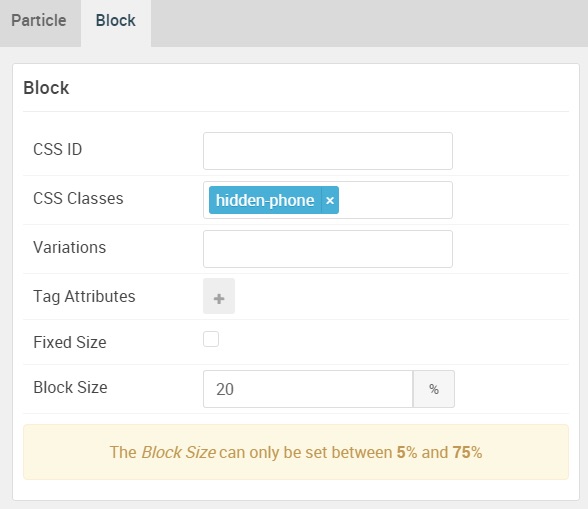
| Option |
Setting |
| CSS ID |
Blank |
| CSS Classes |
hidden-phone |
| Variations |
Blank |
| Tag Attributes |
Blank |
| Fixed Size |
Unchecked |
| Block Size |
20% |