Hybrid
Your Guide to Using the Hybrid Theme for WordPress
Introduction
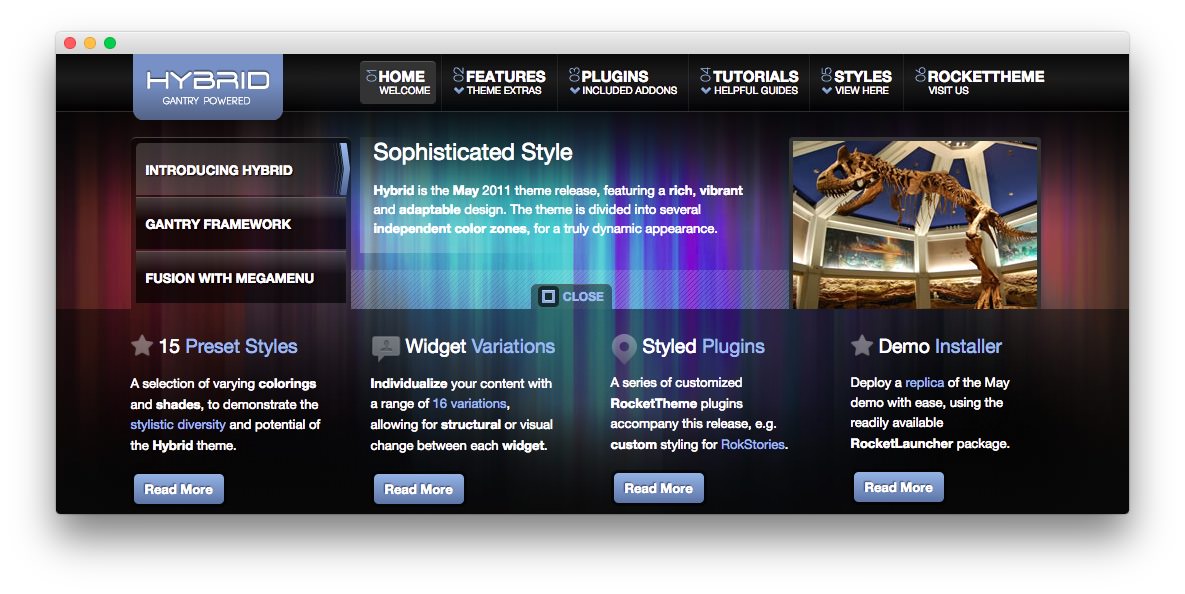
Hybrid features a rich, vibrant and adaptable design. The theme is divided into several independent color zones, for a truly dynamic appearance. The design has 12 header styles, 12 footer styles, and 5 body color & accent styles, allowing for great diversity.
Requirements
- Gantry 4 Framework
- FF, Safari, Chrome, Opera, IE8+
- PHP 5.4+
- WordPress 5.x
NOTE: An updated version of RokCommon is required for Hybrid to work properly. For more details on the Gantry Framework, please visit its Dedicated Website.
Key Features
- 960 Fixed Layout
- 15 Preset Styles
- 75 Widget Positions
- 16 Widget Variations
- Fusion-Menu and Split-Menu
- Custom Typography
- iPhone Theme
- iPhone Menu
Sliding Panel

Two sliding panels are available with Hybrid. An entire widget row can appear and collapse via an Open/Close tab mechanism. You can configure whether the start state is open or close, as well as the delay. The panels are in the features and lowerpanel position rows.
Fusion Menu
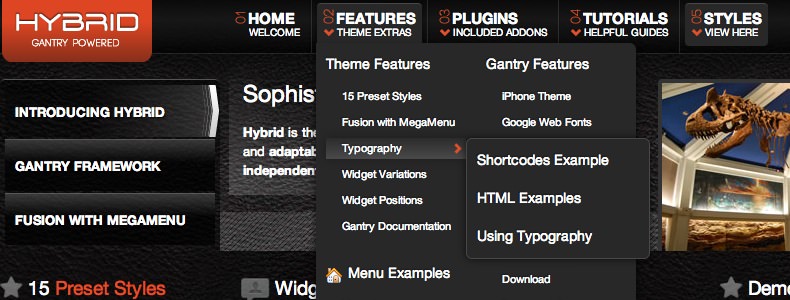
The Fusion Menu is an advanced, CSS based menu system, which offers a wide range of per menu options, such as: inline subtext, icons, and custom column widths, as well as control over how menu items are distributed between columns.