Paradigm
Your Guide to Using the Paradigm Theme for WordPress
Introduction
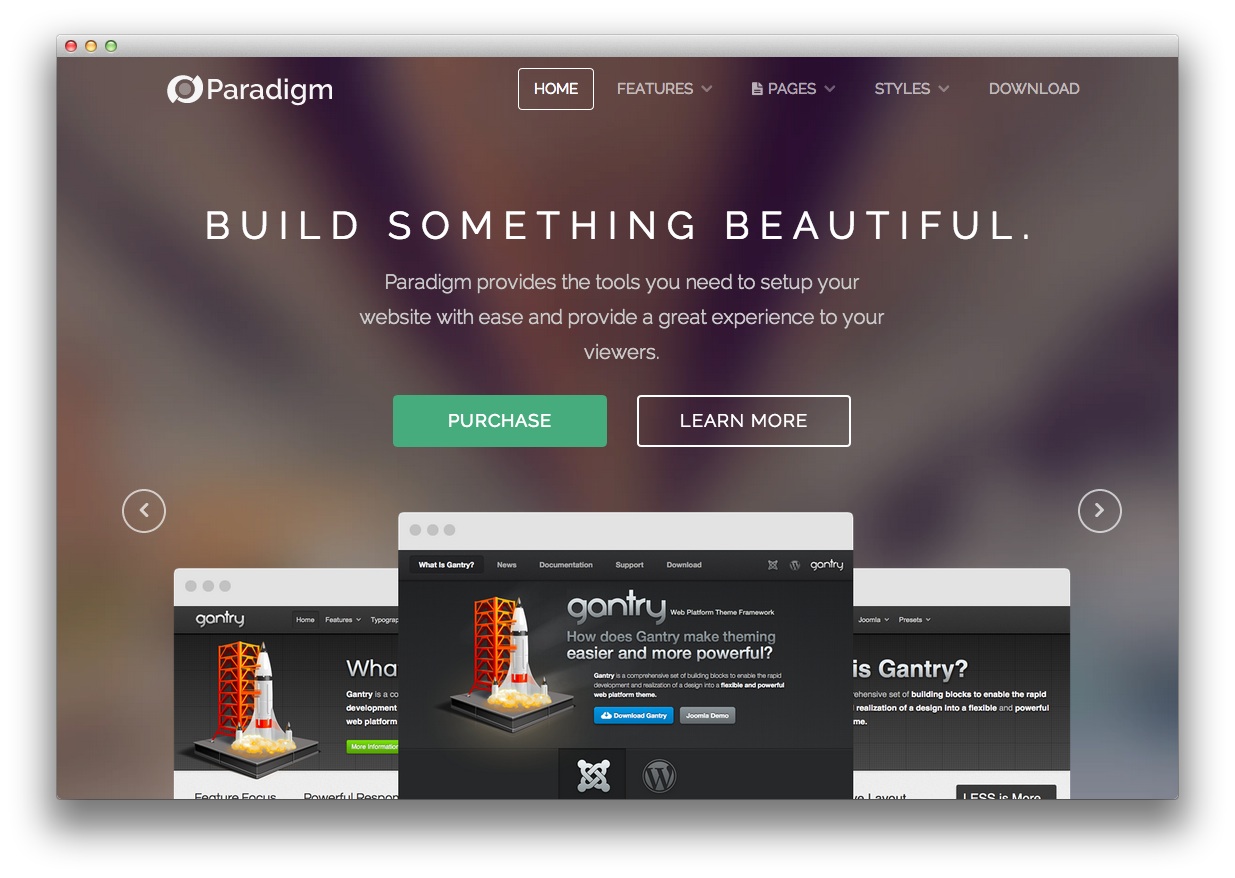
Paradigm is a rich infusion of elegant, transparent visuals with a contemporary design frame, to create a subtle but invigorating site experience. The dynamically changing, transparent to opaque, fixed header, adds visual depth without compromising on functionality.
Requirements
- Apache 2.x or Microsoft IIS 7
- PHP 5.4+
- MySQL 5.0.4 or higher
- WordPress 5.x
- Gantry Framework
NOTE: Gantry v4.1.15 is required for Paradigm to work correctly. For more details on the Gantry Framework, please visit its Dedicated Website.
Key Features
- Responsive Layout
- 8 Preset Styles
- 89 Widget Positions
- 1200 Fixed Option
- 8 Styled Widget Variations
- Structural Widget Variations
- 960 Fixed Option
- Dropdown-Menu and Split-Menu
- Custom Typography
- Custom Logo Option
- Mobile Menu
- Chart.js
- Coming Soon Page
- Social Buttons Option
- FF, Safari, Chrome, Opera, IE8+ Compatible
- HTML5, CSS3, LESS CSS
Color Chooser
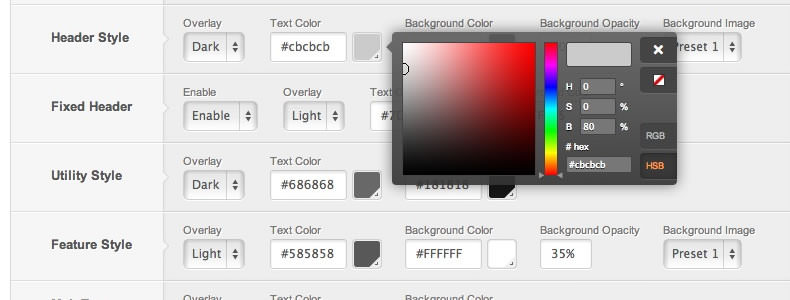
Paradigm has an extensive, administrative Color Chooser to provide intricate controls for each section of Paradigm, inclusive of overlay type, text color, accent colors, background color, background opacity and/or background image. Edit preexisting or create new presets.
Icon Driven
![]()
The theme supports content-based icons through the FontAwesome font with its 300+ icon library. The icons can be used in widget titles, but are also used as focal points in frontpage widgets, via Text widget, and for titles for WordPress content.
Dropdown Menu
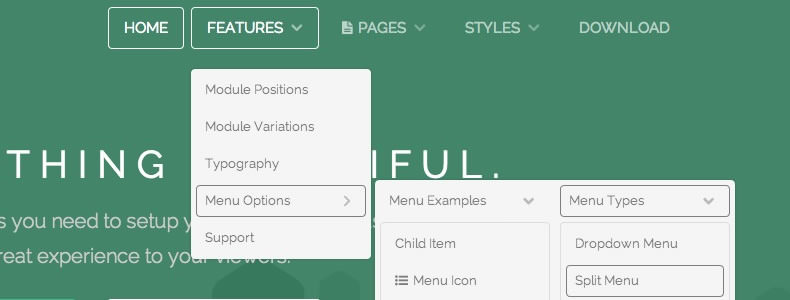
The Dropdown Menu is an advanced, CSS based menu system, which offers a wide range of per menu options, such as: inline subtext, icons, multiple columns, custom column widths as well as control over how menu items are distributed between columns.