Paradox: Recreating the Demo - Feature
Your Guide to Recreating Elements of the Paradox Theme for WordPress
Feature Section
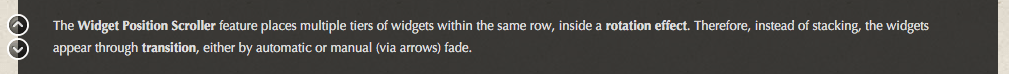
The Feature section actually includes three separate Text widgets. Because each one takes up 100% width, they are stacked and as such are given a scroller so you can switch between them one at a time.
Here is the widget breakdown for the Feature section:
- Text
- Text
- Text
Text 1
This section of the page is a standard text widget. You will need to enter the following in the main text field.
<p class="nomarginbottom">The <strong>Widget Position Scroller</strong> feature places multiple tiers of widgets within the same row, inside a <strong>rotation effect</strong>. Therefore, instead of stacking, the widgets appear through <strong>transition</strong>, either by automatic or manual (via arrows) fade.</p>
Here is a breakdown of options changes you will want to make to match the demo.
- Leaving everything else at its default setting, select Save.
Text 2
This section of the page is a standard text widget. You will need to enter the following in the main text field.
<p class="nomarginbottom">Control the scrolling feature on a <strong>per widget row</strong>, and even a per override basis. There are settings to <strong>enable/disable</strong> the feature, as well as set the <strong>duration</strong> time, <strong>animation</strong> effect, <strong>delay</strong> time and <strong>manual/automatic</strong> rotation.</p>
Here is a breakdown of options changes you will want to make to match the demo.
- Leaving everything else at its default setting, select Save.
Text 3
This section of the page is a standard text widget. You will need to enter the following in the main text field.
<p class="nomarginbottom">The <strong>scroller</strong> only activates on one condition: if enabled, when <strong>more than one</strong> widget is <strong>placed</strong> before any of the Divider widgets in the scroller position positions.</p>
Here is a breakdown of options changes you will want to make to match the demo.
- Leaving everything else at its default setting, select Save.