Reaction: Recreating the Demo - Header
Your Guide to Recreating Elements of the Reaction Theme for WordPress
Header Section
-
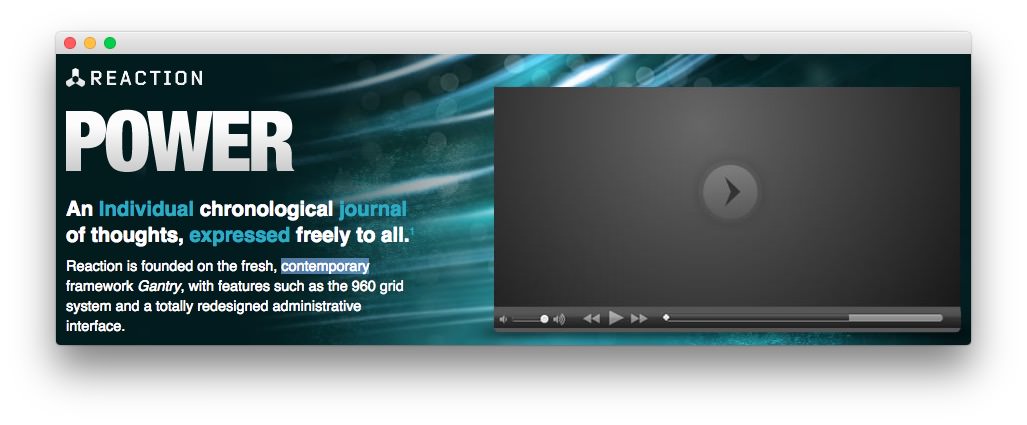 1Gantry Logo2Text3Text
1Gantry Logo2Text3Text
Here is the widget breakdown for the Header section:
- Gantry Logo
- Text
- Gantry Divider
- Text
Gantry Logo
The first thing you will need to do is click and drag the Gantry Logo widget from the Available Widgets area of the Widgets menu to the appropriate section. Once this is done, the logo should appear in the upper-left area of the front page as it does in the demo. You can further customize this logo by following the instructions in our FAQ.
In this instance, the Per Style Logo option is selected.
Text 1
This section of the page is a standard text widget. You will need to enter the following in the main text field.
<div class="module-content">
<span class="rt-desc1">An <span>Individual</span> chronological
<span>journal</span> of thoughts, <span>expressed</span> freely to
all.<span class="rt-super">1</span></span> <span class="rt-desc2">Reaction
is founded on the fresh, contemporary framework <em>Gantry</em>, with
features such as the 960 grid system and a totally redesigned
administrative interface.</span>
</div>
Leaving everything else at its default setting, select Save.
Text 2
This section of the page is a standard text widget. You will need to enter the following in the main text field.
<div class="module-content">
<div class="header-demo"></div> </div>
Leaving everything else at its default setting, select Save.