Reaction: Recreating the Demo - Sidebar
Your Guide to Recreating Elements of the Reaction Theme for WordPress
Sidebar Section
-
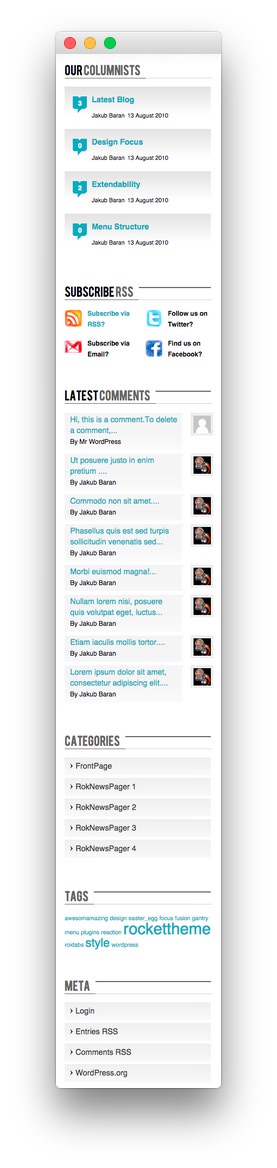 1RokNewsPager2Text3Gantry Recent Comments4Gantry Categories5Tag Cloud6Gantry Meta
1RokNewsPager2Text3Gantry Recent Comments4Gantry Categories5Tag Cloud6Gantry Meta
Here is the widget breakdown for the Sidebar section:
- RokNewsPager
- Text
- Gantry Recent Comments
- Gantry Categories
- Tag Cloud
- Gantry Meta
RokNewsPager
This area of the demo is a RokNewsPager widget. RokNewsPager is no longer supported by RocketTheme. Many of its features and functionality have been integrated into RokSprocket.
Text
This section of the page is a standard text widget. You will need to enter the following in the main text field.
<div class="module-content">
<div class="demo-rss-left">
<img alt="RSS" class="demo-rss-img" src=
"http://demo.rockettheme.com/live/wordpress/reaction/wp-content/rockettheme/rt_reaction_wp/frontpage/rss.png">
<a href="#"><strong>Subscribe via RSS?</strong></a>
</div>
<div class="demo-rss-right">
<img alt="Twitter" class="demo-rss-img" src=
"http://demo.rockettheme.com/live/wordpress/reaction/wp-content/rockettheme/rt_reaction_wp/frontpage/twitter.png">
<span><strong>Follow us on Twitter?</strong></span>
</div>
<div class="demo-divider"></div>
<div class="demo-rss-left">
<img alt="Email" class="demo-rss-email" src=
"http://demo.rockettheme.com/live/wordpress/reaction/wp-content/rockettheme/rt_reaction_wp/frontpage/email.png">
<span><strong>Subscribe via Email?</strong></span>
</div>
<div class="demo-rss-right">
<img alt="Facebook" class="demo-rss-img" src=
"http://demo.rockettheme.com/live/wordpress/reaction/wp-content/rockettheme/rt_reaction_wp/frontpage/facebook.png">
<span><strong>Find us on Facebook?</strong></span>
</div>
<div class="clear"></div>
</div>
Here is a breakdown of options changes you will want to make to match the demo.
- Set the Title to
Subscribe RSS. - Leaving everything else at its default setting, select Save.
Gantry Recent Comments
The Ganty Recent Comments widget lists the latest comments in a clean, seamless way. Here are the settings we used with this widget.
| Option | Setting |
|---|---|
| Title | Latest Comments |
| Number of Comments to Show | 8 |
| Word Limit | 8 |
| List Class | jclist |
| Link Class | jcl_comment |
Gantry Categories
The Gantry Categories widget gives visitors an easy way to navigate through categories of posts on your blog. Here are the options used in our demo.
| Option | Setting |
|---|---|
| Title | Categories |
| Display | List |
| Order By | Category Name |
| List Class | menu |
| Show Post Count | No |
| Show Hierarchy | Yes |
| Hide Empty | Yes |
| Exclude | Blank |
| Depth | 0 |
Tag Cloud
The Tag Cloud widget presents tags assigned to posts in a visually appealing way. This makes it easy for visitors to find posts on a topic that they are interested in, without the limitation of setting entire categories on the posts. Here are the settings used in our demo.
| Option | Setting |
|---|---|
| Title | Tags |
| Taxonomy | Tags |
Gantry Meta
The Gantry Meta widget gives the visitor quick access to common tools such as the site admin and RSS feed. Here are the settings we used with this widget.
| Option | Setting |
|---|---|
| Title | Meta |
| List Class | menu |