Visage
Your Guide to Using the Visage Theme for WordPress
Introduction
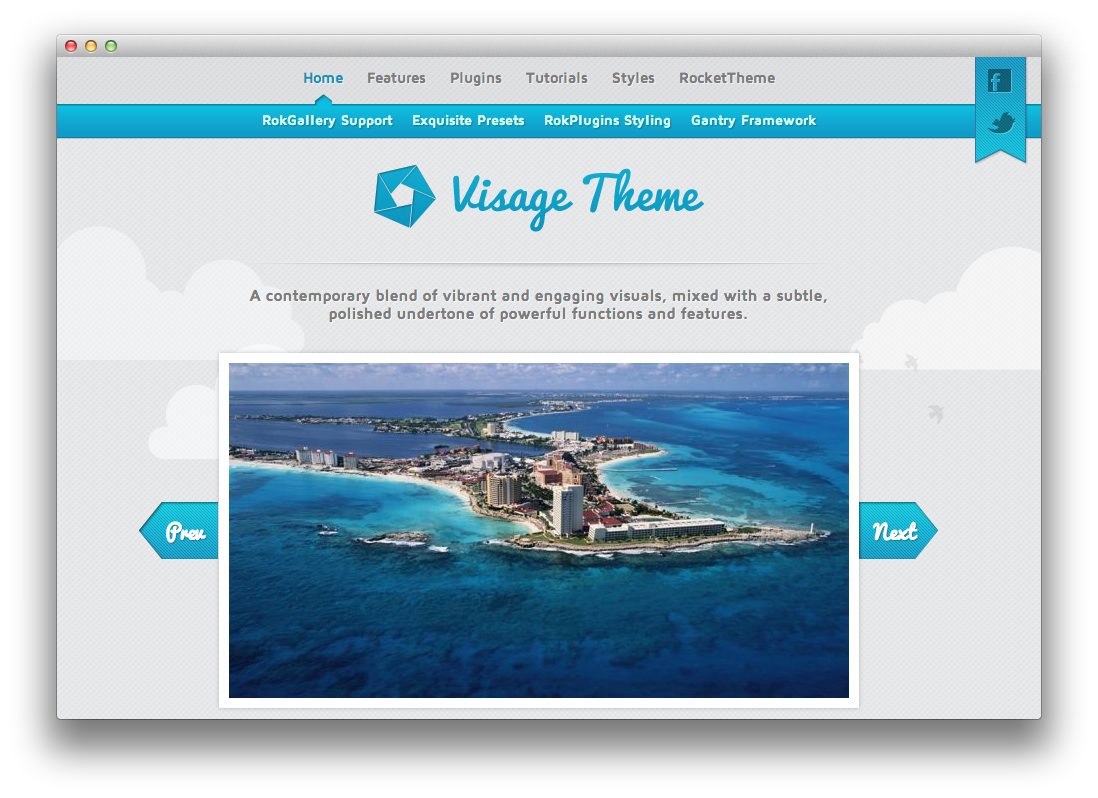
Visage is a contemporary blending of stunning, refined visuals, combined with a polished undertone, providing a unique look that is flexible and intuitive to use. Each preset has its own unique widget suffixes, such as clouds or paint splatters.
Requirements
- Gantry 4 Framework
- FF, Safari, Chrome, Opera, IE8+
- PHP 5.4+
- WordPress 5.x
NOTE: An updated version of RokCommon is required for Visage to work properly. For more details on the Gantry Framework, please visit its Dedicated Website.
Key Features
- 960 Fixed Layout
- 12 Preset Styles
- 72 Widget Positions
- 28 Widget Variations
- Fusion-Menu and Split-Menu
- Custom Typography
- iPhone/Android Theme
- Mobile Menu
Split/Fusion Menu

There are two menu options, SplitMenu and Fusion Menu. The Splitmenu is a static menu system that displays select menu items in a main horizontal menu. The Fusion Menu is an advanced, CSS based menu system, which offers a wide range of per menu options.
Blog Layout

Visage has a custom blog layout (available on our frontpage demo) where it has a left aligned, and tab-styled date to provide distinct visuals as compared to the standard WordPress layout. The title also supports a custom, calligraphic-styled font.