Ambrosia: Calendar Particle
Your Guide to Recreating Elements of the Ambrosia Demo for Grav
Introduction
The Calendar particle handles displaying dated events on your website. From activity calendars to test times, this particle is a powerful way to keep your visitors in the know.
Here are the topics covered in this guide:
Configuration
Main Options
These options affect the main area of the particle, and not the individual items within.
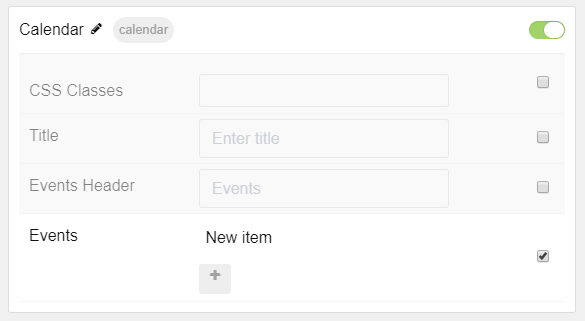
| Option | Description |
|---|---|
| CSS Classes | Set the CSS class(es) you would like to have apply at the particle level. |
| Title | Enter the title of the particle you would like to have appear on the front end. |
| Events Header | Enter a header to appear over the events. |
Item Options
These items make up the individual featured items in the particle.
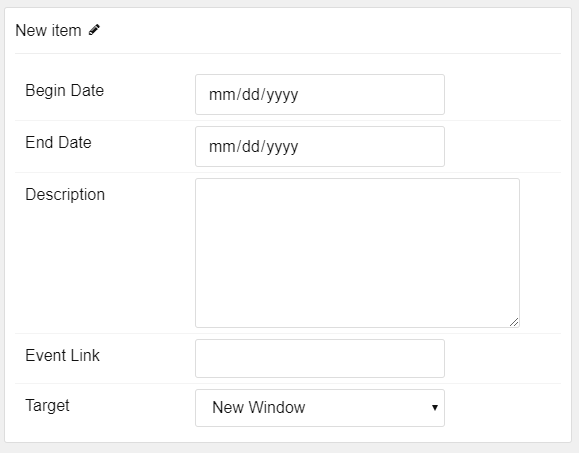
| Option | Description |
|---|---|
| Item Name | Enter a name for the item. This appears on the front end. |
| Begin Date | Select the starting date of the event. |
| End Date | Select the ending date of the event. |
| Description | Enter the description of the event. |
| Event Link | Add a URL that the event will link to so visitors can find out more information. |
| Target | Select the target window for the event link to open in. |
Found errors? Think you can improve this documentation? Please edit this page. You can also view the history of this page.