Acacia: Recreating the Demo - Gantry Extras
Your Guide to Recreating Elements of the Acacia Template for Joomla
Gantry Extras
-
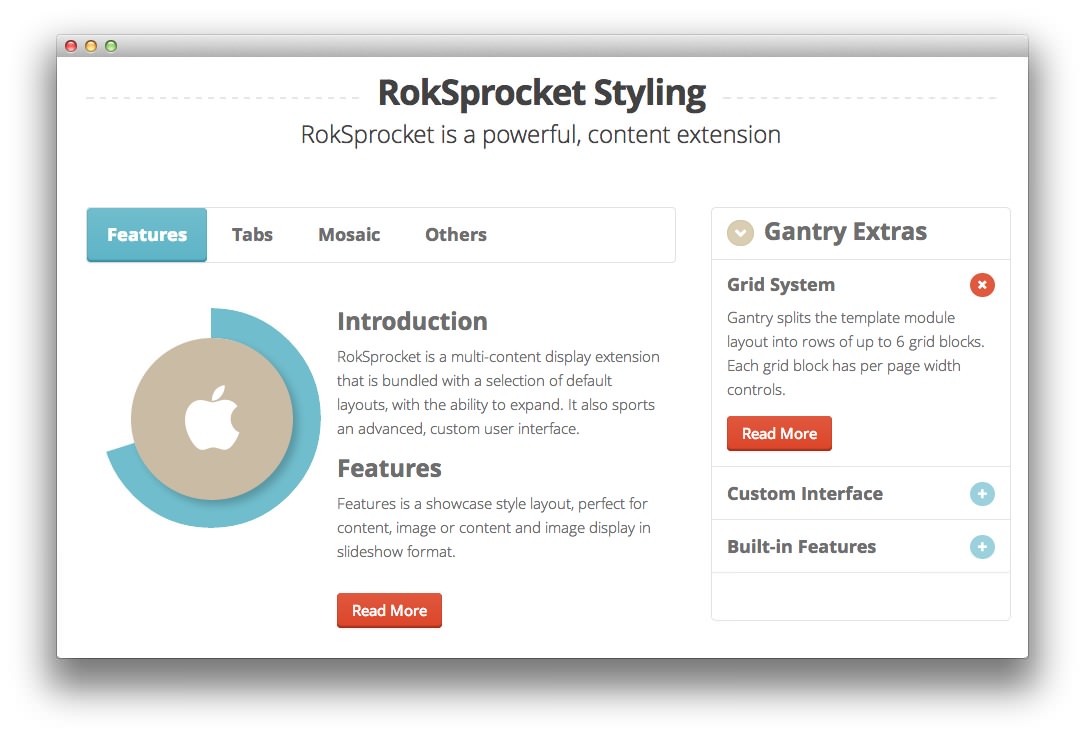 1RokSprocket Lists
1RokSprocket Lists
We used a RokSprocket module with the Lists layout to make up this area of the front page. You will find the settings used in our demo below.
Details

| Option | Setting |
|---|---|
| Title | Gantry Extras |
| Show Title | Show |
| Access | Public |
| Position | extension-b |
| Status | Published |
| Content Provider | Simple |
| Type | Lists |
Layout Options

| Option | Setting |
|---|---|
| Theme | Default |
| Display Limit | ∞ |
| Collapsible Preview | Disable |
| Preview Length | 50 |
| Strip HTML Tags | No |
| Previews Per Page | 5 |
| Article Details | Show Author and Date |
| Arrow Navigation | Show |
| Pagination | Show |
| Autoplay | Disable |
| Autoplay Delay | 5 |
| Image Resize | Disable |
Article Item Example
| Option | Setting |
|---|---|
| Title | Grid System |
| Description | Gantry splits the template module layout into rows of up to 6 grid blocks. Each grid block has per page width controls. |
| Image | None |
| Link | index.php?option=com_content&view=article&id=1&Itemid=107 |
Article Defaults

Advanced

| Option | Setting |
|---|---|
| Module Class Suffix | box1 title4 fp-roksprocket-lists |
Found errors? Think you can improve this documentation? Please edit this page. You can also view the history of this page.