Antares: Recreating the Demo - Expanded Section
Your Guide to Recreating Elements of the Antares Demo for Joomla
Introduction
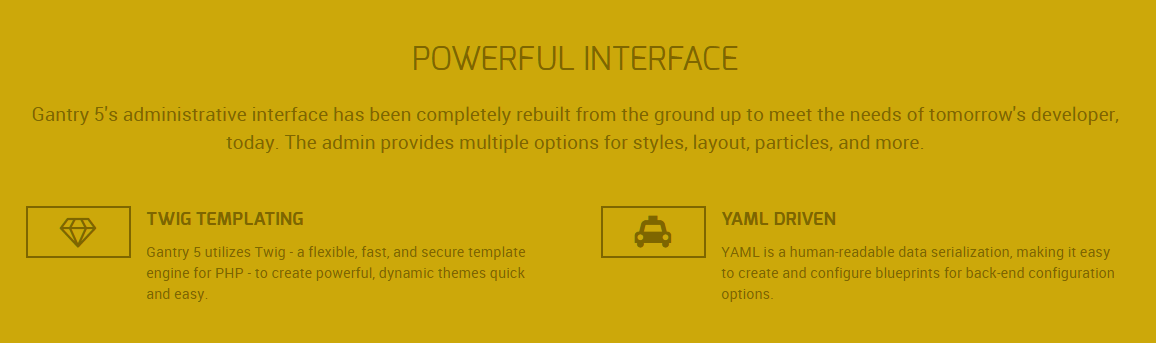
The Expanded section includes a single Block Content particle assigned to the expanded-a module position.
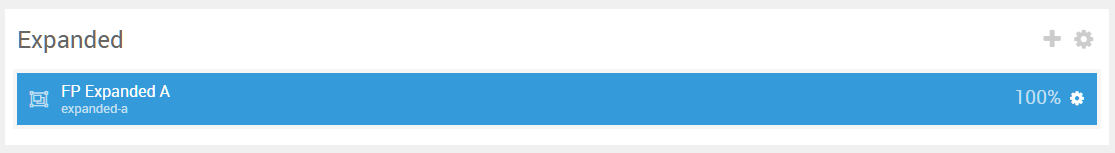
Here is a breakdown of the module(s) and particle(s) that appear in this section:
Section Settings
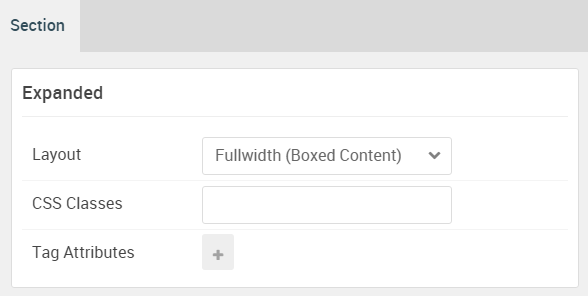
| Option | Setting |
|---|---|
| Layout | Fullwidth (Boxed Content) |
| CSS Classes | Blank |
| Tag Attributes | Blank |
Block Content (Particle)
The Block Content particle is a Gantry 5 Particle module placed within the expanded-b module position. Adding a particle to a module position can be done by creating a Gantry 5 Particle module, adding the particle using the settings found in the section below, and assigning it to the position.
Module Position Particle Settings
Particle Settings
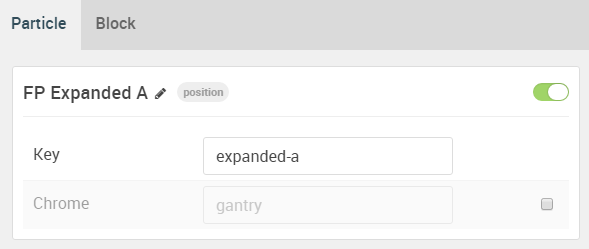
| Option | Setting |
|---|---|
| Particle Name | FP Expanded B |
| Key | expanded-b |
| Chrome | gantry |
Block Settings
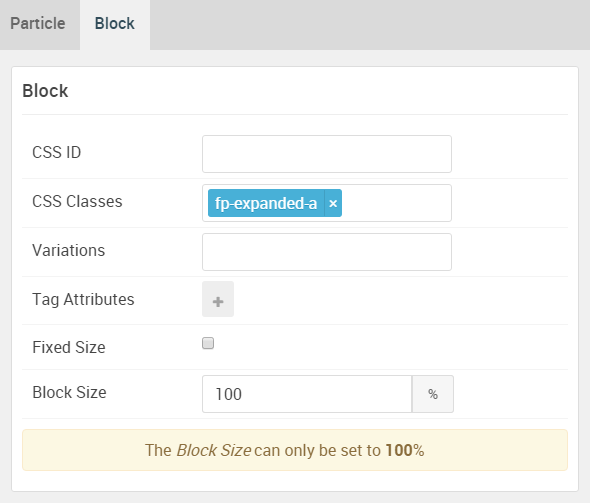
| Option | Setting |
|---|---|
| CSS ID | Blank |
| CSS Classes | fp-expanded-b |
| Variations | Blank |
| Tag Attributes | Blank |
| Fixed Size | Unchecked |
| Block Size | 100% |
Block Content Particle Settings
Particle Settings
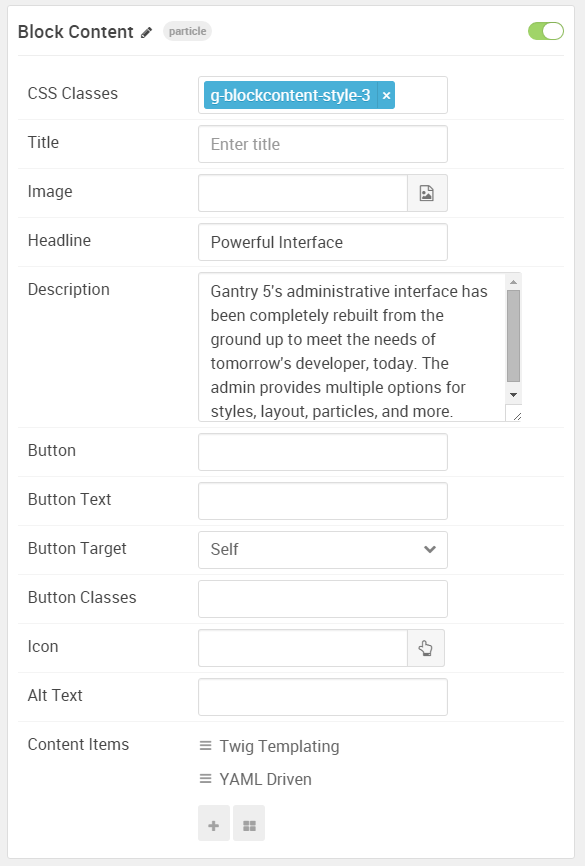
| Option | Setting |
|---|---|
| Particle Name | Block Content |
| CSS Classes | g-blockcontent-style-3 |
| Title | Blank |
| Image | Blank |
| Headline | Powerful Interface |
| Description | Gantry 5's administrative interface has been completely rebuilt from the ground up to meet the needs of tomorrow's developer, today. The admin provides multiple options for styles, layout, particles, and more. |
| Button | Blank |
| Button Text | Blank |
| Button Target | Self |
| Button Classes | Blank |
| Icon | Blank |
| Alt Text | Blank |
| Item 1 Name | Twig Templating |
| Item 1 Title | Twig Templating |
| Item 1 Icon | fa fa-diamond fa-fw fa-2x |
| Item 1 Image | Blank |
| Item 1 RokBox Image | Blank |
| Item 1 Caption | Blank |
| Item 1 Sub Title | Blank |
| Item 1 Description | Gantry 5 utilizes Twig - a flexible, fast, and secure template engine for PHP - to create powerful, dynamic themes quick and easy. |
| Item 1 CSS Classes | Blank |
| Item 1 Button Label | Blank |
| Item 1 Button Link | Blank |
| Item 1 Button Classes | Blank |
Found errors? Think you can improve this documentation? Please edit this page. You can also view the history of this page.