Antares: Recreating the Demo - Extension Section
Your Guide to Recreating Elements of the Antares Demo for Joomla
Introduction
-
 1Block Content2Promo Content
1Block Content2Promo Content
The Extension section includes two particles: Block Content and Promo Content. These particles are placed in the Extension A and Extension B module positions.

Here is a breakdown of the module(s) and particle(s) that appear in this section:
Section Settings

| Option | Setting |
|---|---|
| Layout | Fullwidth (Boxed Content) |
| CSS Classes | Blank |
| Tag Attributes | Blank |
Block Content (Particle)
The Block Content particle is a Gantry 5 Particle module placed within the extension-a module position. Adding a particle to a module position can be done by creating a Gantry 5 Particle module, adding the particle using the settings found in the section below, and assigning it to the position.
Module Position Particle Settings
Particle Settings

| Option | Setting |
|---|---|
| Particle Name | FP Extension A |
| Key | extension-a |
| Chrome | gantry |
Block Settings
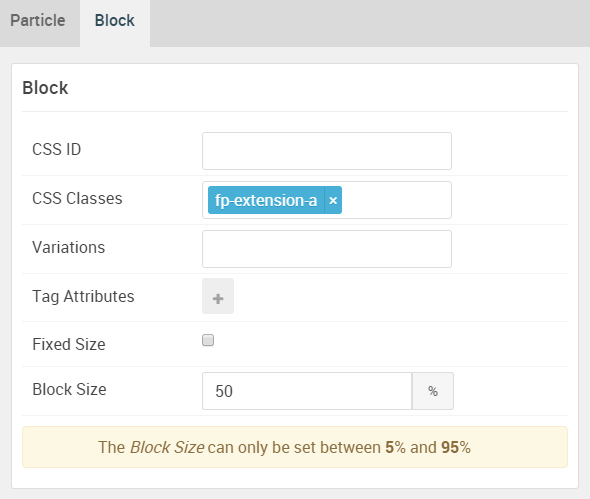
| Option | Setting |
|---|---|
| CSS ID | Blank |
| CSS Classes | fp-extension-a |
| Variations | Blank |
| Tag Attributes | Blank |
| Fixed Size | Unchecked |
| Block Size | 50% |
Block Content Particle Settings
Particle Settings
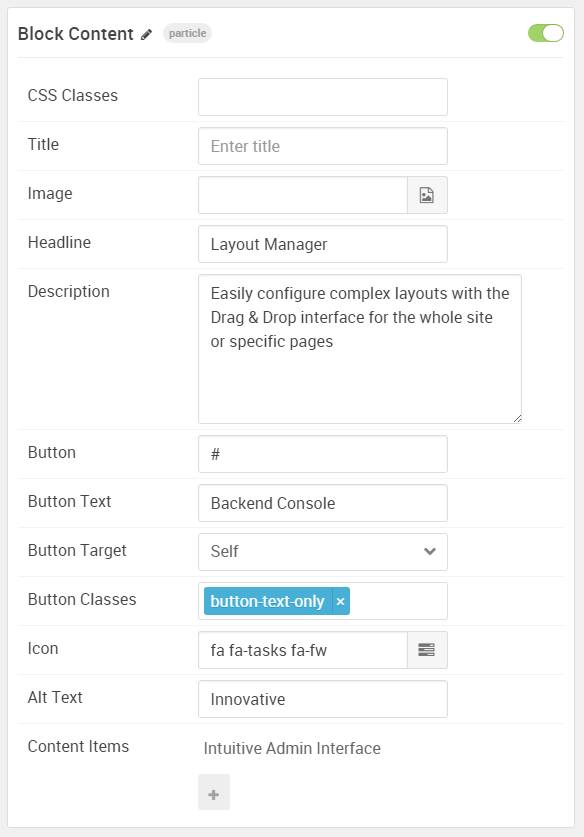
| Option | Setting |
|---|---|
| Particle Name | Block Content |
| CSS Classes | g-blockcontent-style-1 |
| Title | Blank |
| Image | Blank |
| Headline | Layout Manager |
| Description | Easily configure complex layouts with the Drag & Drop interface for the whole site or specific pages |
| Button | # |
| Button Text | Backend Console |
| Button Target | Self |
| Button Classes | button-text-only |
| Icon | fa fa-tasks fa-fw |
| Alt Text | Innovative |
| Item 1 Name | Intuitive Admin Interface |
| Item 1 Title | Blank |
| Item 1 Icon | Blank |
| Item 1 Image | Blank |
| Item 1 RokBox Image | Blank |
| Item 1 Caption | Blank |
| Item 1 Sub Title | Blank |
| Item 1 Description | An intuitive admin interface to configure the template |
| Item 1 CSS Classes | Blank |
| Item 1 Button Label | Blank |
| Item 1 Button Link | Blank |
| Item 1 Button Classes | Blank |
Promo Content (Particle)
The Promo Content particle is a Gantry 5 Particle module placed within the extension-b module position. Adding a particle to a module position can be done by creating a Gantry 5 Particle module, adding the particle using the settings found in the section below, and assigning it to the position.
Module Position Particle Settings
Particle Settings
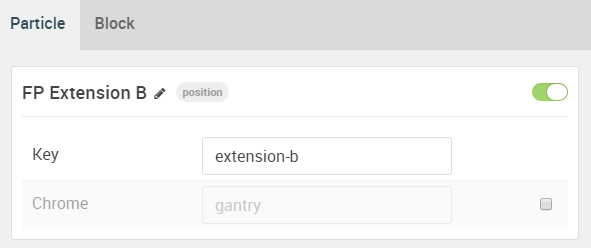
| Option | Setting |
|---|---|
| Particle Name | FP Extension B |
| Key | extension-b |
| Chrome | gantry |
Block Settings
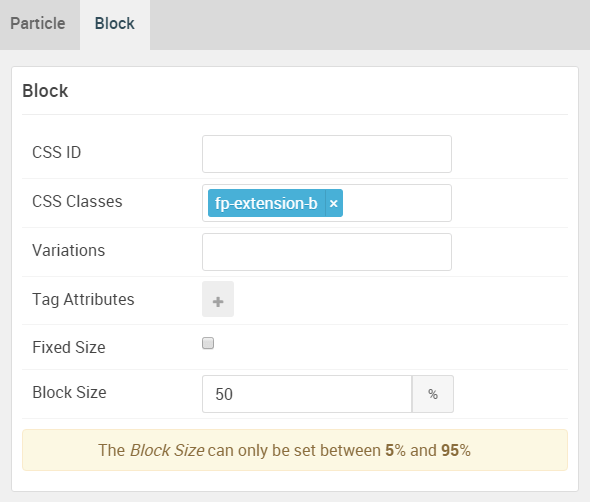
| Option | Setting |
|---|---|
| CSS ID | Blank |
| CSS Classes | fp-extension-b |
| Variations | Blank |
| Tag Attributes | Blank |
| Fixed Size | Unchecked |
| Block Size | 50% |
Promo Content Particle Settings
Particle Settings
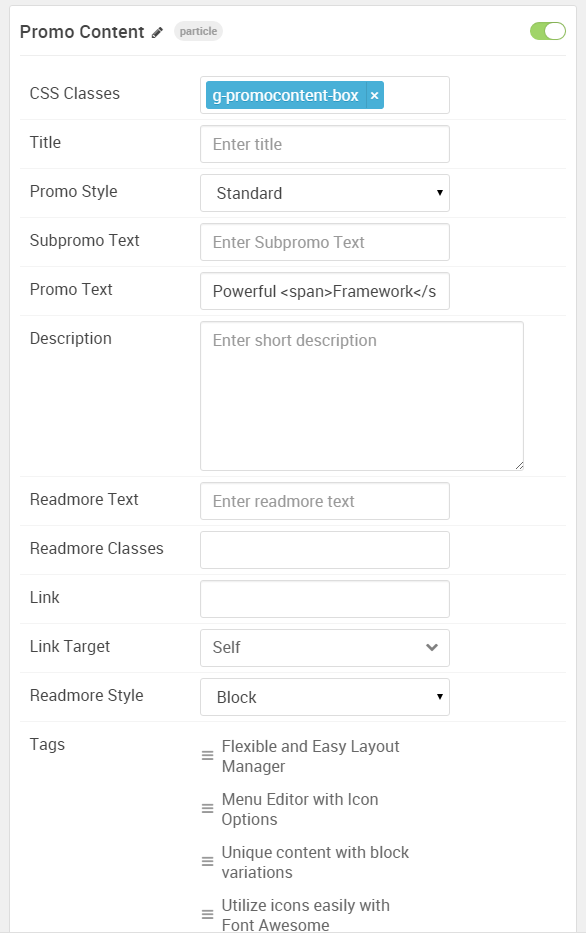
| Option | Setting |
|---|---|
| Particle Name | Promo Content |
| CSS Classes | g-promocontent-box |
| Title | Blank |
| Promo Style | Standard |
| Subpromo Text | Blank |
| Promo Text | Powerful <span>Framework</span> |
| Description | Blank |
| Readmore Text | Blank |
| Readmore Classes | Blank |
| Link | Blank |
| Link Target | Self |
| Readmore Style | Block |
| Tag 1 Name | Flexible and Easy Layout Manager |
| Tag 1 Icon | fa fa-arrow-right fa-fw |
| Tag 1 Text | Flexible and Easy Layout Manager |
| Tag 1 Link | Blank |
| Tag 1 Link Target | Self |
| Alt Button Label | All Features |
| Alt Button Link | # |
| Alt Button Target | Self |
| Alt Button Classes |
button-special button-arrow
|