Cygnet: Recreating the Demo - Content
Your Guide to Recreating Elements of the Cygnet Demo for Joomla
Content
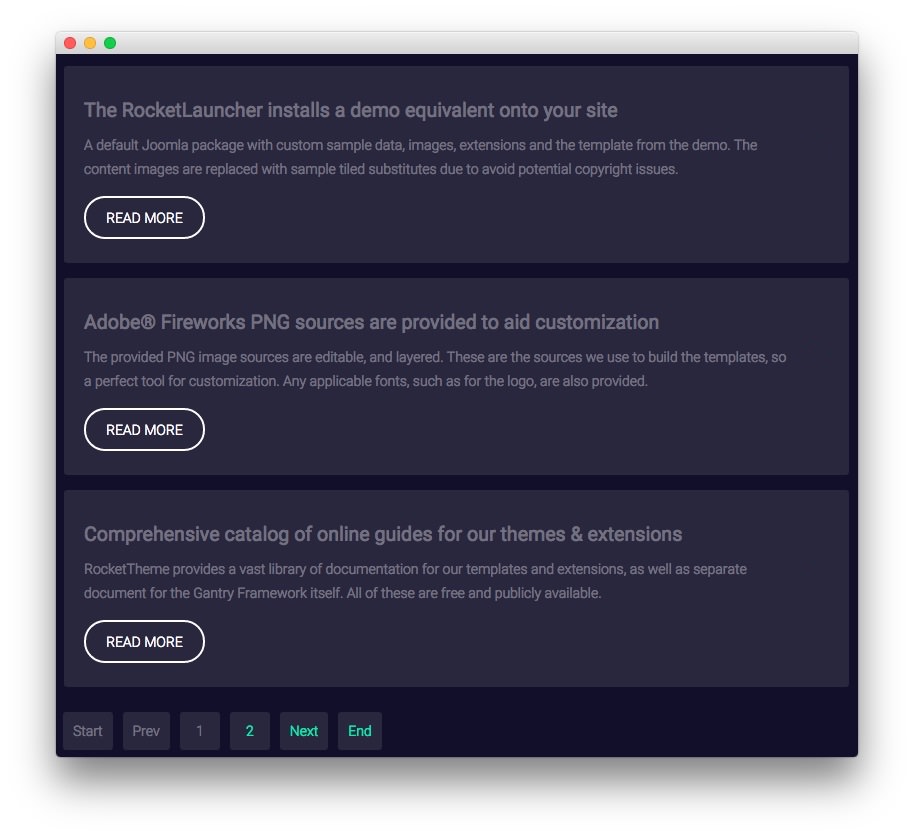
This area of the front page is the MainBody. Articles appear within the Mainbody area of the front page.
Turning on Mainbody Content
This content appears on the front page because the Mainbody Enabled option has been turned on in the template settings. You can find these settings by navigating to Administrator -> Extensions -> Templates Manager -> Cygnet -> Advanced.
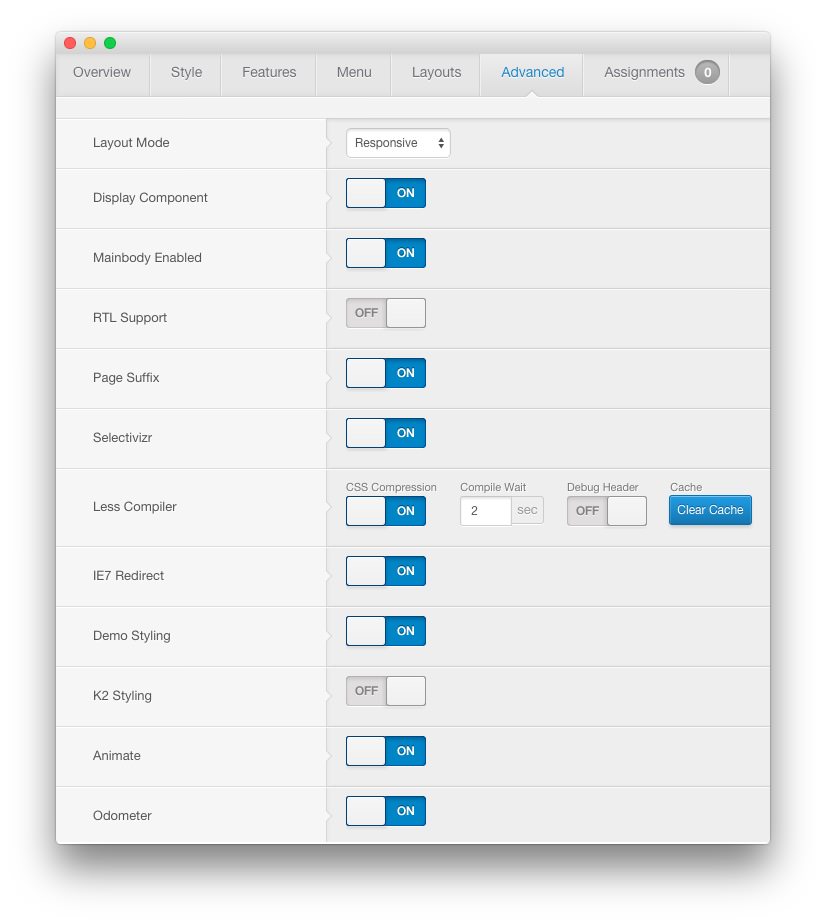
Once this is done, you can navigate to the Menu Manager by going to Administrator -> Menus -> Menu Manager. From here, you'll want to find the menu item for your home page and select it so you can access its settings. For our demo, it is located in Main Menu -> Home.
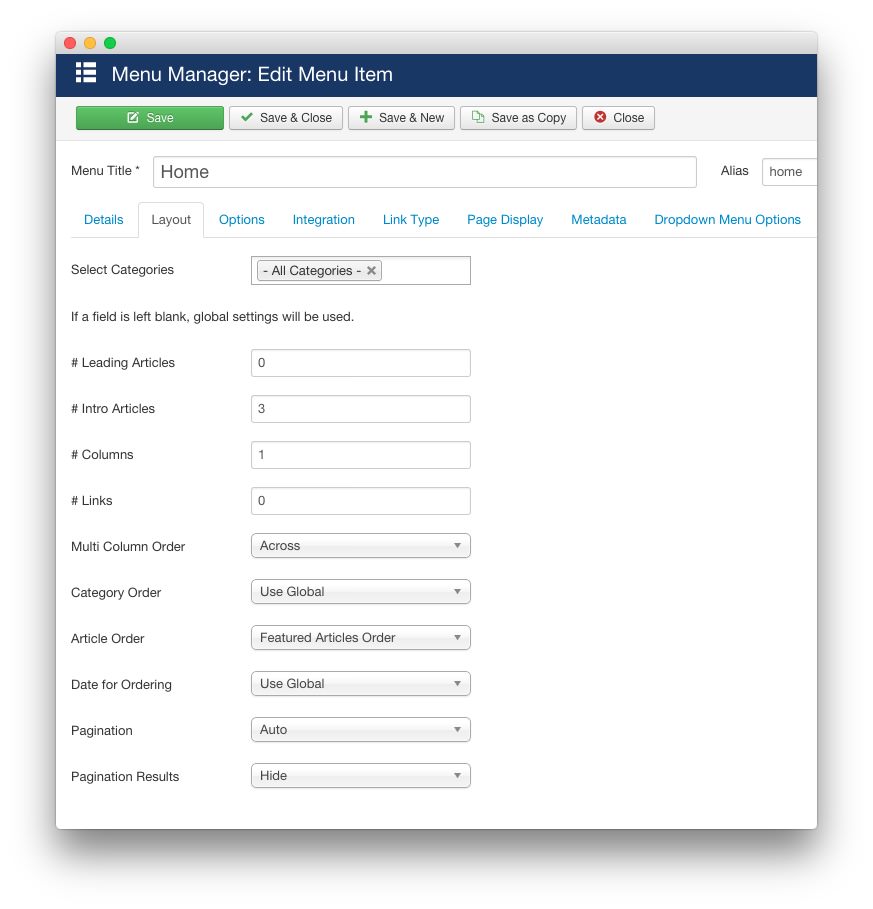
In order to show three featured articles on the front page, we placed a 3 in the Intro Articles setting within the Layout Options menu. The Article Order has been set to Featured Articles Order.
Article Properties
The The RocketLauncher installs a demo equivalent onto your site article is a standard article with the Featured option turned on so it appears in the front page mainbody.
Here is the Article Text we used:
<p>A default Joomla package with custom sample data, images, extensions and the template from the demo. The content images are replaced with sample tiled substitutes due to avoid potential copyright issues.</p>
<a class="readon2" href="/?amp;view=article&id=1&Itemid=111">Read More</a>
Once this article is created and set to Featured, it should appear on the front page.