Anacron: Recreating the Demo - Dynamic, Scrolling Header
Your Guide to Recreating Elements of the Anacron Demo for Joomla
Dynamic, Scrolling Header
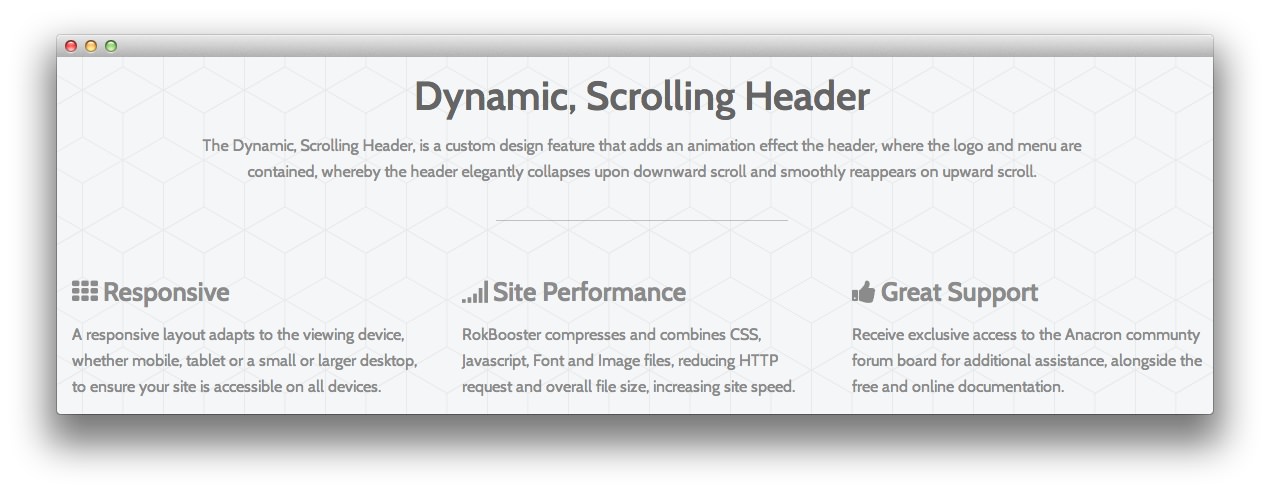
This area of the front page is a Custom HTML module. You will find the settings used in our demo below.
Any mod_custom (Custom HTML) modules are best handled using either RokPad or no editor as a WYSIWYG editor can cause issues with any code that exists in the Custom Output field.
Details
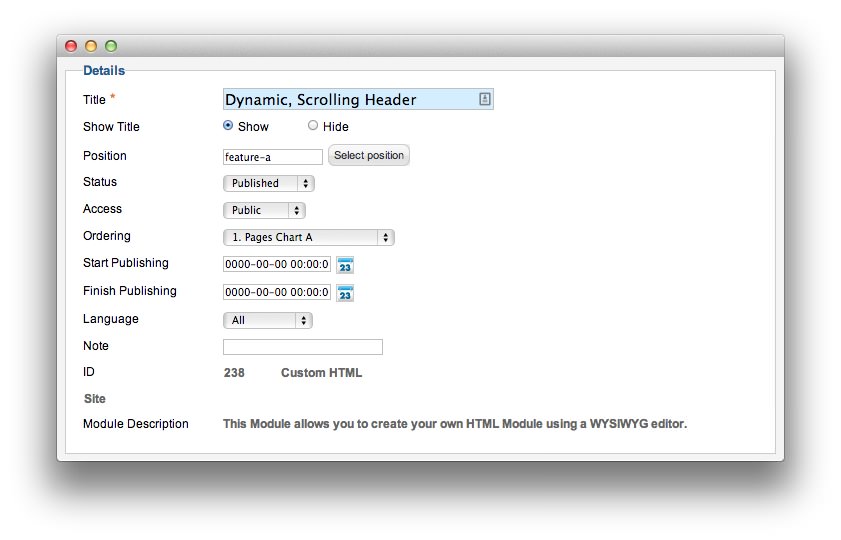
| Option | Setting |
|---|---|
| Title | Dynamic, Scrolling Header |
| Show Title | Show |
| Position | feature-a |
| Status | Published |
| Access | Public |
Custom Output
Enter the following in the Custom Output text editor.
<div class="gantry-width-80 gantry-width-block rt-center rt-margin-auto">
<p>The Dynamic, Scrolling Header, is a custom design feature that adds an animation effect the header, where the logo and menu are contained, whereby the header elegantly collapses upon downward scroll and smoothly reappears on upward scroll.</p>
</div>
<div class="clear"></div>
<span class="rt-title-divider"></span>
<div class="gantry-width-33 gantry-width-block rt-left">
<div class="gantry-width-spacer">
<h2><span class="title-icon icon-th"></span><span>Responsive</span></h2>
<p>A responsive layout adapts to the viewing device, whether mobile, tablet or a small or larger desktop, to ensure your site is accessible on all devices.</p>
</div>
</div>
<div class="gantry-width-33 gantry-width-block rt-left">
<div class="gantry-width-spacer">
<h2><span class="title-icon icon-signal"></span><span>Site Performance</span></h2>
<p>RokBooster compresses and combines CSS, Javascript, Font and Image files, reducing HTTP request and overall file size, increasing site speed.</p>
</div>
</div>
<div class="gantry-width-33 gantry-width-block rt-left">
<div class="gantry-width-spacer">
<h2><span class="title-icon icon-thumbs-up"></span><span>Great Support</span></h2>
<p>Receive exclusive access to the Anacron communty forum board for additional assistance, alongside the free and online documentation.</p>
</div>
</div>
<div class="clear"></div>
Basic
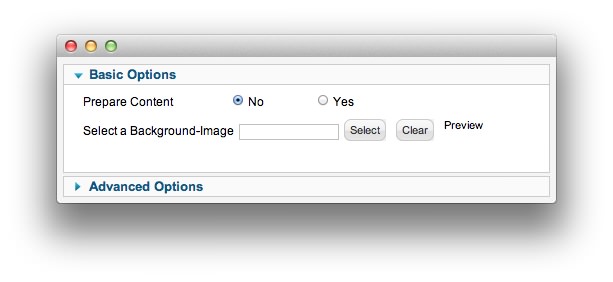
| Option | Setting |
|---|---|
| Prepare Content | No |
| Select a Background Image | Blank |
Advanced
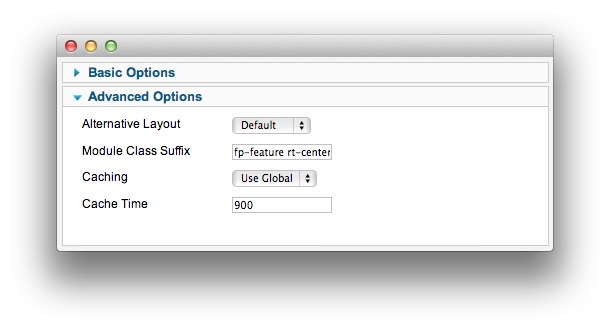
| Option | Setting |
|---|---|
| Module Class Suffix | fp-feature rt-center rt-big-title |
Found errors? Think you can improve this documentation? Please edit this page. You can also view the history of this page.