Ricochet: How to Customize the 404 Page
Your Guide to the Ricochet Template for Joomla
Introduction
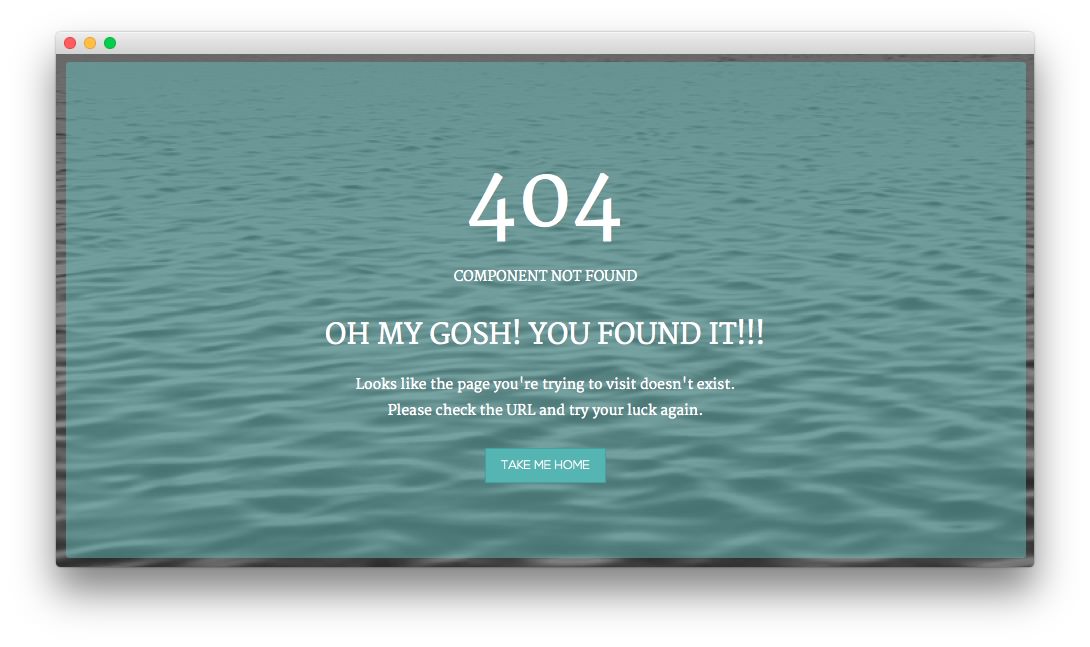
The 404 page serves as a quickly recognizable message that displays when your server is unable to find a page your visitor is requesting. It is most commonly displayed as the result of a broken or dead link.
Rather than displaying a jarring, simple black-and-white page with a giant 404 scrawled across it, we've designed a 404 error page that fits the Ricochet template as seamlessly as possible. It also gives your visitors the ability to navigate to other areas of your site within the 404 page itself.
In this tutorial, we'll explain how to edit our custom text on the 404 page.
How to Edit the 404 Text
Begin by visiting the rt_ricochet/error.php file within the primary Ricochet template folder where you will find language constants such as:
RT_ERROR_TITLE, RT_ERROR_MESSAGE, RT_ERROR_HOME
These constants are defined in rt_ricochet/language/en-GB/en-GB.tpl_rt_ricochet.ini. For example:
RT_ERROR_HOME="Take Me Home"
RT_ERROR_TITLE="Oh My Gosh! You Found It!!!"
RT_ERROR_MESSAGE="Looks like the page you're trying to visit doesn't exist.<br />Please check the URL and try your luck again."
To override any of these constants, visit your Joomla admin and go to Extensions -> Language Manager -> Overrides -> New.
In the Language Constant inputbox, put any constant you wish to override, such as:
RT_ERROR_MESSAGE
Then, place your desired text in the Text box to display your custom text.