Ricochet: Recreating the Demo - FP Footer B
Your Guide to Recreating Elements of the Ricochet Demo for Joomla
- Ricochet
- Introduction
- Key Features
- Requirements
- How to Install
-
Recreate the Demo
- Extensions
- Template Settings
-
Module Settings
- SideSlider
- Showcase A - RokSprocket (Features)
- Feature A - Custom HTML
- Utility A - RokSprocket (Grids)
- Expanded Top A - Custom HTML
- MainBottom A - Custom HTML
- Addition Top A - RokSprocket (Mosaic)
- Extension A - RokSprocket (Strips)
- Addition Bottom A - Custom HTML
- Sidebar A - RokSprocket (Strips)
- Sidebar A - Custom HTML
- Bottom A - Custom HTML
- Footer A - Custom HTML
- Footer B - Custom HTML
- Copyright - Menu
- MainBody
- Module Positions
- Sample Pages
- Template Supported Features
- FAQ
- Template Tutorials
- Change the Default Logo
- Editing Template Text
- Set Up a RokBox Member Login
- How to Use the Popup Module
- Responsive Support Classes
- Creating Responsive Content
- K2 Styling Guide
- How to Create a Template Override
- How to Install a Template
- How to Update a Template
- How to Install an Extension
- How to Update an Extension
- Template Font Index
- Useful Extension Guides
FP Footer B
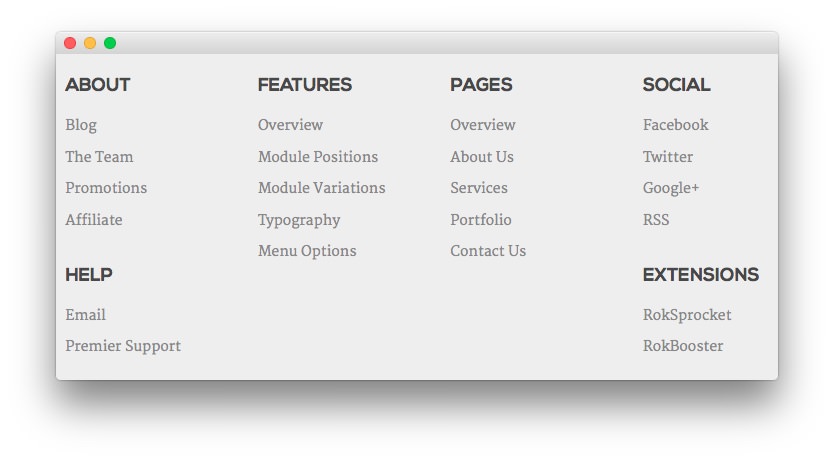
This area of the front page is a Custom HTML module. You will find the settings used in our demo below.
Any mod_custom (Custom HTML) modules are best handled using either RokPad or no editor as a WYSIWYG editor can cause issues with any code that exists in the Custom Output field.
Details
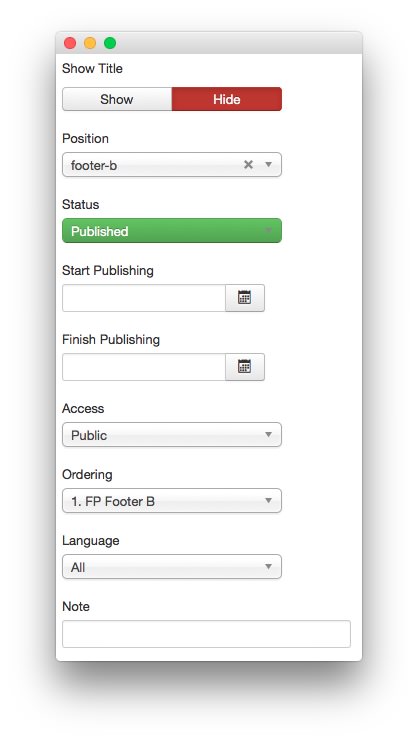
| Option | Setting |
|---|---|
| Title | FP Footer B |
| Show Title | Hide |
| Position | footer-b |
| Status | Published |
| Access | Public |
Custom Output
Enter the following in the Custom Output text editor.
<div class="gantry-width-container">
<div class="gantry-width-25">
<div class="rt-square-1">
<div class="gantry-width-spacer">
<h5>About</h5>
<ul class="rt-noliststyle">
<li><a href="http://www.rockettheme.com/blog">Blog</a></li>
<li><a href="http://www.rockettheme.com/the-team">The Team</a></li>
<li><a href="http://www.rockettheme.com/promotions">Promotions</a></li>
<li><a href="http://www.shareasale.com/shareasale.cfm?merchantID=30300">Affiliate</a></li>
</ul>
<h5 class="lmedmargintop largepaddingtop">Help</h5>
<ul class="rt-noliststyle">
<li><a href="http://www.rockettheme.com/contact-us">Email</a></li>
<li><a href="http://www.rockettheme.com/purchase-premier-support">Premier Support</a></li>
</ul>
</div>
</div>
</div>
<div class="gantry-width-25">
<div class="rt-square-1">
<div class="gantry-width-spacer">
<h5>Features</h5>
<ul class="rt-noliststyle">
<li><a href="/?amp;view=article&id=1&Itemid=111">Overview</a></li>
<li><a href="/?amp;view=article&id=2&Itemid=112">Module Positions</a></li>
<li><a href="/?amp;view=article&id=3&Itemid=113">Module Variations</a></li>
<li><a href="/?amp;view=article&id=4&Itemid=114">Typography</a></li>
<li><a href="/?amp;view=article&id=5&Itemid=115">Menu Options</a></li>
</ul>
</div>
</div>
</div>
<div class="gantry-width-25">
<div class="rt-square-1">
<div class="gantry-width-spacer">
<h5>Pages</h5>
<ul class="rt-noliststyle">
<li><a href="/?amp;view=article&id=6&Itemid=118">Overview</a></li>
<li><a href="/?amp;view=article&id=7&Itemid=119">About Us</a></li>
<li><a href="/?amp;view=article&id=9&Itemid=121">Services</a></li>
<li><a href="/?amp;view=article&id=11&Itemid=123">Portfolio</a></li>
<li><a href="/component/contact/?amp;view=contact&id=1&Itemid=126&Itemid=101">Contact Us</a></li>
</ul>
</div>
</div>
</div>
<div class="gantry-width-25">
<div class="rt-square-1">
<div class="gantry-width-spacer">
<h5>Social</h5>
<ul class="rt-noliststyle">
<li><a href="https://www.facebook.com/RocketTheme">Facebook</a></li>
<li><a href="https://twitter.com/rockettheme">Twitter</a></li>
<li><a href="https://plus.google.com/+rockettheme/posts">Google+</a></li>
<li><a href="http://www.rockettheme.com/product-updates?rss">RSS</a></li>
</ul>
<h5 class="lmedmargintop largepaddingtop">Extensions</h5>
<ul class="rt-noliststyle">
<li><a href="http://www.rockettheme.com/joomla/extensions/roksprocket">RokSprocket</a></li>
<li><a href="http://www.rockettheme.com/joomla/extensions/rokbooster">RokBooster</a></li>
</ul>
</div>
</div>
</div>
</div>
Basic
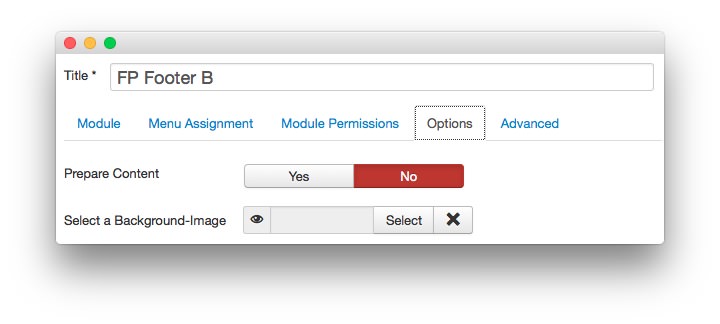
| Option | Setting |
|---|---|
| Prepare Content | No |
| Select a Background Image | Blank |
Advanced
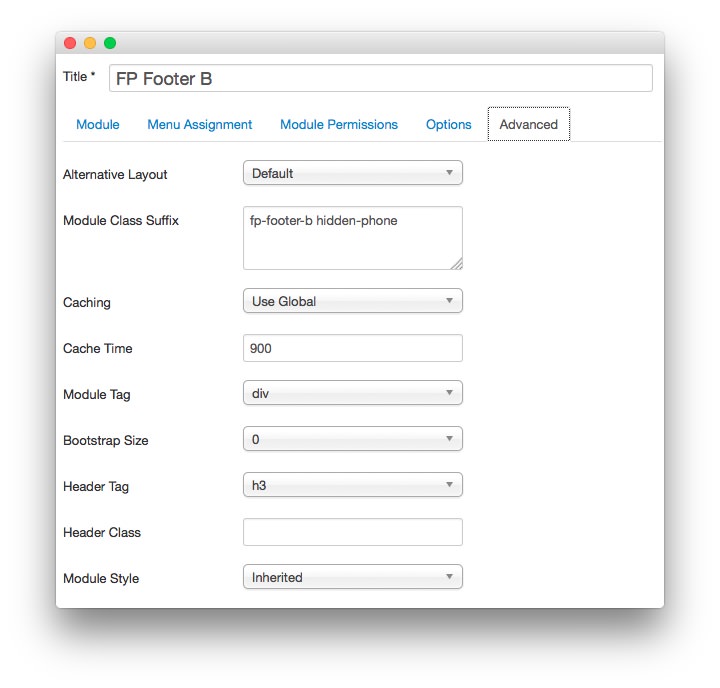
| Option | Setting |
|---|---|
| Module Class Suffix | fp-footer-b hidden-phone |
Found errors? Think you can improve this documentation? Please edit this page. You can also view the history of this page.