Somaxiom: Recreating the Demo - Featured Article
Your Guide to Recreating Elements of the Somaxiom Template for Joomla
Featured Article
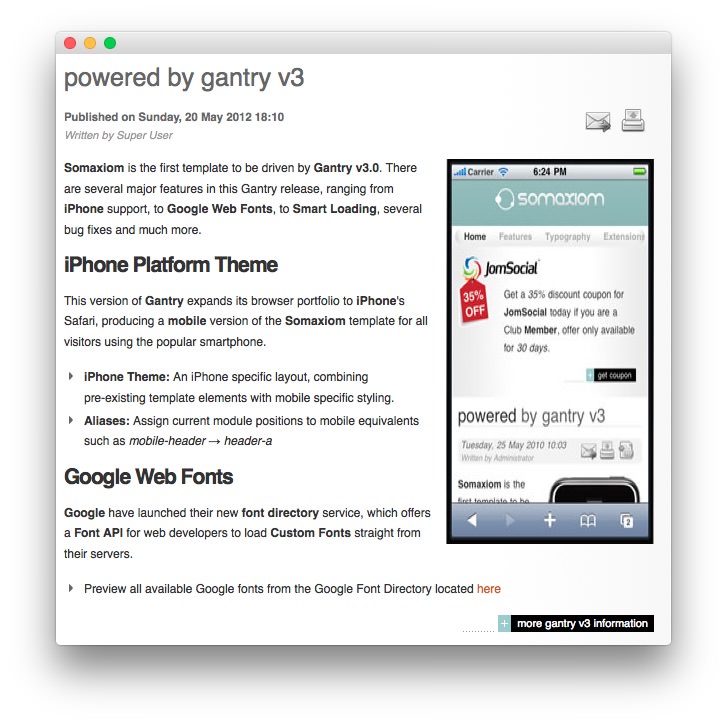
This area of the front page is an article. Articles appear within the MainBody area of the front page.
Turning on MainBody Content
This content appears on the front page because the Display MainBody option has been turned on in the template settings. You can find these settings by navigating to Administrator -> Extensions -> Templates Manager -> Somaxiom -> Advanced.
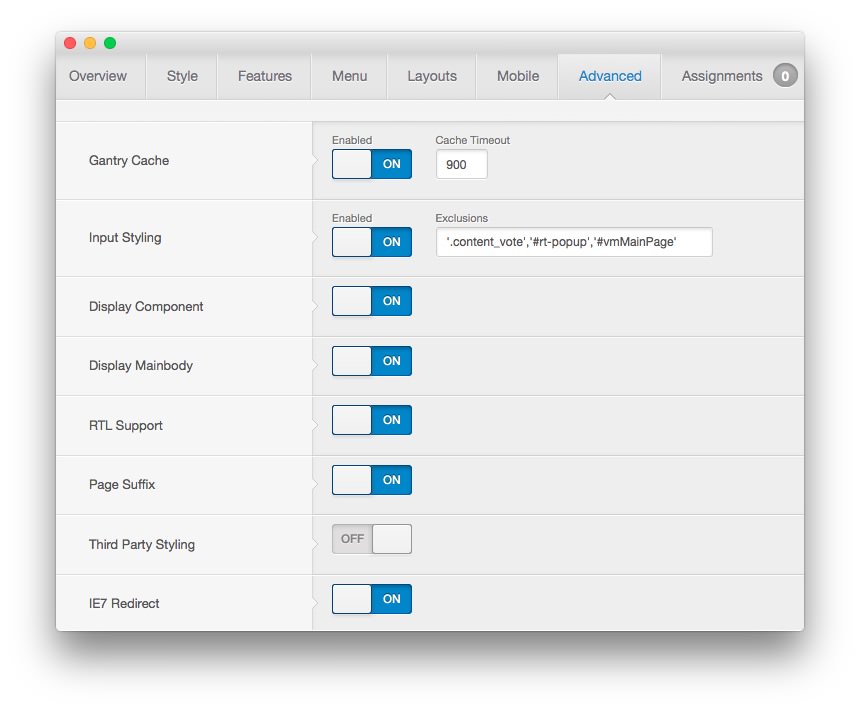
Once this is done, you can navigate to the Menu Manager by going to Administrator -> Menus -> Menu Manager. From here, you'll want to find the menu item for your home page and select it so you can access its settings. For our demo, it is located in Main Menu -> Home.
-
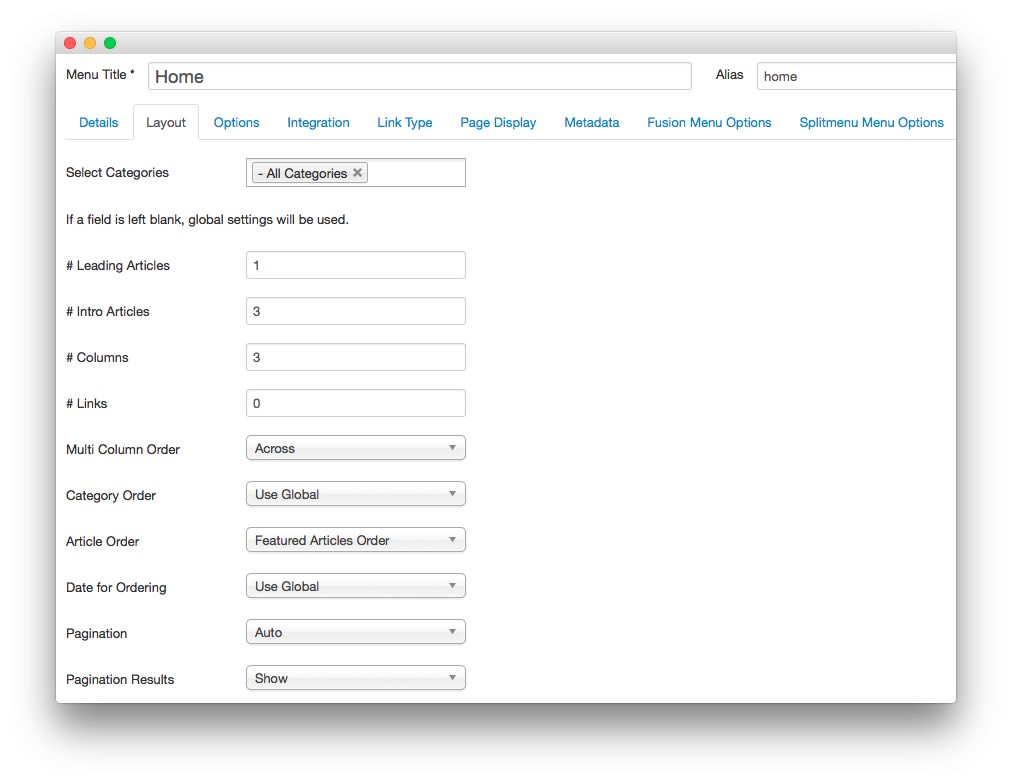 1Leading Articles
1Leading Articles
In order to show two featured articles on the front page, we placed a 1 in the Leading Articles setting within the Layout Options menu. The Article Order has been set to Featured Articles Order. We also turned Linked Titles off in the Article Options menu.
Article Properties
The Powered by Gantry v3 article is a standard article with the Featured option turned on so it appears in the front page mainbody.
Here is the Article Text we used:
<img alt="image" src="/images/stories/demo/frontpage/fp-iphone2.png" title="image" class="floatright" width="208" height="385" />
<p><strong>Somaxiom</strong> is the first template to be driven by <strong>Gantry v3.0</strong>. There are several major features in this Gantry release, ranging from <strong>iPhone</strong> support, to <strong>Google Web Fonts</strong>, to <strong>Smart Loading</strong>, several bug fixes and much more.</p>
<h3>iPhone Platform Theme</h3>
<p>This version of <strong>Gantry</strong> expands its browser portfolio to <strong>iPhone</strong>'s Safari, producing a <strong>mobile</strong> version of the <strong>Somaxiom</strong> template for all visitors using the popular smartphone.</p>
<ul class="bullet-1">
<li><strong>iPhone Theme:</strong> An iPhone specific layout, combining pre-existing template elements with mobile specific styling.</li>
<li><strong>Aliases:</strong> Assign current module positions to mobile equivalents such as <em>mobile-header → header-a</em></li>
</ul>
<h3>Google Web Fonts</h3>
<p><strong>Google</strong> have launched their new <strong>font directory</strong> service, which offers a <strong>Font API</strong> for web developers to load <strong>Custom Fonts</strong> straight from their servers.</p>
<ul class="bullet-1">
<li>Preview all available Google fonts from the Google Font Directory located <a href="http://code.google.com/webfonts" target="_blank">here</a></li>
</ul>
[readon2 url="index.php?option=com_content&view=article&id=2&Itemid=116"]More Gantry v3 Information[/readon2]
Once this article is created and set to Featured, it should appear on the front page.