Tachyon: Recreating the Demo - FP Bottom B
Your Guide to Recreating Elements of the Tachyon Template for Joomla
FP Bottom B
-
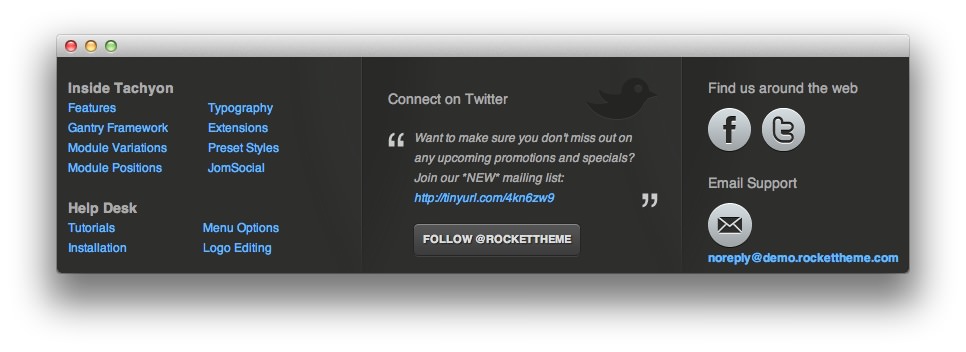 1mod_custom
1mod_custom
This area of the front page is a Custom HTML module. You will find the settings used in our demo below.
Any mod_custom (Custom HTML) modules are best handled using either RokPad or no editor as a WYSIWYG editor can cause issues with any code that exists in the Custom Output field.
Details
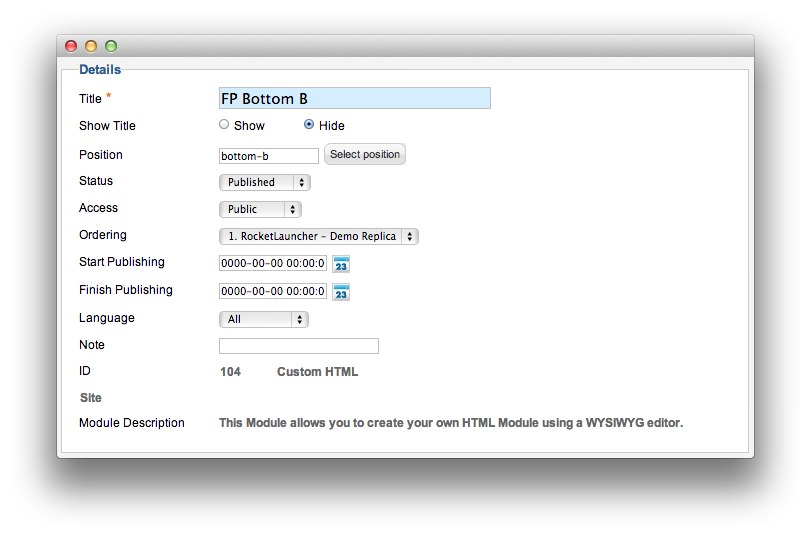
| Option | Setting |
|---|---|
| Title | FP Bottom B |
| Show Title | Hide |
| Position | bottom-b |
| Status | Published |
| Access | Public |
Custom Output
Enter the following in the Custom Output text editor.
<img src="/images/stories/demo/frontpage/bot-icon1.png" class="png floatright" alt="image" width="72" height="42"/>
<p class="nomarginbottom"><em class="bold nobold bot-icon-text">Connect on Twitter</em></p>
<div class="quote-l nomargintop"><div class="quote-r"><em class="nobold">Want to make sure you don't miss out on any upcoming promotions and specials?<br />Join our *NEW* mailing list:<br /><a href="http://www.rockettheme.com/promotions" target="_blank"><em class="nobold">http://tinyurl.com/4kn6zw9</em></a></em></div></div>
<a href="http://twitter.com/rockettheme" class="readon bot-readon" target="_blank"><span>Follow @rockettheme</span></a>
Basic
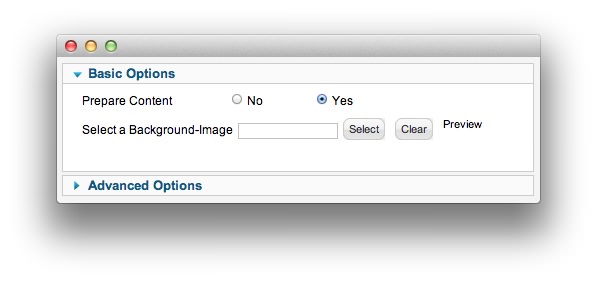
| Option | Setting |
|---|---|
| Prepare Content | Yes |
| Select a Background Image | Blank |
Advanced
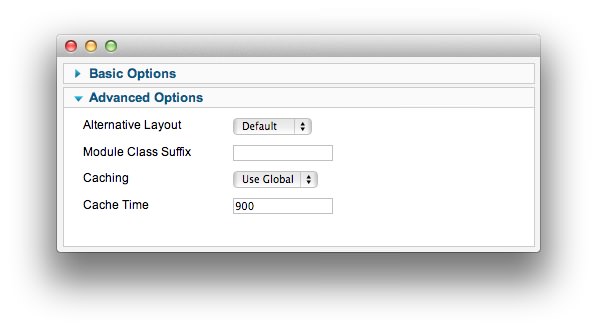
| Option | Setting |
|---|---|
| Module Class Suffix |
Found errors? Think you can improve this documentation? Please edit this page. You can also view the history of this page.