Ethereal: Recreating the Demo - Main Section
Your Guide to Recreating Elements of the Ethereal Demo for WordPress
Introduction
-
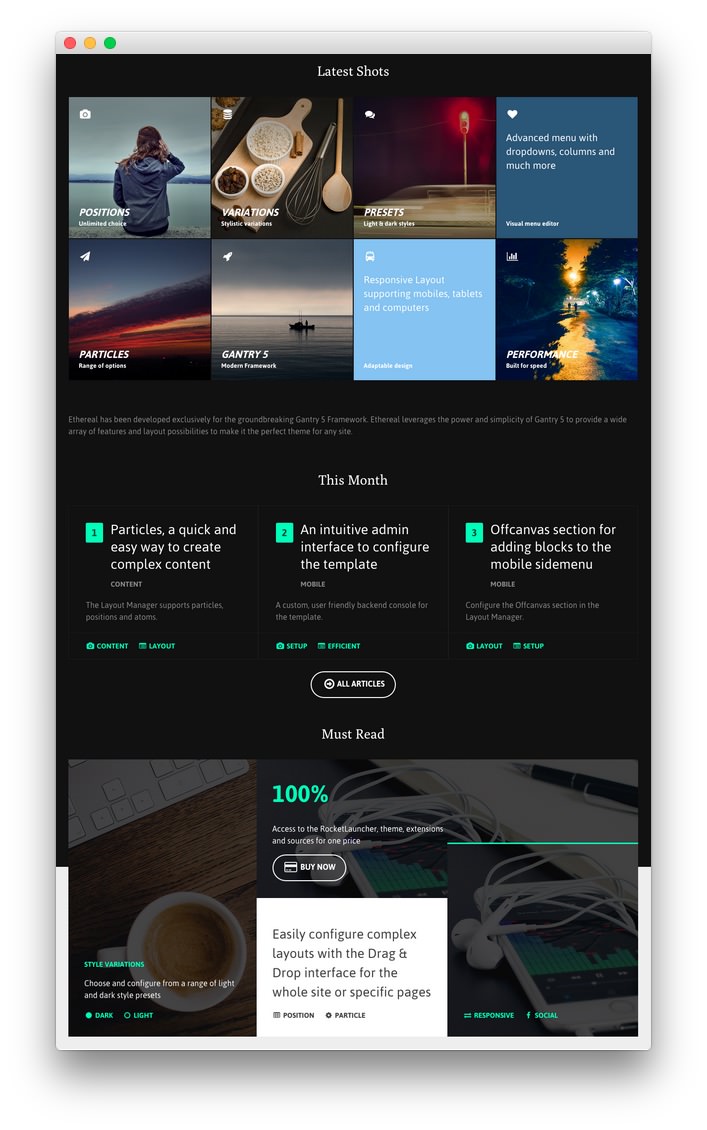 1Image Block (Particle)2Custom HTML (Particle)3Number Headline (Particle)4Ethereal Block (Particle)
1Image Block (Particle)2Custom HTML (Particle)3Number Headline (Particle)4Ethereal Block (Particle)
The Main section contains four particles, a Image Block particle creating the triangle, a Custom HTML particle, Number Headline particle, and a Ethereal Block particle.
Here is a breakdown of the particles that appear in this section:

Settings used in the demo for the particle used in this section can be found below.
Section Settings
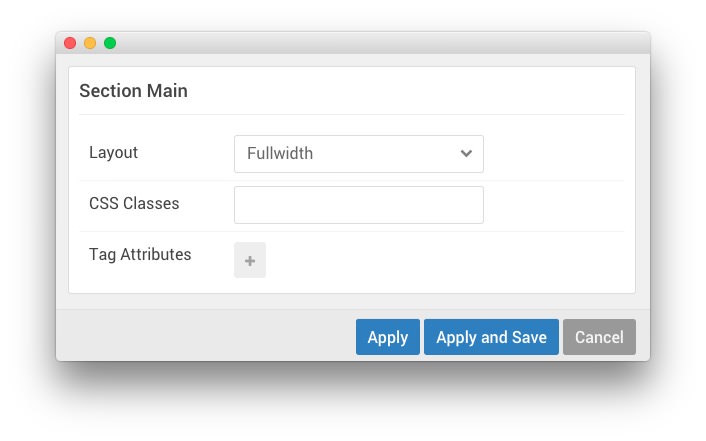
| Field | Setting |
|---|---|
| Layout | Fullwidth |
| CSS Classes | Blank |
| Tag Attributes | Blank |
Image Block (Particle)
Particle Settings
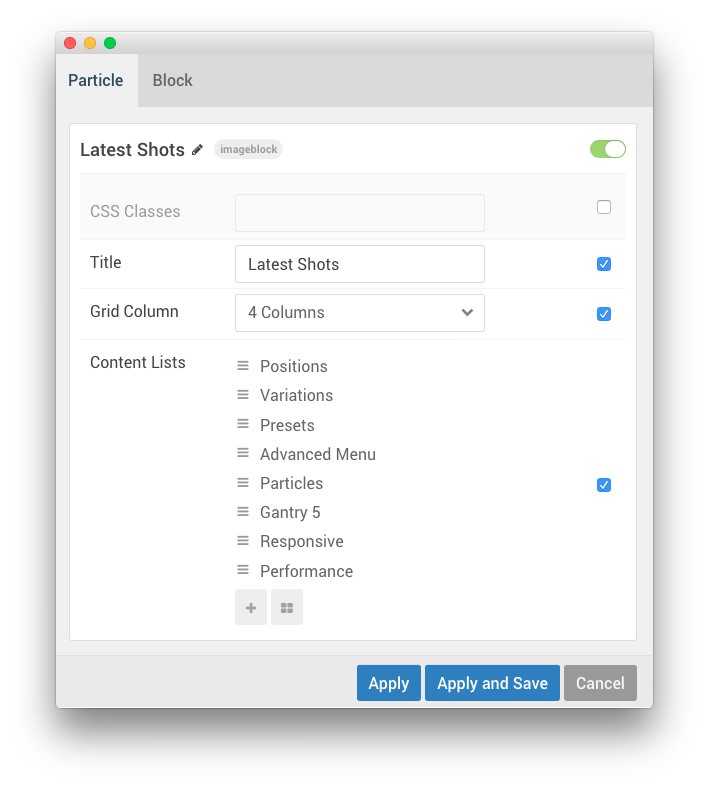
| Field | Setting |
|---|---|
| Particle Name | Latest Shots |
| CSS Classes | Blank |
| Title | Latest Shots |
| Grid Column | 4 Columns |
| Content List Item 1 Title | Positions |
| Content List Item 1 Image | Custom |
| Content List Item 1 Icon | fa fa-fw fa-camera |
| Content List Item 1 Headline | Blank |
| Content List Item 1 Title Bottom | Positions |
| Content List Item 1 Tag | Unlimited Choice |
| Content List Item 1 Box Variation |
Box 1, Spaced, No Padding
|
| Content List Item 1 CSS Classes | Blank |
| Content List Item 2 Title | Variations |
| Content List Item 2 Image | Custom |
| Content List Item 2 Icon | fa fa-fw fa-database |
| Content List Item 2 Headline | Blank |
| Content List Item 2 Title Bottom | Variations |
| Content List Item 2 Tag | Stylistic variations |
| Content List Item 2 Box Variation |
Box 1, Spaced, No Padding
|
| Content List Item 2 CSS Classes | Blank |
| Content List Item 3 Title | Presets |
| Content List Item 3 Image | Custom |
| Content List Item 3 Icon | fa fa-fw fa-comments |
| Content List Item 3 Headline | Blank |
| Content List Item 3 Title Bottom | Presets |
| Content List Item 3 Tag | Light & dark styles |
| Content List Item 3 Box Variation |
Box 1, Spaced, No Padding
|
| Content List Item 3 CSS Classes | Blank |
| Content List Item 4 Title | Advanced Menu |
| Content List Item 4 Image | Custom |
| Content List Item 4 Icon | fa fa-fw fa-heart |
| Content List Item 4 Headline | Advanced menu<span class="hidden-tablet"> with dropdowns, columns and much more</span> |
| Content List Item 4 Title Bottom | Blank |
| Content List Item 4 Tag | Visual menu editor |
| Content List Item 4 Box Variation |
Box 3, Spaced, No Padding
|
| Content List Item 4 CSS Classes | Blank |
| Content List Item 5 Title | Particles |
| Content List Item 5 Image | Custom |
| Content List Item 5 Icon | fa fa-fw fa-paper-plane |
| Content List Item 5 Headline | Blank |
| Content List Item 5 Title Bottom | Particles |
| Content List Item 5 Tag | Range of options |
| Content List Item 5 Box Variation |
Box 3, Spaced, No Padding
|
| Content List Item 5 CSS Classes | Blank |
| Content List Item 6 Title | Gantry 5 |
| Content List Item 6 Image | Custom |
| Content List Item 6 Icon | fa fa-fw fa-rocket |
| Content List Item 6 Headline | Blank |
| Content List Item 6 Title Bottom | Gantry 5 |
| Content List Item 6 Tag | Modern Framework |
| Content List Item 6 Box Variation |
Box 1, Spaced, No Padding
|
| Content List Item 6 CSS Classes | Blank |
| Content List Item 7 Title | Responsive |
| Content List Item 7 Image | Custom |
| Content List Item 7 Icon | fa fa-fw fa-bus |
| Content List Item 7 Headline | Responsive Layout<span class="hidden-tablet"> supporting mobiles, tablets and computers</span> |
| Content List Item 7 Title Bottom | Blank |
| Content List Item 7 Tag | Adaptable design |
| Content List Item 7 Box Variation |
Box 3, Spaced, No Padding
|
| Content List Item 7 CSS Classes | Blank |
| Content List Item 8 Title | Performance |
| Content List Item 8 Image | Custom |
| Content List Item 8 Icon | fa fa-fw fa-bar-chart |
| Content List Item 8 Headline | Blank |
| Content List Item 8 Title Bottom | Performance |
| Content List Item 8 Tag | Built for speed |
| Content List Item 8 Box Variation |
Box 1, Spaced, No Padding
|
| Content List Item 8 CSS Classes | Blank |
Block Settings
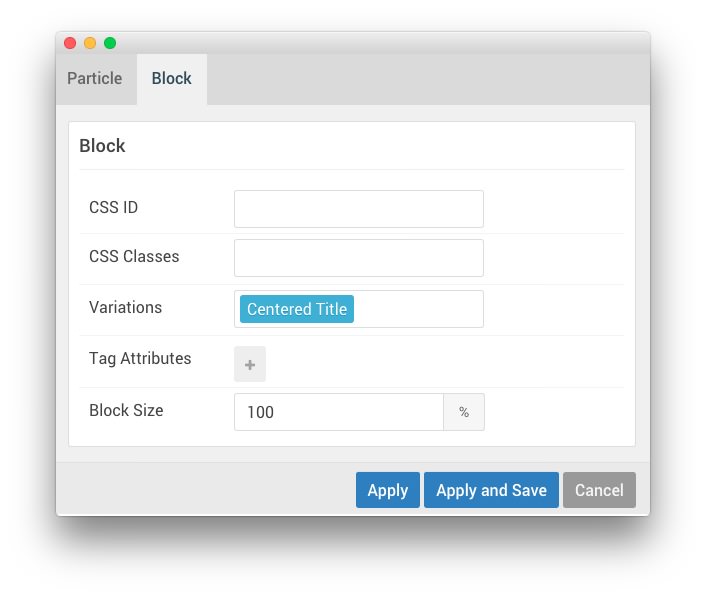
| Field | Setting |
|---|---|
| CSS ID | Blank |
| CSS Classes | Blank |
| Variations | Centered Title |
| Tag Attributes | Blank |
| Block Size | 100% |
Custom HTML (Particle)
Particle Settings
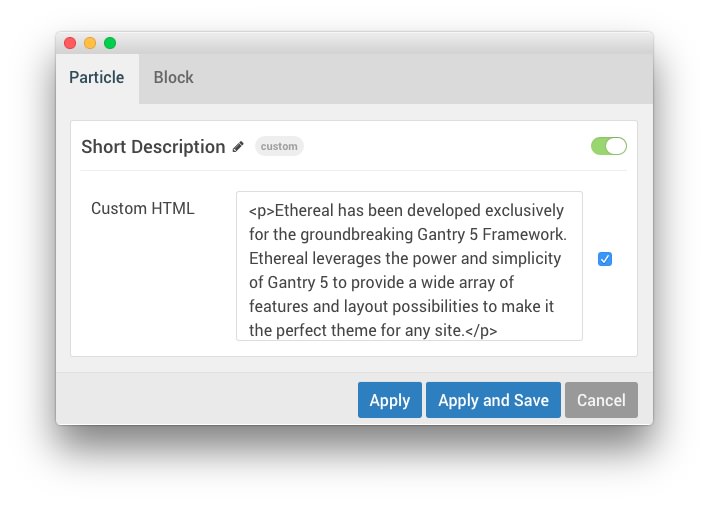
| Field | Setting |
|---|---|
| Particle Name | Short Description |
Custom HTML
<p>Ethereal has been developed exclusively for the groundbreaking Gantry 5 Framework. Ethereal leverages the power and simplicity of Gantry 5 to provide a wide array of features and layout possibilities to make it the perfect theme for any site.</p>
Block Settings
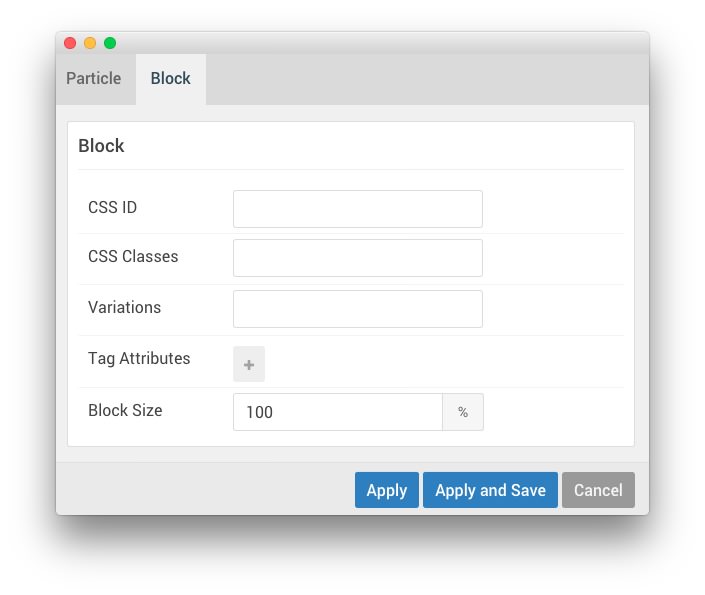
| Field | Setting |
|---|---|
| CSS ID | Blank |
| CSS Classes | Blank |
| Variations | Blank |
| Tag Attributes | Blank |
| Block Size | 100% |
Number Headline (Particle)
Particle Settings
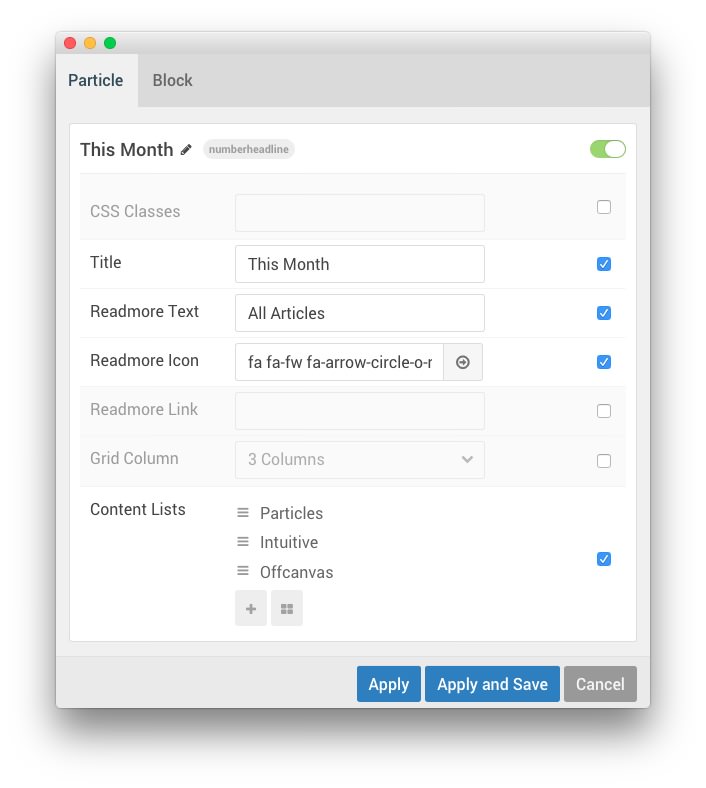
| Field | Setting |
|---|---|
| Particle Name | This Month |
| CSS Classes | Blank |
| Title | This Month |
| Readmore Text | All Articles |
| Readmore Icon | fa fa-fw fa-arrow-circle-o-right |
| Readmore Link | Blank |
| Grid Column | 3 Columns |
| Content List Item 1 Title | Particles |
| Content List Item 1 Accent Style | Accent 2 |
| Content List Item 1 Number | 1 |
| Content List Item 1 Headline | Particles, a quick and easy way to create complex content |
| Content List Item 1 Tag | Content |
| Content List Item 1 Description | The Layout Manager supports particles, positions and atoms. |
| Content List Item 1 Icon 1 | fa fa-fw fa-camera |
| Content List Item 1 Icon 1 Text | Content |
| Content List Item 1 Icon 2 | fa fa-fw fa-list-alt |
| Content List Item 1 Icon 2 Text | Layout |
| Content List Item 1 Block Variation | Bordered, No Margin |
| Content List Item 1 CSS Classes | Blank |
| Content List Item 2 Title | Intuitive |
| Content List Item 2 Accent Style | Accent 2 |
| Content List Item 2 Number | 2 |
| Content List Item 2 Headline | An intuitive admin interface to configure the theme |
| Content List Item 2 Tag | Mobile |
| Content List Item 2 Description | A custom, user friendly backend console for the theme. |
| Content List Item 2 Icon 1 | fa fa-fw fa-camera |
| Content List Item 2 Icon 1 Text | Setup |
| Content List Item 2 Icon 2 | fa fa-fw fa-list-alt |
| Content List Item 2 Icon 2 Text | Efficient |
| Content List Item 2 Block Variation | Bordered, No Margin |
| Content List Item 2 CSS Classes | Blank |
| Content List Item 3 Title | Offcanvas |
| Content List Item 3 Accent Style | Accent 2 |
| Content List Item 3 Number | 3 |
| Content List Item 3 Headline | Offcanvas section for adding blocks to the mobile sidemenu |
| Content List Item 3 Tag | Mobile |
| Content List Item 3 Description | Configure the Offcanvas section in the Layout Manager. |
| Content List Item 3 Icon 1 | fa fa-fw fa-camera |
| Content List Item 3 Icon 1 Text | Layout |
| Content List Item 3 Icon 2 | fa fa-fw fa-list-alt |
| Content List Item 3 Icon 2 Text | Setup |
| Content List Item 3 Block Variation | Bordered, No Margin |
| Content List Item 3 CSS Classes | Blank |
Block Settings
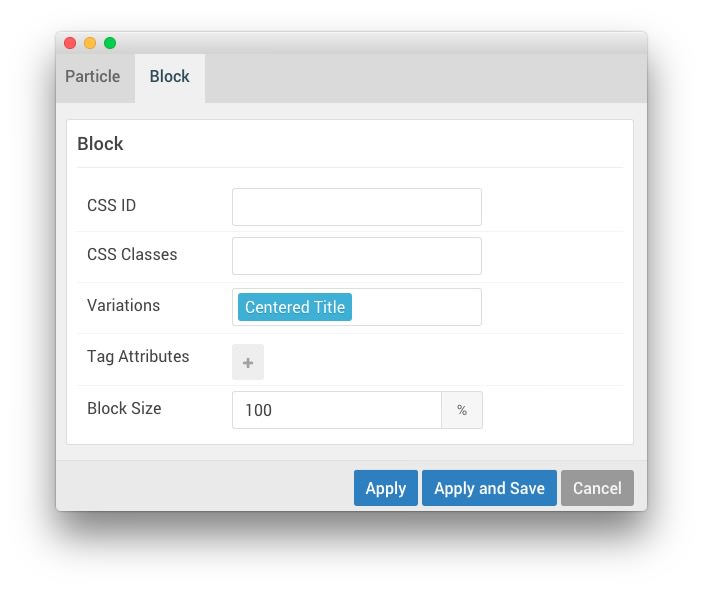
| Field | Setting |
|---|---|
| CSS ID | Blank |
| CSS Classes | Blank |
| Variations | Centered Title |
| Tag Attributes | Blank |
| Block Size | 100% |
Ethereal Block (Particle)
Particle Settings
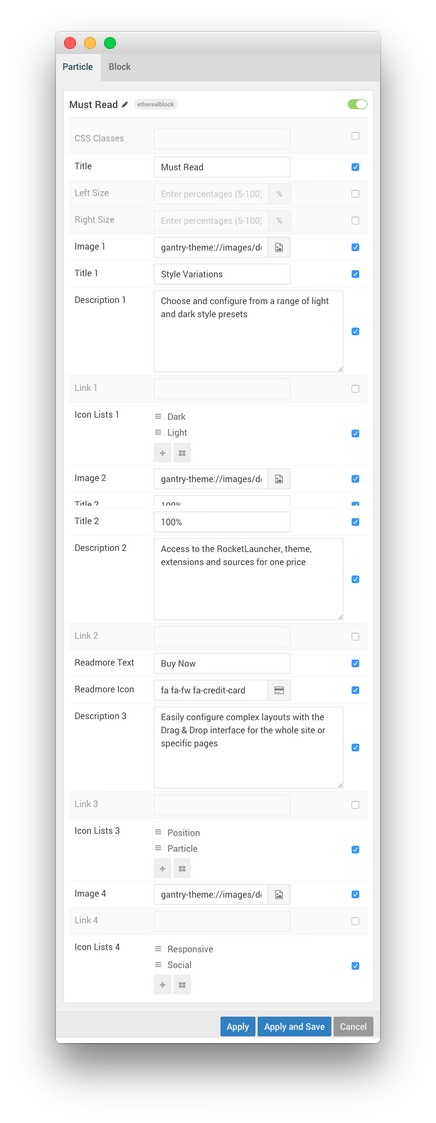
| Field | Setting |
|---|---|
| Particle Name | Must Read |
| CSS Classes | Blank |
| Title | Must Read |
| Left Size | Blank |
| Right Size | Blank |
| Image 1 | Custom |
| Title 1 | Style Variations |
| Description 1 | Choose and configure from a range of light and dark style presets |
| Link 1 | Blank |
| Icon List 1 Item 1 Name | Dark |
| Icon List 1 Item 1 Icon | fa fa-fw fa-circle |
| Icon List 1 Item 1 Text | Dark |
| Icon List 1 Item 2 Name | Light |
| Icon List 1 Item 2 Icon | fa fa-fw fa-circle-o |
| Icon List 1 Item 2 Text | Light |
| Image 2 | Custom |
| Title 2 | 100% |
| Description 2 | Access to the RocketLauncher, theme, plugins and sources for one price |
| Link 2 | Blank |
| Readmore Text | Buy Now |
| Readmore Icon | fa fa-fw fa-credit-card |
| Description 3 | Easily configure complex layouts with the Drag & Drop interface for the whole site or specific pages |
| Link 3 | Blank |
| Icon List 3 Item 1 Name | Position |
| Icon List 3 Item 1 Icon | fa fa-fw fa-table |
| Icon List 3 Item 1 Text | Position |
| Icon List 3 Item 2 Name | Particle |
| Icon List 3 Item 2 Icon | fa fa-fw fa-cog |
| Icon List 3 Item 2 Text | Particle |
| Image 4 | Custom |
| Link 4 | Blank |
| Icon List 4 Item 1 Name | Responsive |
| Icon List 4 Item 1 Icon | fa fa-fw fa-exchange |
| Icon List 4 Item 1 Text | Responsive |
| Icon List 4 Item 2 Name | Social |
| Icon List 4 Item 2 Icon | fa fa-fw fa-facebook |
| Icon List 4 Item 2 Text | Social |
Block Settings
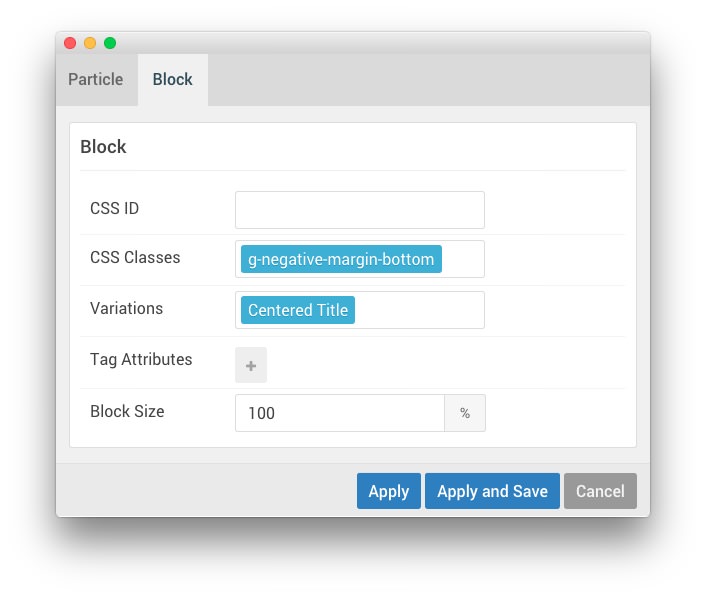
| Field | Setting |
|---|---|
| CSS ID | Blank |
| CSS Classes | g-negative-margin-bottom |
| Variations | Centered Title |
| Tag Attributes | Blank |
| Block Size | 100% |
Alternative Widgets
For folks that prefer RokSprocket to using a particle, we have included the instructions for creating these particles using RokSprocket below.
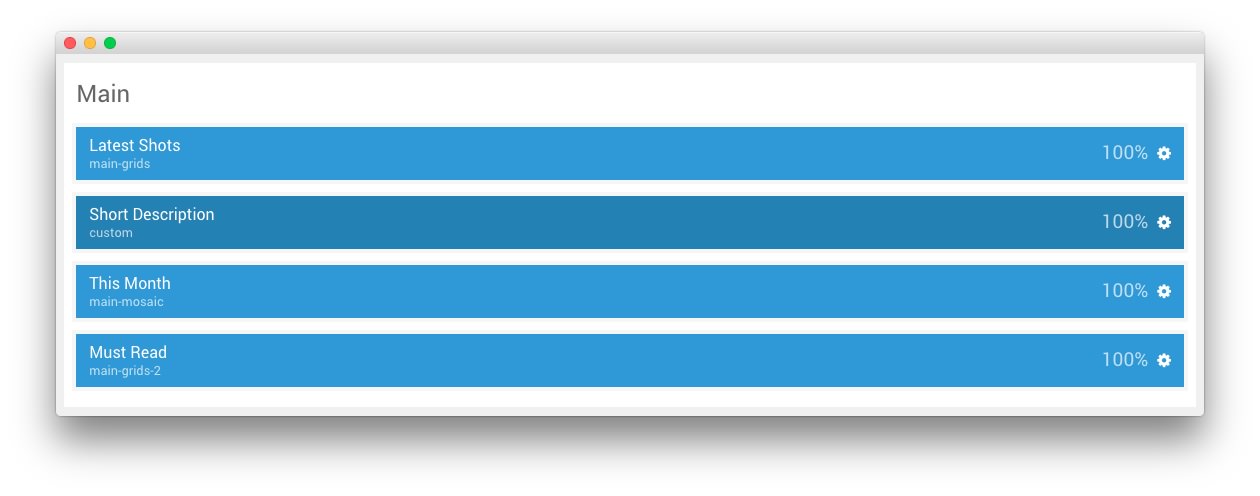
The first thing you will want to do is add a Widget Position particle to the layout manager, as pictured above.
Widget Position (main-grids)
Particle Settings
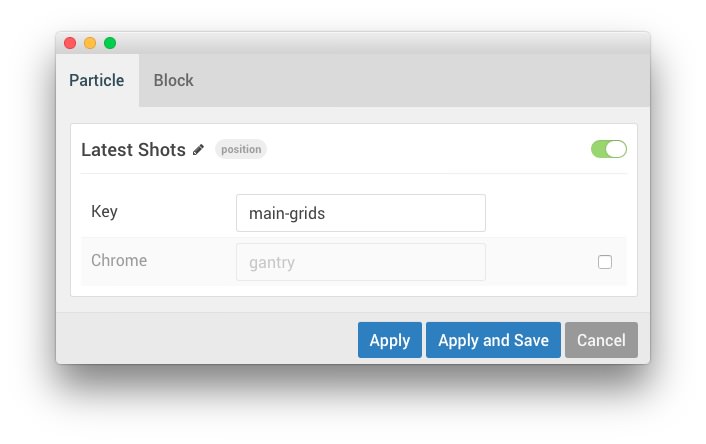
| Field | Setting |
|---|---|
| Particle Name | Latest Shots |
| Key | main-grids |
| Chrome | gantry |
Block Settings
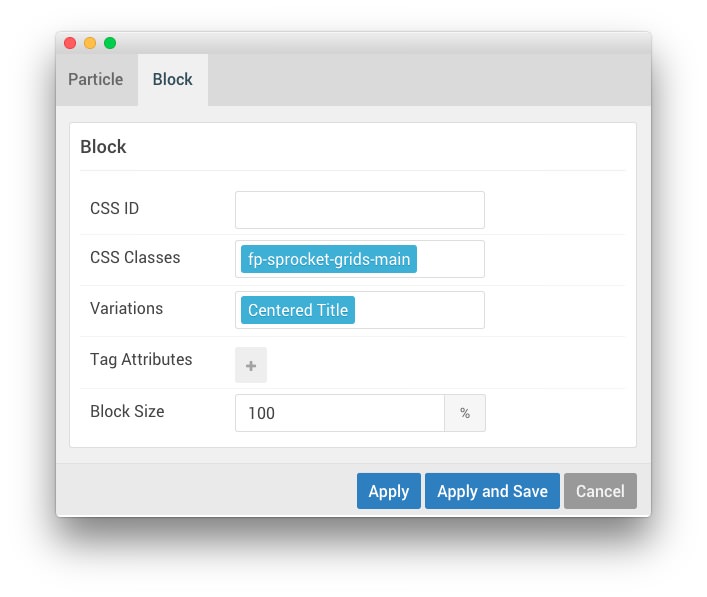
| Field | Setting |
|---|---|
| CSS ID | Blank |
| CSS Classes | fp-sprocket-grids-main |
| Variations | Centered Title |
| Tag Attributes | Blank |
| Block Size | 100% |
Assigned Widget(s)
The main-grids widget position is host to a single RokSprocket widget.
We utilized the Simple Content Provider, linking each item in the RokSprocket widget to an post. You can find an example of the Simple items used in this widget in the Filtered Article List section below.
Details
| Option | Setting |
|---|---|
| Title | Latest Shots |
| Position | main-grids |
| Content Provider | Simple |
| Type | Grids |
Filtered Article List
Item 1
| Option | Setting |
|---|---|
| Title | <span class="fa fa-camera fa-fw"></span> Positions |
| Image | Custom |
| Link | None |
Description
<span>Unlimited position<span class="visible-tablet">s</span><span class="hidden-tablet"> possibilities</span></span>
Layout Options
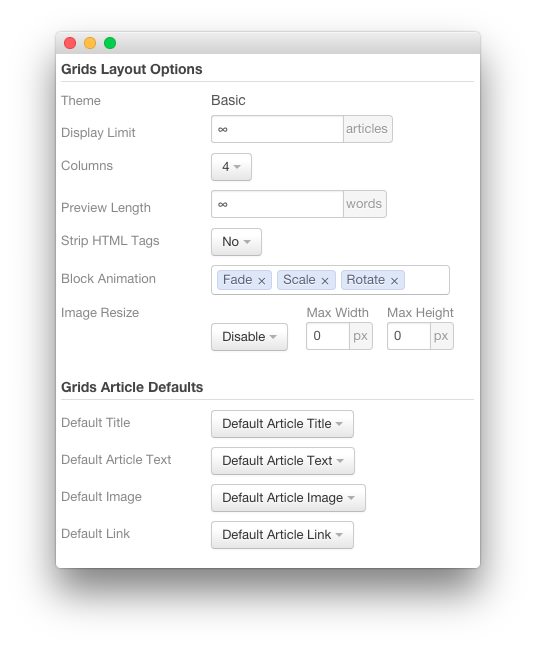
| Option | Setting |
|---|---|
| Theme | Basic |
| Display Limit | ∞ |
| Columns | 4 |
| Preview Length | ∞ |
| Strip HTML Tags | No |
| Block Animation | Fade, Scale, Rotate |
| Image Resize | Disable |
| Default Title | Default Article Title |
| Default Article Text | Default Article Text |
| Default Article Image | Default Article Image |
| Default Link | Default Article Link |
Widget Position (main-mosaic)
Particle Settings
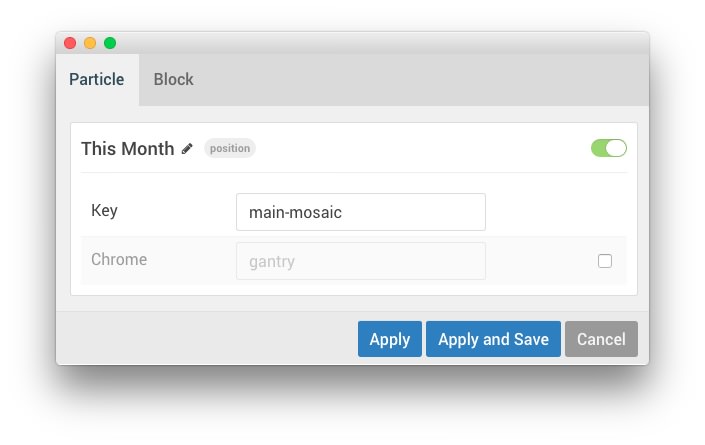
| Field | Setting |
|---|---|
| Particle Name | This Month |
| Key | main-mosaic |
| Chrome | gantry |
Block Settings
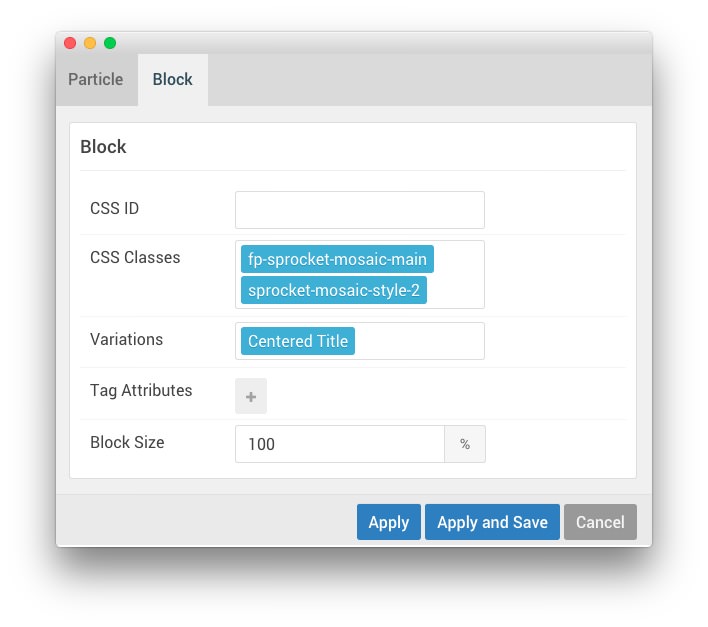
| Field | Setting |
|---|---|
| CSS ID | Blank |
| CSS Classes |
fp-sprocket-mosaic-main, sprocket-mosaic-style-2
|
| Variations | Centered Title |
| Tag Attributes | Blank |
| Block Size | 100% |
Assigned Widget(s)
The main-grids widget position is host to a single RokSprocket widget.
We utilized the Simple Content Provider, linking each item in the RokSprocket widget to an post. You can find an example of the Simple items used in this widget in the Filtered Article List section below.
Details
| Option | Setting |
|---|---|
| Title | This Month |
| Position | main-mosaic |
| Content Provider | Simple |
| Type | Mosaic |
Filtered Article List
Item 1
| Option | Setting |
|---|---|
| Title | <span class="sprocket-mosaic-title-number"><span>1</span></span><span class="sprocket-mosaic-title-text">Particles, a quick and easy way to create complex content</span> |
| Description | The Layout Manager supports particles, positions and atoms. |
| Image | None |
| Link | None |
| Tags |
content, layout
|
Layout Options
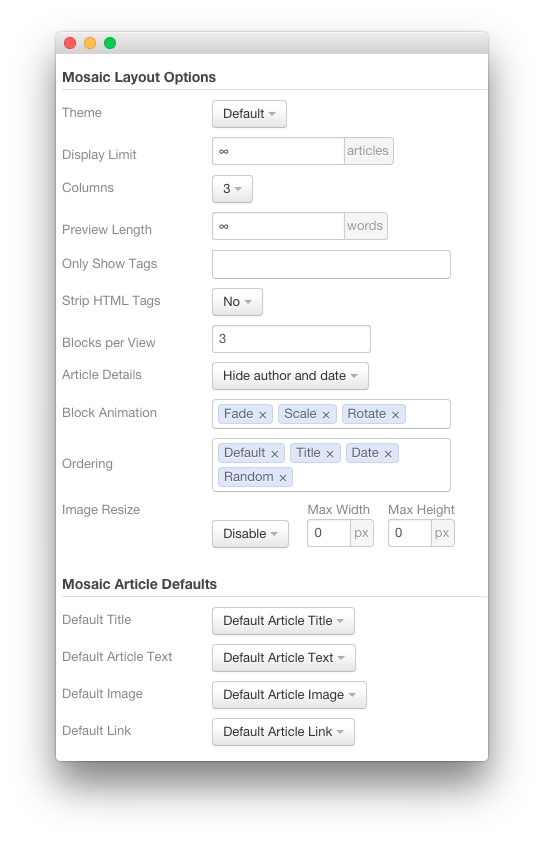
| Option | Setting |
|---|---|
| Theme | Default |
| Display Limit | ∞ |
| Columns | 3 |
| Preview Length | ∞ |
| Only Show Tags | Blank |
| Strip HTML Tags | No |
| Blocks per View | 3 |
| Article Details | Hide Author and Date |
| Image Resize | Disable |
| Block Animation | Fade, Scale, Rotate |
| Ordering | Default, Title, Date, Random |
| Default Title | Default Article Title |
| Default Article Text | Default Article Text |
| Default Article Image | Default Article Image |
| Default Link | Default Article Link |
Widget Position (main-grids-2)
Particle Settings
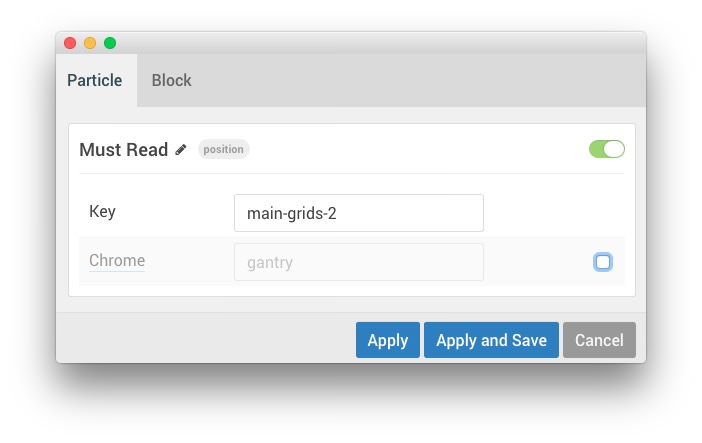
| Field | Setting |
|---|---|
| Particle Name | Must Read |
| Key | main-grids-2 |
| Chrome | gantry |
Block Settings
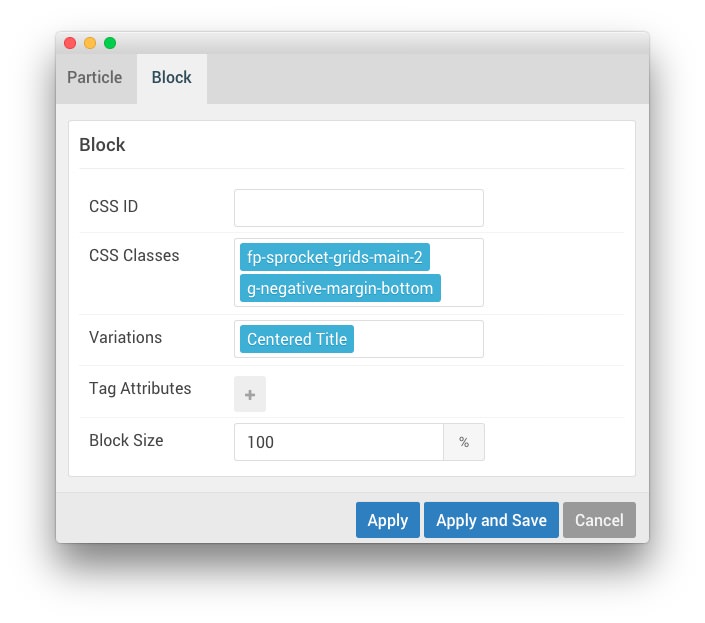
| Field | Setting |
|---|---|
| CSS ID | Blank |
| CSS Classes |
g-sprocket-grids-main-2. g-negative-margin-bottom
|
| Variations | Centered Title |
| Tag Attributes | Blank |
| Block Size | 100% |
Assigned Widget(s)
The main-grids-2 widget position is host to a single RokSprocket widget.
We utilized the Simple Content Provider, linking each item in the RokSprocket widget to an post. You can find an example of the Simple items used in this widget in the Filtered Article List section below.
Details
| Option | Setting |
|---|---|
| Title | Must Read |
| Position | main-grids-2 |
| Content Provider | Simple |
| Type | Grids |
Filtered Article List
Item 1
| Option | Setting |
|---|---|
| Title | Style Variations |
| Image | Custom |
| Link | None |
Description
<p>Choose and configure from a range of light and dark style presets</p><ul class="g-horizontalmenu"><li><a href="/"><i class="fa fa-fw fa-circle"></i> Dark</a></li><li><a href="/"><i class="fa fa-fw fa-circle-o"></i> Light</a></li></ul>
Layout Options
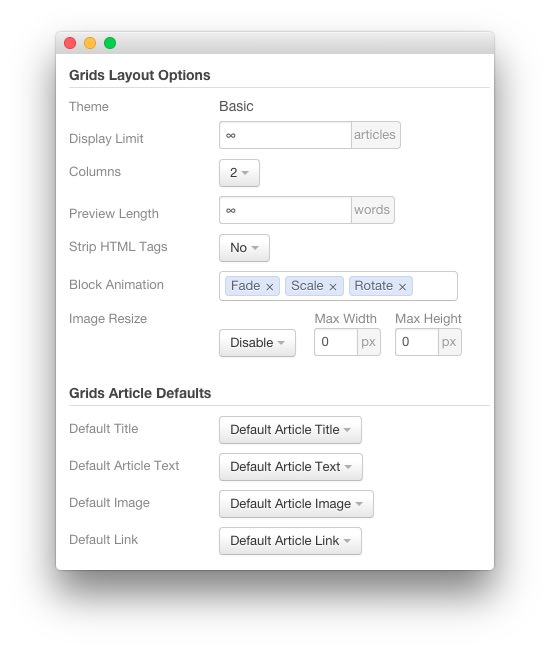
| Option | Setting |
|---|---|
| Theme | Basic |
| Display Limit | ∞ |
| Columns | 2 |
| Preview Length | ∞ |
| Strip HTML Tags | No |
| Block Animation | Fade, Scale, Rotate |
| Image Resize | Disable |
| Default Title | Default Article Title |
| Default Article Text | Default Article Text |
| Default Article Image | Default Article Image |
| Default Link | Default Article Link |