Kraken: Recreating the Demo - Blog Page
Your Guide to Recreating Elements of the Kraken Demo for WordPress
Introduction
The Blog example page demonstrates how you can create a beautiful page with the Kraken theme. Here is some information to help you replicate this page as it appears in the demo.
Widgets and Particles
Below is a brief rundown of the widgets and particles used to make up the demo page.
-
 1Showcase - Custom HTML (Particle)2Mainbar - Page Content3Aside - RokAjaxSearch (Widget)4Aside - Custom HTML (Widget)5Aside - Login Form (Particle)6Bottom - Custom HTML (Particle)7Footer - Logo (Particle)8Footer - Horizontal Menu (Particle)9Footer - Social (Particle)
1Showcase - Custom HTML (Particle)2Mainbar - Page Content3Aside - RokAjaxSearch (Widget)4Aside - Custom HTML (Widget)5Aside - Login Form (Particle)6Bottom - Custom HTML (Particle)7Footer - Logo (Particle)8Footer - Horizontal Menu (Particle)9Footer - Social (Particle)
Showcase Section

This area of the page is a Custom HTML particle. You will find the settings used in our demo below.
Custom HTML (Particle)
Particle Settings
| Field | Setting |
|---|---|
| Particle Name | Custom HTML |
| Process Shortcodes | Unchecked |
Custom HTML
<div class="g-layercontent g-layercontent-small">
<h2 class="g-layercontent-title">Our Blog</h2>
<div class="g-layercontent-subtitle">Read the Latest News</div>
</div>
Block Settings
| Option | Setting |
|---|---|
| CSS ID | Blank |
| CSS Classes |
flush center
|
| Variations | Blank |
| Tag Attributes | Blank |
| Fixed Size | Unchecked |
| Block Size | 100% |
Mainbar Section

The Mainbar section includes several posts assigned to the WordPress Blog category, displayed through the Page Content particle. Here are the settings found in the Dramatically visualize customer directed convergence without revolutionary ROI post.
| Option | Setting |
|---|---|
| Title | Dramatically visualize customer directed convergence without revolutionary ROI |
| Alias | dramatically-visualize-customer-directed-convergence-without-revolutionary-roi |
| Status | Published |
| Featured | No |
| Category | WordPress Blog |
Content Body
<p><img src="/images/rocketlauncher/pages/blog/img-01.jpg" alt="Sample Blog"></p>
<p>Collaboratively administrate empowered markets via plug-and-play networks. Dynamically procrastinate B2C users after installed base benefits. Dramatically visualize customer directed convergence without revolutionary ROI. Efficiently unleash cross-media information without cross-media value. Quickly maximize timely deliverables for real-time schemas. Dramatically maintain clicks-and-mortar solutions without functional solutions.</p>
<a class="button" href="#">Read More</a>
Aside Section
-
 1RokAjaxSearch (Widget)2Custom HTML (Widget)3Login (Widget)
1RokAjaxSearch (Widget)2Custom HTML (Widget)3Login (Widget)
This area of the page consists of the Aside section, which sits to the right of the Mainbar section in the Layout Manager.
Here is a breakdown of the widgets used in the aside widget position assigned to the Aside section in the Layout Manager for the Blog sample page:
- RokAjaxSearch (Widget)
- Text (Widget)
- Login Form (Particle)
RokAjaxSearch (Widget)
The Site Search area of the front page is a RokAjaxSearch widget that allows visitors to search your site using the powerful RokAjaxSearch tool.
Details
| Option | Setting |
|---|---|
| Title | Search Our Site |
Custom HTML (Widget)
Details
| Field | Setting |
|---|---|
| Title | Gantry 5 Guides |
| Automatically Add Paragraphs | Unchecked |
| Custom Class(es) | Blank |
Custom Output
Enter the following in the Custom Output text editor.
<ul>
<li><a href="http://docs.gantry.org/gantry5/basics/installation">Installation</a></li>
<li><a href="http://docs.gantry.org/gantry5/configure/gantry-admin">Gantry Admin Configuration</a></li>
<li><a href="http://docs.gantry.org/gantry5/configure/styles">Theme Styles</a></li>
<li><a href="http://docs.gantry.org/gantry5/configure/settings">Theme Settings Panel</a></li>
<li><a href="http://docs.gantry.org/gantry5/configure/layout-manager">Layout Manager</a></li>
<li><a href="http://docs.gantry.org/gantry5/configure/menu-editor">Menu Editor</a></li>
<li><a href="http://docs.gantry.org/gantry5/configure/assignments">Assignments</a></li>
<li><a href="http://docs.gantry.org/gantry5/particles/particles">Gantry Particles</a></li>
<li><a href="http://docs.gantry.org/gantry5/particles/mobile-menu">Mobile Menu</a></li>
<li><a href="http://docs.gantry.org/gantry5/advanced">Advanced Customizaton</a></li>
</ul>
Gantry 5 Particle (Login Form) (Widget)
Details
| Field | Setting |
|---|---|
| CSS Classes | Blank |
| Title | Login |
| Greeting | Hi, %s |
| Pre Text | Blank |
| Post Text | Blank |
Bottom Section

This area of the page is a Custom HTML particle. You will find the settings used in our demo below.
Custom HTML (Particle)
Particle Settings
| Field | Setting |
|---|---|
| Particle Name | Custom HTML |
| Process Shortcodes | Unchecked |
Custom HTML
<div class="g-layercontent">
<h2 class="g-layercontent-title">Share Some Ideas</h2>
<div class="g-layercontent-subtitle">Do You Have a Tip or an Idea for a Story? Tell Us About It.</div>
<a href="http://www.rockettheme.com/wordpress/themes/kraken" class="button button-2">Submit Article</a>
</div>
Block Settings
| Option | Setting |
|---|---|
| CSS ID | Blank |
| CSS Classes |
flush center
|
| Variations | Blank |
| Tag Attributes | Blank |
| Fixed Size | Unchecked |
| Block Size | 100% |
Footer Section
-
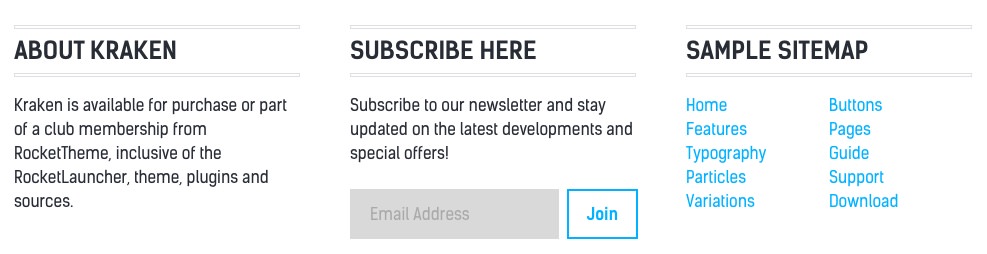 1Logo (Particle)2Horizontal Menu (Particle)3Social (Particle)
1Logo (Particle)2Horizontal Menu (Particle)3Social (Particle)
This area of the page is made up of three particles.
Logo (Particle)
Particle Settings
| Field | Setting |
|---|---|
| Particle Name | Logo |
| URL | Blank |
| Rel | Blank |
| Image | Custom |
| Alt | Kraken |
| Text | Kraken |
| CSS Classes |
g-loto g-logo-alt
|
Block Settings
| Option | Setting |
|---|---|
| CSS ID | Blank |
| CSS Classes | Blank |
| Variations | Blank |
| Tag Attributes | Blank |
| Fixed Size | Unchecked |
| Block Size | 25% |
Horizontal Menu (Particle)
Particle Settings
| Field | Setting |
|---|---|
| Particle Name | Horizontal Menu |
| CSS Classes | Blank |
| Target | New Window |
| Menu Item 1 Name | Gantry |
| Menu Item 1 Text | Gantry |
| Menu ITem 1 Link | http://gantry.org |
Block Settings
| Option | Setting |
|---|---|
| CSS ID | Blank |
| CSS Classes | g-horizontalmenu-block |
| Variations | Center |
| Tag Attributes | Blank |
| Fixed Size | Unchecked |
| Block Size | 50% |
Social (Particle)
Particle Settings
| Field | Setting |
|---|---|
| Particle Name | Social |
| CSS Classes | social |
| Title | Blank |
| Social Item 1 Name | Facebook |
| Social Item 1 Text | Blank |
| Social Item 1 Link | http://www.facebook.com/RocketTheme |
| Social Item 1 Target | New Window |
Block Settings
| Option | Setting |
|---|---|
| CSS ID | Blank |
| CSS Classes | Blank |
| Variations | Blank |
| Tag Attributes | Blank |
| Fixed Size | Unchecked |
| Block Size | 25% |