Audacity: Lists Particle
Your Guide to Using Particles in Audacity for Grav
Introduction
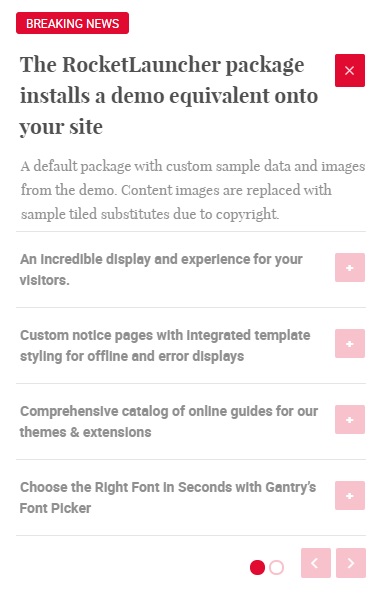
The Lists particle displays a series of text blocks in a list, enabling visitors to expand and compress individual items as they navigate without taking up too much layout space.
Here are the topics covered in this guide:
Configuration
Main Options
These options affect the main area of the particle, and not the individual items within.
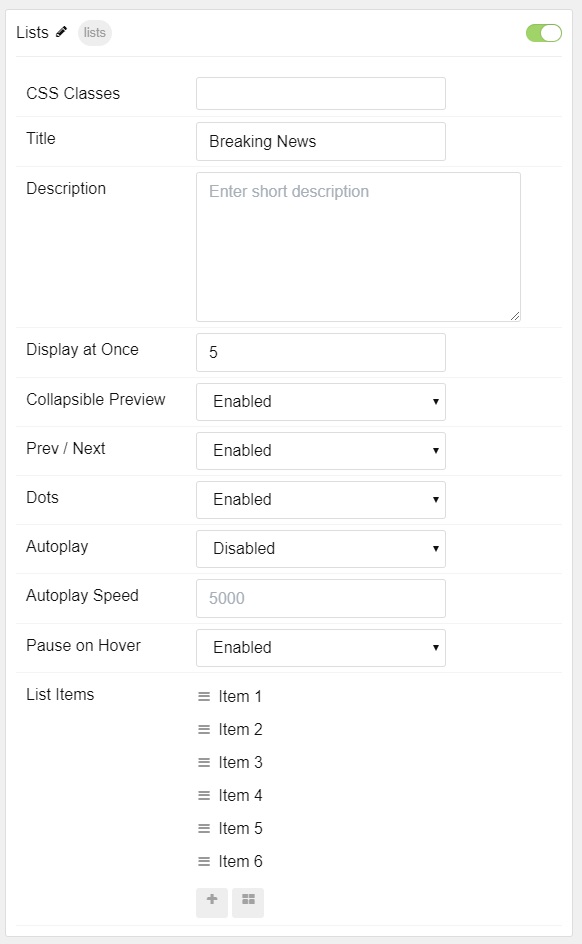
| Option | Setting |
|---|---|
| Particle Name | The name of the particle for organizational use in the backend. |
| CSS Classes | CSS Class(es) you would like to have apply to the particle's content. |
| Title | Title of the particle as it will appear on the front end. |
| Description | A text description to appear on the front end for the particle. |
| Display at Once | Set the number of items to display at one time. |
| Collapsible Preview | Enable or Disable collapsible preview. |
| Prev Next | Enable or Disable the Prev/Next Buttons. |
| Dots | Enable or Disable navigation dots. |
| Autoplay | Enable or Disable autoplay for the particle. |
| Autoplay Speed | Set the speed (in milliseconds) of the particle's animation. |
| Pause on Hover | Enable or Disable the pause-on-hover effect for the particle. |
Item Options
These items make up the individual featured items in the particle.
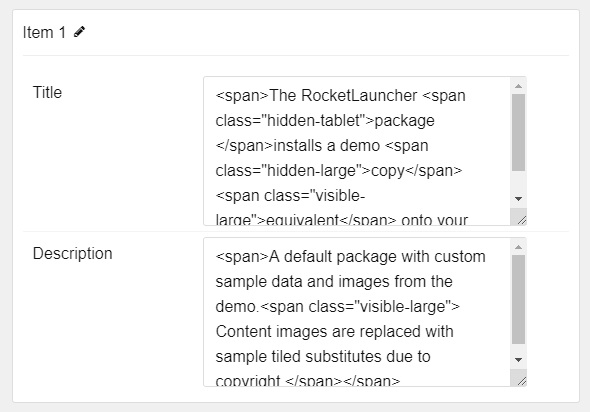
| Option | Description |
|---|---|
| Name | Enter a name for your item. This only appears on the back end. |
| Title | Enter a title for the item. |
| Description | Enter a description for the item. |
Found errors? Think you can improve this documentation? Please edit this page. You can also view the history of this page.