Salient: Recreating the Demo - Feature Section
Your Guide to Recreating Elements of the Salient Demo for WordPress
Introduction

The Feature section includes one Promo Content particle. It also includes a spacer, set at 50% width to the left of the widget position. Both the spacer and the widget position can be set up using the Layout Manager.

Here is a breakdown of the widget(s) and particle(s) that appear in this section:
Section Settings

| Option | Setting |
|---|---|
| Layout | Fullwidth |
| CSS Classes | Blank |
| Tag Attributes | Blank |
Background Image
The background image seen to the left of the content area of the section is set in the Styles tab within the Gantry administrator.
Spacer (positions particle)
Particle Settings
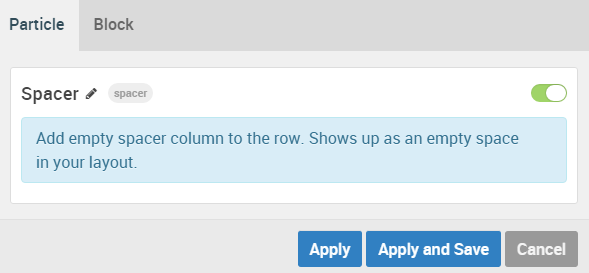
Block Settings
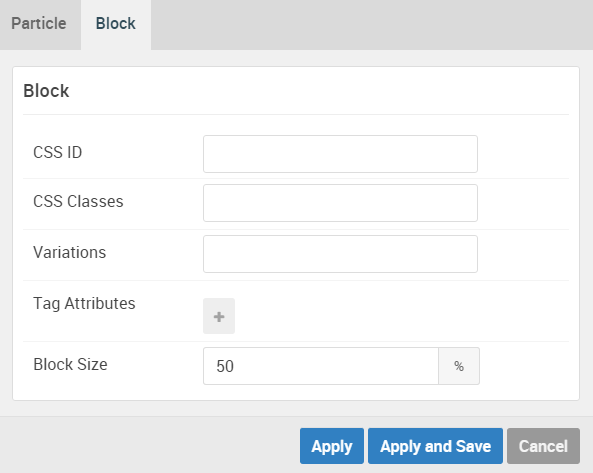
| Option | Setting |
|---|---|
| CSS ID | Blank |
| CSS Classes | Blank |
| Variations | Blank |
| Tag Attributes | Blank |
| Block Size | 50% |
Promo Content (Particle)
We used a Promo Content particle to make up this area of the front page.
You will find the particle settings used in this particle below:
Particle Settings
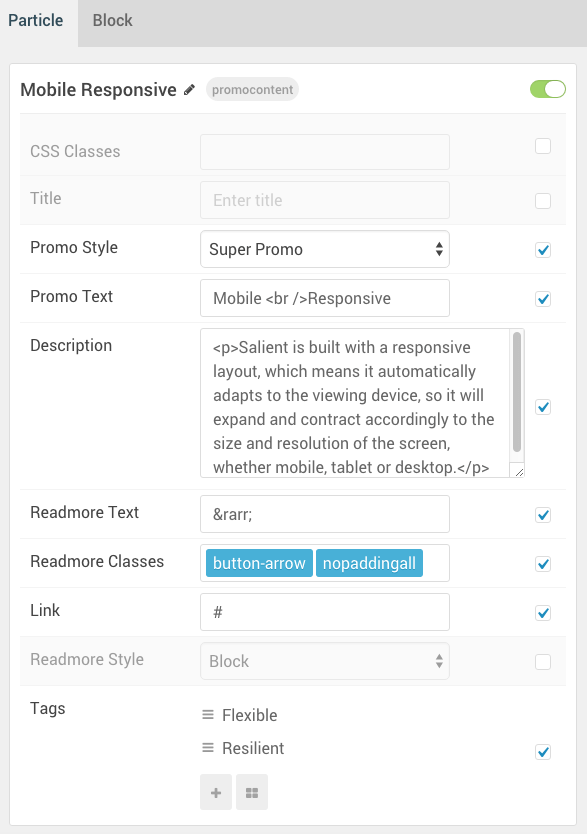
| Option | Setting |
|---|---|
| Particle Name | Mobile Responsive |
| CSS Classes | Blank |
| Title | Blank |
| Promo Style | Super Promo |
| Promo Text | Mobile <br />Responsive |
| Description | <p>Salient is built with a responsive layout, which means it automatically adapts to the viewing device, so it will expand and contract accordingly to the size and resolution of the screen, whether mobile, tablet or desktop.</p> |
| Readmore Text | → |
| Readmore Classes |
button-arrow nopaddingall
|
| Link | # |
| Readmore Style | Aside |
| Tag Item 1 Name | Flexible |
| Tag Item 1 Icon | Blank |
| Tag Item 1 Text | Flexible |
| Tag Item 1 Link | # |
Block Settings
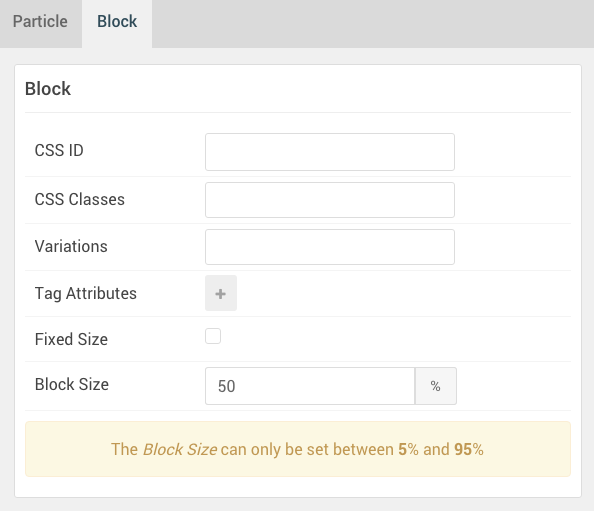
| Option | Setting |
|---|---|
| CSS ID | Blank |
| CSS Classes | Blank |
| Variations | Blank |
| Tag Attributes | Blank |
| Fixed Size | Unchecked |
| Block Size | 50% |
Found errors? Think you can improve this documentation? Please edit this page. You can also view the history of this page.