Salient: Recreating the Demo - SlideLeft, SlideCenter, and SlideRight Sections
Your Guide to Recreating Elements of the Salient Demo for WordPress
Introduction
-
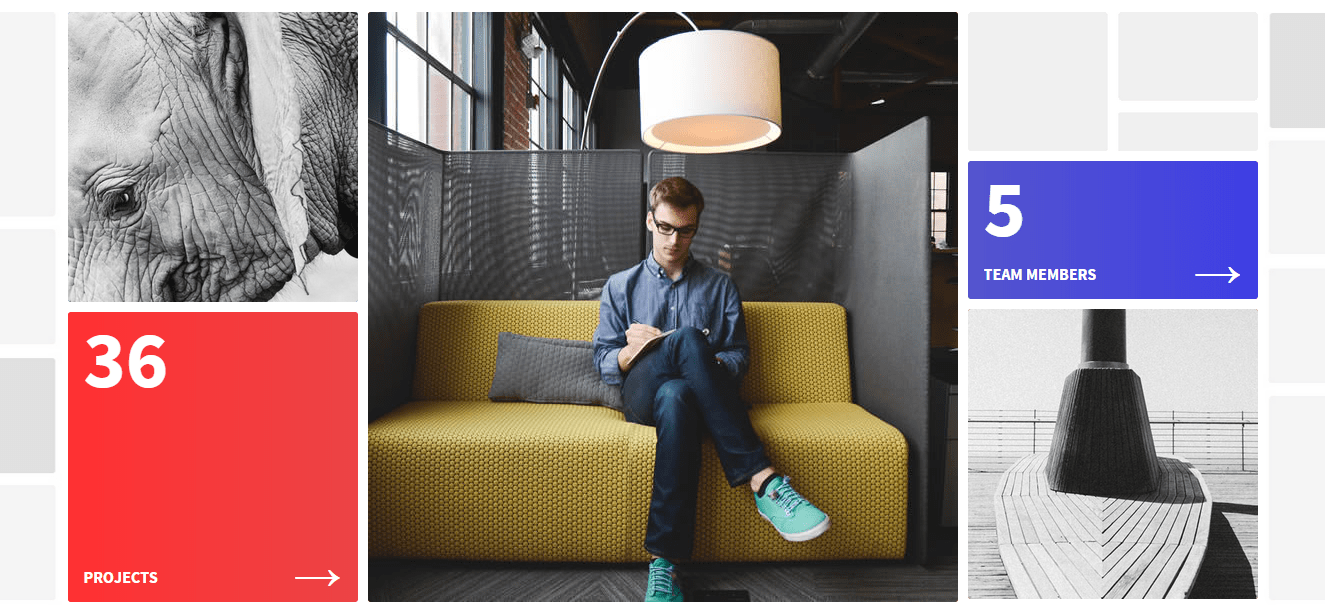 1Animated Block (Particle) 12Animated Block (Particle) 23Animated Block (Particle) 34Custom HTML (Particle)5Animated Block (Particle) 46Animated Block (Particle) 5
1Animated Block (Particle) 12Animated Block (Particle) 23Animated Block (Particle) 34Custom HTML (Particle)5Animated Block (Particle) 46Animated Block (Particle) 5
The Slideshow section includes six particles.
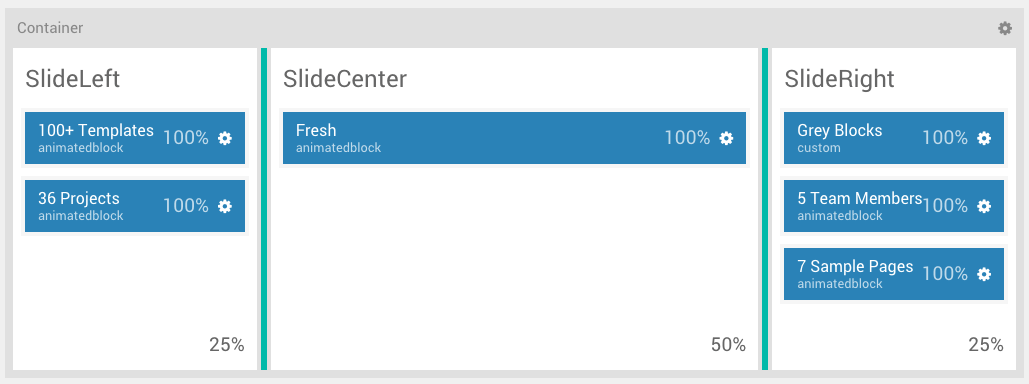
Here is a breakdown of the widget(s) and particle(s) that appear in these sections:
- SlideLeft
- SlideCenter
- SlideRight
Section Settings
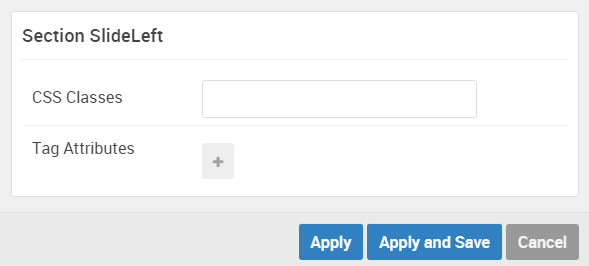
| Option | Setting |
|---|---|
| Section Width | 25% |
| Layout | Fullwidth |
| CSS Classes | Blank |
| Tag Attributes | Blank |
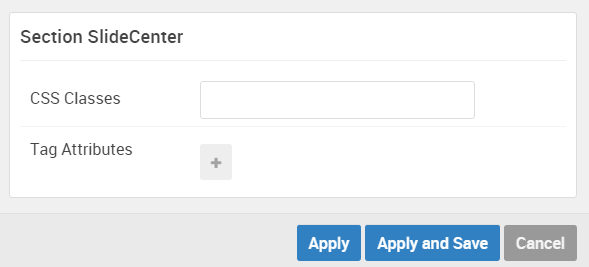
| Option | Setting |
|---|---|
| Section Width | 50% |
| Layout | Fullwidth |
| CSS Classes | Blank |
| Tag Attributes | Blank |
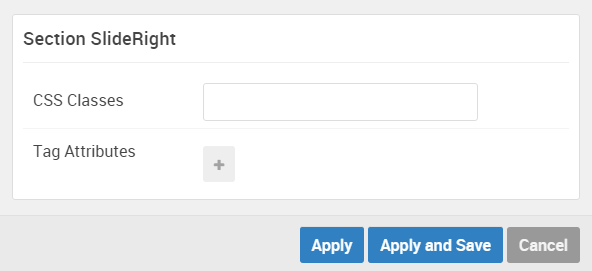
| Option | Setting |
|---|---|
| Section Width | 25% |
| Layout | Fullwidth |
| CSS Classes | Blank |
| Tag Attributes | Blank |
Animated Block (Particle) 1
We used a Animated Block particle to make up this area of the front page.
You will find the particle settings used in this particle below:
Particle Settings
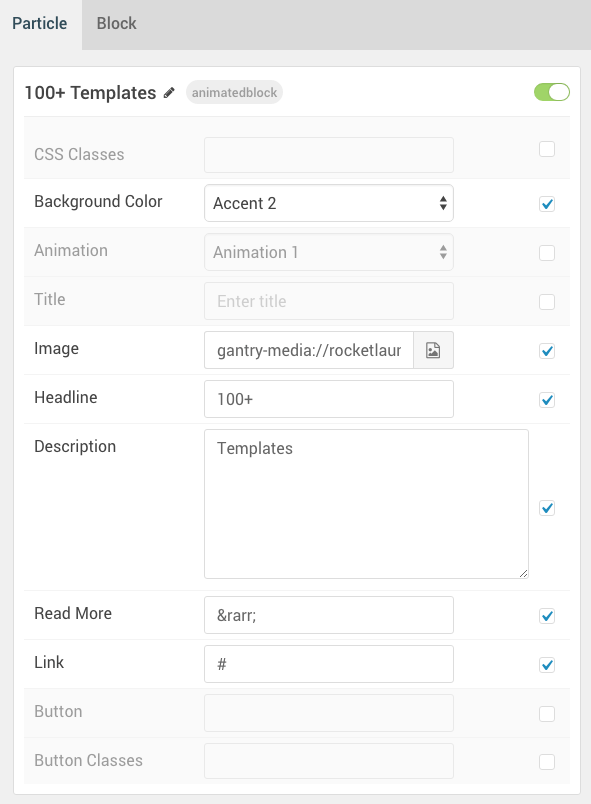
| Option | Setting |
|---|---|
| Particle Name | 100+ Themes |
| CSS Classes | Blank |
| Background Color | Accent 2 |
| Animation | Animation 1 |
| Headline | Blank |
| Image | Custom |
| Headline | 100+ |
| Description | Themes |
| Read More | → |
| Link | # |
| Button | Blank |
| Button Classes | Blank |
Block Settings
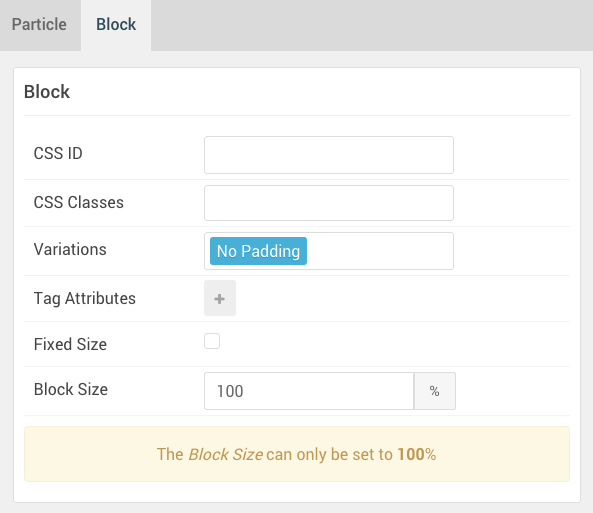
| Option | Setting |
|---|---|
| CSS ID | Blank |
| CSS Classes | Blank |
| Variations | No Padding |
| Tag Attributes | Blank |
| Fixed Size | Unchecked |
| Block Size | 100% |
Animated Block (Particle) 2
We used a Animated Block particle to make up this area of the front page.
You will find the particle settings used in this particle below:
Particle Settings
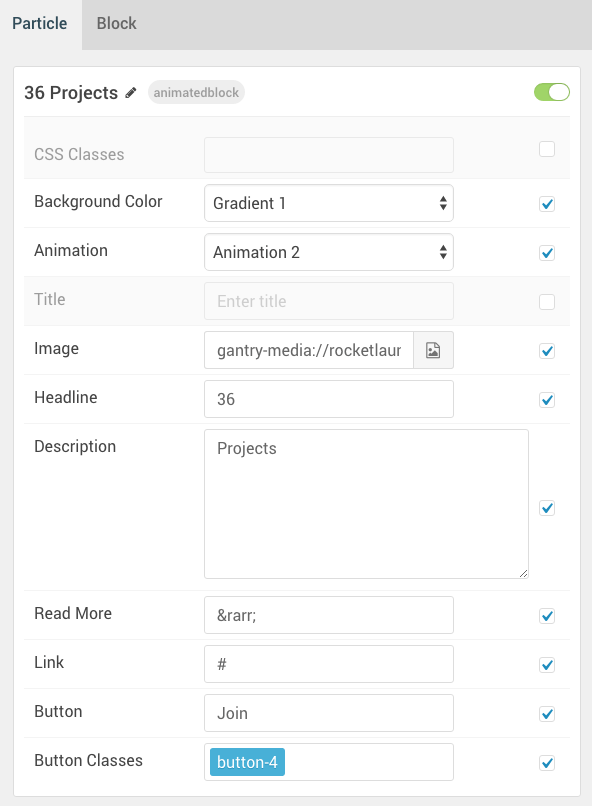
| Option | Setting |
|---|---|
| Particle Name | 36 Projects |
| CSS Classes | Blank |
| Background Color | Gradient 1 |
| Animation | Animation 2 |
| Title | Blank |
| Image | Custom |
| Headline | 36 |
| Description | Projects |
| Read More | → |
| Link | # |
| Button | Join |
| Button Classes | button-4 |
Block Settings
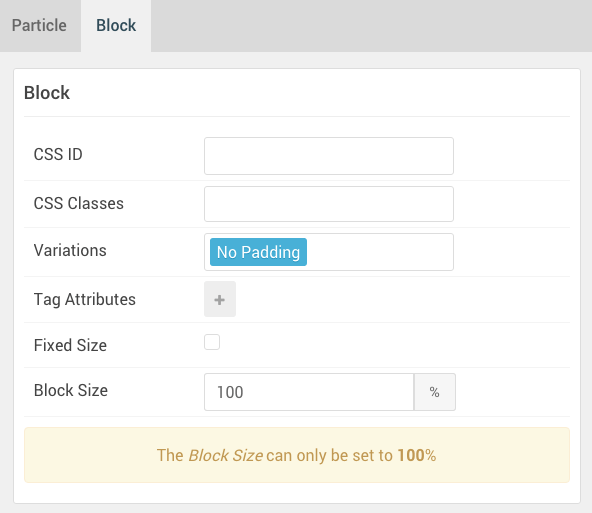
| Option | Setting |
|---|---|
| CSS ID | Blank |
| CSS Classes | Blank |
| Variations | No Padding |
| Tag Attributes | Blank |
| Fixed Size | Unchecked |
| Block Size | 100% |
Animated Block (Particle) 3
We used a Animated Block particle to make up this area of the front page.
You will find the particle settings used in this particle below:
Particle Settings
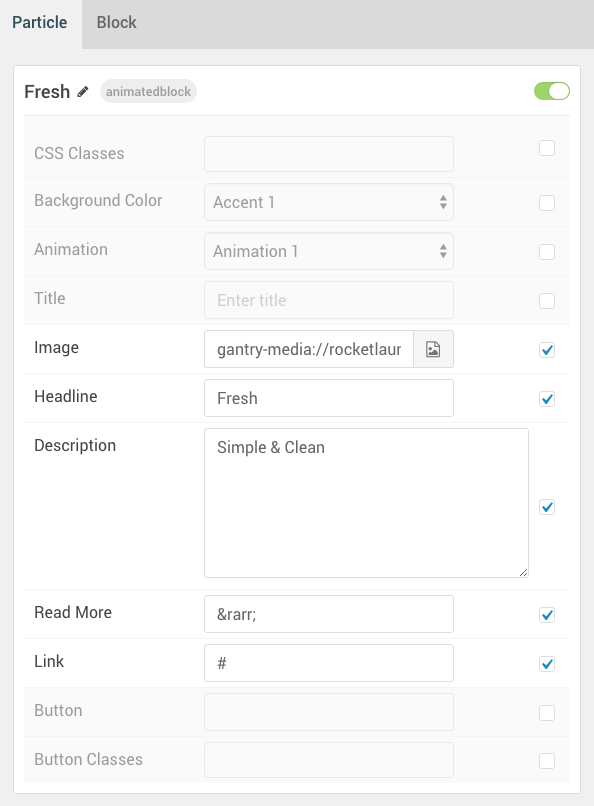
| Option | Setting |
|---|---|
| Particle Name | Fresh |
| CSS Classes | Blank |
| Background Color | Accent 1 |
| Animation | Animation 1 |
| Title | Blank |
| Image | Custom |
| Headline | Fresh |
| Description | Simple & Clean |
| Read More | → |
| Link | # |
| Button | Blank |
| Button Classes | Blank |
Block Settings
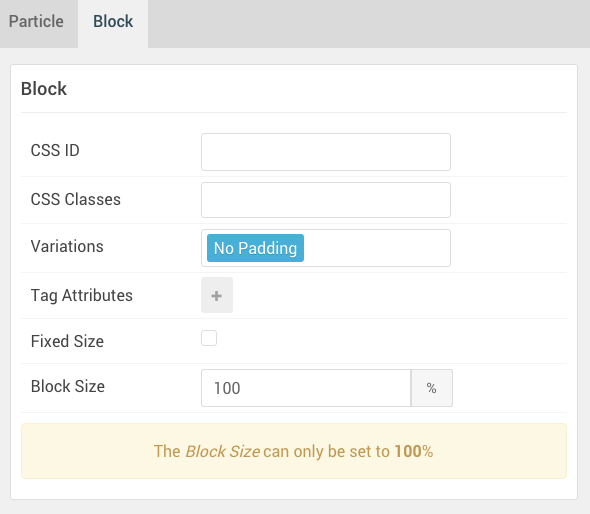
| Option | Setting |
|---|---|
| CSS ID | Blank |
| CSS Classes | Blank |
| Variations | No Padding |
| Tag Attributes | Blank |
| Fixed Size | Unchecked |
| Block Size | 100% |
Custom HTML (Particle)
We used a Custom HTML particle to make up this area of the front page.
You will find the settings used in this widget below:
Widget Settings
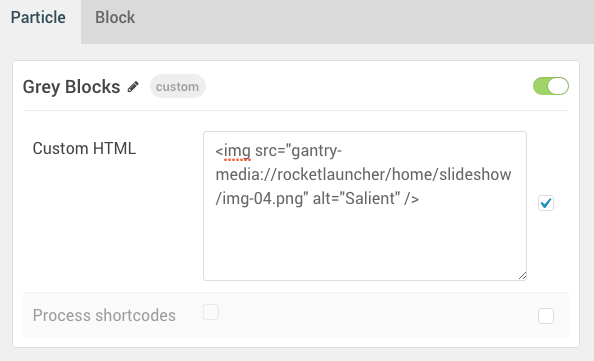
| Option | Setting |
|---|---|
| Particle Name | Grey Blocks |
| Process Shortcodes | Unchecked |
Custom HTML
<img src="gantry-media://rocketlauncher/home/slideshow/img-04.png" alt="Salient" />
Block Settings
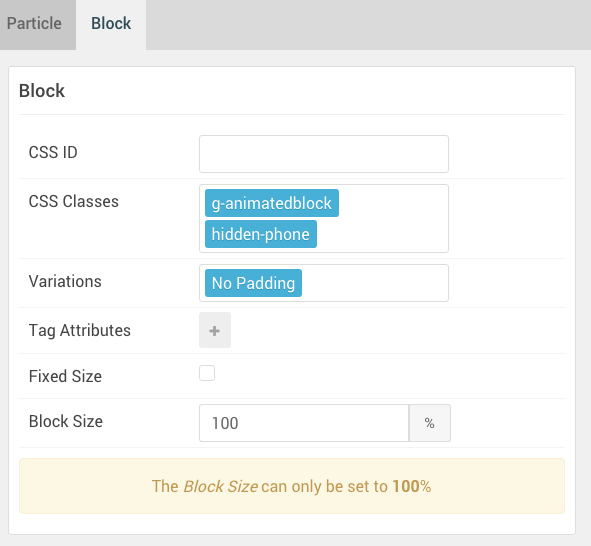
| Option | Setting |
|---|---|
| CSS ID | Blank |
| CSS Classes |
g-animateblock hidden-phone
|
| Variations | No Padding |
| Tag Attributes | Blank |
| Fixed Size | Unchecked |
| Block Size | 100% |
Animated Block (Particle) 4
We used a Animated Block particle to make up this area of the front page.
You will find the particle settings used in this particle below:
Particle Settings
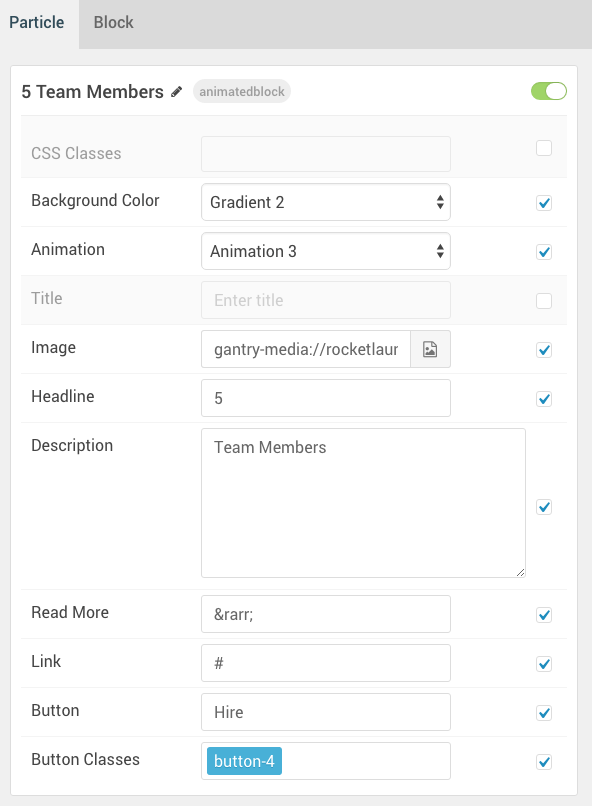
| Option | Setting |
|---|---|
| Particle Name | 5 Team Members |
| CSS Classes | Blank |
| Background Color | Gradient 2 |
| Animation | Animation 3 |
| Title | Blank |
| Image | Custom |
| Headline | 5 |
| Description | Team Members |
| Read More | → |
| Link | # |
| Button | Hire |
| Button Classes | button-4 |
Block Settings
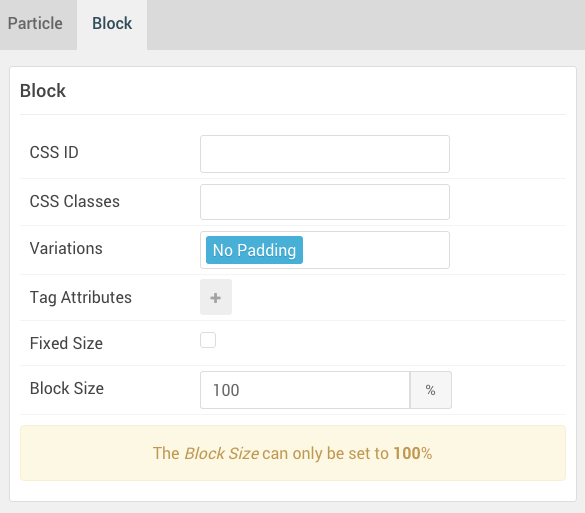
| Option | Setting |
|---|---|
| CSS ID | Blank |
| CSS Classes | Blank |
| Variations | No Padding |
| Tag Attributes | Blank |
| Fixed Size | Unchecked |
| Block Size | 100% |
Animated Block (Particle) 5
We used a Animated Block particle to make up this area of the front page.
You will find the particle settings used in this particle below:
Particle Settings
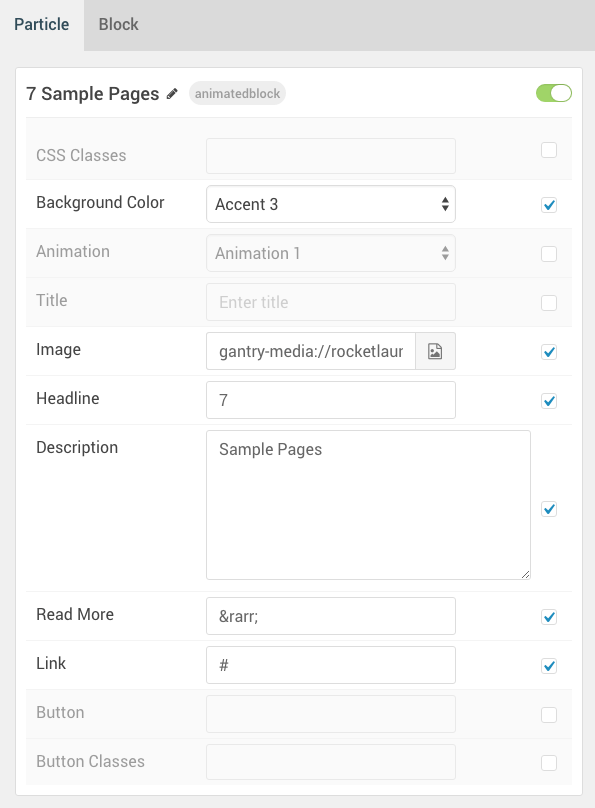
| Option | Setting |
|---|---|
| Particle Name | 7 Sample Pages |
| CSS Classes | Blank |
| Background Color | Accent 3 |
| Animation | Animation 1 |
| Title | Blank |
| Image | Custom |
| Headline | 7 |
| Description | Sample Pages |
| Read More | → |
| Link | # |
| Button | Blank |
| Button Classes | Blank |
Block Settings
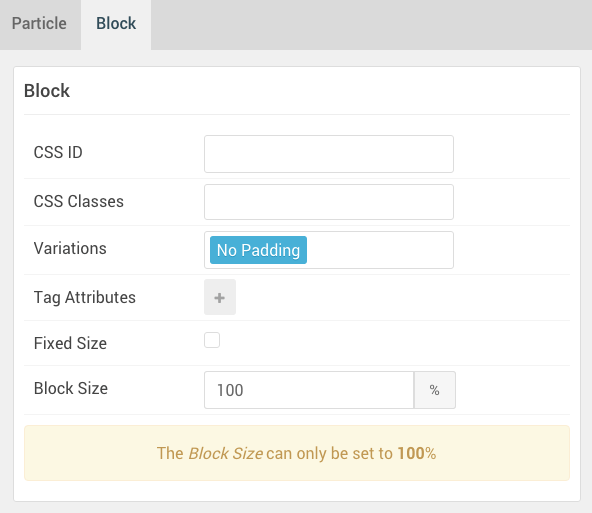
| Option | Setting |
|---|---|
| CSS ID | Blank |
| CSS Classes | Blank |
| Variations | No Padding |
| Tag Attributes | Blank |
| Fixed Size | Unchecked |
| Block Size | 100% |