Studius: Button Particle
Your Guide to Recreating Elements of the Studius Demo for WordPress
- Studius
- Introduction
- Key Features
- Requirements
- How to Install
- Recreate the Demo
- Theme Particles
- Theme Atoms
- Core Particles
- FAQ
- Theme Tutorials
- Overriding Particle Settings
- Adding a Custom Style Sheet
- Adding a Custom Font
- Customizing the Error Page
- Using the Font Picker
- Using the Color Picker
- Using the Icon Picker
- Creating a New Particle
- Particle YAML Field Types
- Customizing Theme Files
- Creating Layout Presets
- Creating Custom File Overrides
- Theme Font Index
Introduction

The Button particle creates a simple, attractive button for your website.
Here are the topics covered in this guide:
Configuration
Main Options
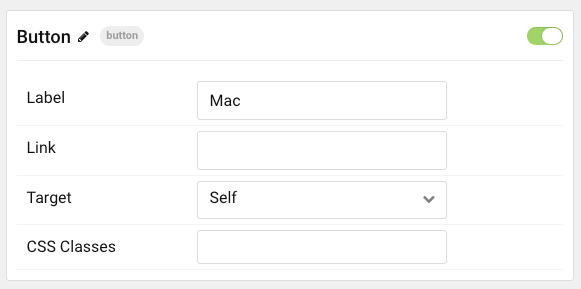
| Option | Description |
|---|---|
| Particle Name | Enter the name you would like to assign to the particle. This only appears in the back end. |
| Label | Enter a text label for the button. |
| Link | Enter a link for the button to direct visitors to. |
| Target | Enter a target window from which the link opens. |
| CSS Classes | Enter any CSS class(es) you want to have apply to the button. Example: button-3
|
Found errors? Think you can improve this documentation? Please edit this page. You can also view the history of this page.