Studius: Logos Particle
Your Guide to Recreating Elements of the Studius Demo for WordPress
Introduction

The Logos particle displays images in a beautiful grid, complete with URL links.
Here are the topics covered in this guide:
Configuration
Main Options
These options affect the main area of the particle, and not the individual items within.
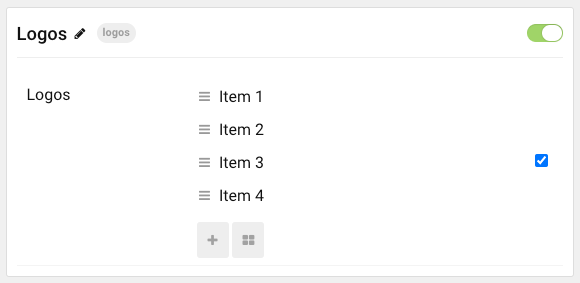
| Option | Description |
|---|---|
| Particle Name | Enter the name you would like to assign to the particle. This only appears in the back end. |
Item Options
These items make up the individual featured items in the particle.

| Option | Description |
|---|---|
| Logo Image | Point the item to the image you wish to have featured in this item. |
| URL | Enter a link the logo will take the visitor to when clicked. |
| Target | Select a target for the link to open in. |
Found errors? Think you can improve this documentation? Please edit this page. You can also view the history of this page.