Affiliate Guide
Our Affiliate program is a great way to make extra money by spreading the word about RocketTheme and its products.
Introduction

RocketTheme has partnered with ShareASale to create an affiliate program that makes it easy to earn a substantial commission on sales made through referrals from your site. ShareASale is a leading force in the marketing industry, and was chosen because of its stellar reputation for affiliate program management.
By signing up as an affiliate, you can convert your site's traffic into a potential revenue source through monthly commissions received from sales generated through your affiliate link(s).
Payments to affiliates are made on the 20th day of each month your balance reaches $50 or more for the previous month's transactions. You have access to your affiliate statistics at all times.
Benefits of Being an Affiliate
Affiliates are paid at a regular pace for any sales made resulting from their affiliate link(s). This pay is calculated using a tier system, described below.
- 15% on sales up to $150 per month
- 20% on sales from $151 to $1500 per month
- 25% on sales from $1501 to $5000 per month
- 30% on sales above $5001 per month
You also gain immediate access to a library of banners and text links that make adding your affiliate link(s) to your site easier.
Your customers benefit from receiving:
- Immense value through top-notch designs at affordable prices.
- Attentive customer service provided by a team dedicated to customer support.
- An opportunity to join a community 100,000+ members strong.
Expectations
The expectations placed on members of RocketTheme's affiliate program are listed below. These are the qualities we look for when determining whether or not to accept an applicant as an affiliate.
- Quality site design.
- Top-Level-Domain (i.e., www.yourdomainname.com) is recommended.
- Site content displayed in English.
- Potential for traffic generation. Main site topic, target audience, etc.
- Disallowed sites include: Any illegal content, porn, hate, etc... on your site, or on sites you link to.
- Other miscellaneous factors.
Affiliates are restricted from representing themselves as being associated with, or a representative of, RocketTheme and/or its products. RocketTheme also does not approve of the affiliate program's use as part of an incentive rewards program, or in any situation where a visitor is compelled to click the affiliate link in order to participate in a third-party program.
The use of RocketTheme's affiliate link with coupon sites are prohibited. This includes direct link coupons and distribution of discount codes in conjunction with the affiliate program.
Automatic redirects and other forced traffic is strictly forbidden, and will result in immediate removal from the program. RocketTheme reserves the right to reject and/or remove any party from the affiliate program for any reason.
How to Become an Affiliate
Sign up is quick and easy, and can be done directly from RocketTheme's ShareASale affiliate page. If you already have an affiliate account with ShareASale, you can use this existing account. Otherwise, you will need to create a new one.
Step 1: Create a Username and Password
In the first step, you will be asked to create a username, password, and indicate your country of origin. If you have entered a unique username that has not already been used, you can proceed to the next step in the sign-up process.
Step 2: Tell Us About Your Site
The second step tells ShareASale which URL you will primarily display your affiliate banners at. This is the initial URL that will be reviewed during the approval process. You can add additional URLs to your account after its initial creation. You will also be asked to list your site's primary language, and answer a number of qualifying questions about site strategy. Once you have completed this step, you can select Move on to Step 3 to continue.
Step 3: Email Address and Confirmation
This step allows you to list an email address which is used for RocketTheme and/or ShareASale to contact you. For faster approval, you can elect to use an email address that utilizes the same domain you listed as the primary for the account. Alternatively, you can elect to use an email address with a different domain, with the understanding that approval may take a little longer to process.
Step 4: Contact
This page establishes your contact information. This includes your real name, a name to make checks payable to, contact phone, address, and additional information about your primary site.
The Support Phone Pin is a four-digit code you can use when calling support to verify your identity. We recommend writing this PIN down and storing it in a safe, secure place.
Step 5: Payment
The final step to setting up an account involves choosing a payment method. Payouts can be done by way of a mailed check, or via direct deposit.
Once your account is created, your application will be reviewed by RocketTheme and a response will be sent to you via email within a few business days. Once you are approved, you can retrieve site banners, track performance, and manage your account through ShareASale.
How to Get Affiliate Banners
-
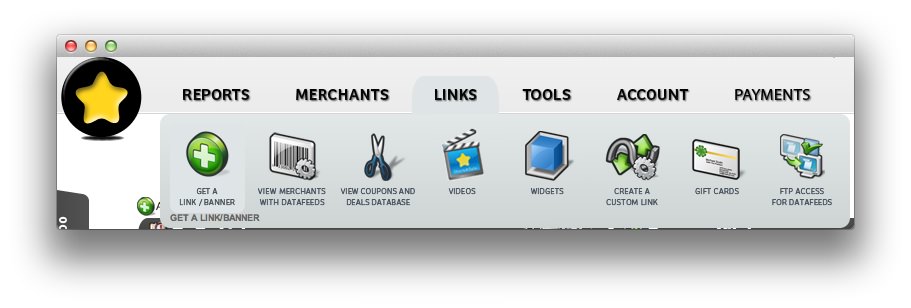 1Get a Link/Banner
1Get a Link/Banner
Once you are approved, you can find the affiliate banners by going to your ShareASale Dashboard and navigating to Links -> Get a Link / Banner and selecting Get Links under RocketTheme.com in your Merchant Programs list.
We have provided a number of Text Links and Banners you can choose from. Additionally, you can create a custom link by selecting the Create Custom Link tab and filling out the information there.