Xenon: FAQ
Your Guide to Using the Xenon Template for Joomla
Is Xenon compatible for Joomla 1.5 or 2.5?
No, Xenon is only compatible with Joomla 3.4+.
What is Gantry?
Gantry is, as a basic definition, a framework used for assembling, building and maintaining a RocketTheme template. It is an advanced platform for dramatically extending the capabilities of the entire theming system of Joomla.
Can I install RocketLauncher onto an existing Joomla! website?
No. RocketLauncher will install both Joomla and the demo sample content and images, so you will need a fresh Joomla! installation.
I installed Xenon RocketLauncher but the images are different with the demo site.
To avoid image license copyright issues, all sample content images shown in our demo site will be replaced with blank versions in the RocketLauncher version.
Changes I make to the slider images in the FlexSlider particle aren't appearing on the front end. What's going on?
This is a very simple fix caused by a conflict between your style settings and the demo.css file which is loaded through the Custom CSS/JS atom found in the Page Settings tab within the Gantry 5 Administrator. This demo file is intended to make the RocketLauncher match the demo as much as possible, giving it its unique styling. However, removing this file enables you to replace these elements.
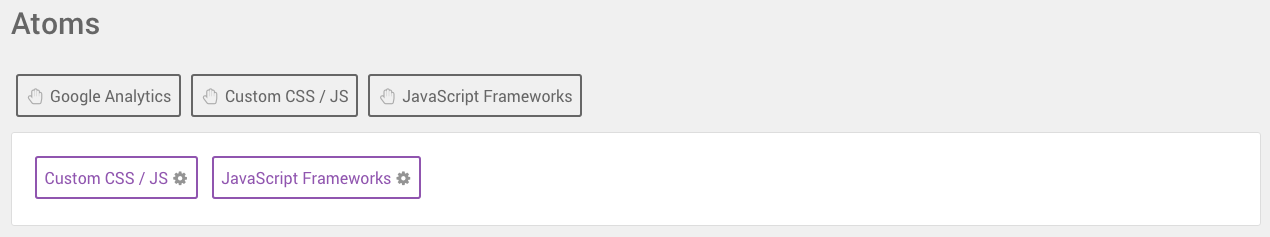
Simply navigate to this tab, scroll down to the Atoms section, and select the Custom CSS / JS atom. From here, you can locate and remove the Demo CSS item. Once this is done, save your page settings and refresh. Your changes should now appear on the front end.