Requiem: Recreating the Demo - Extension Section
Your Guide to Recreating Elements of the Requiem Demo for WordPress
Introduction
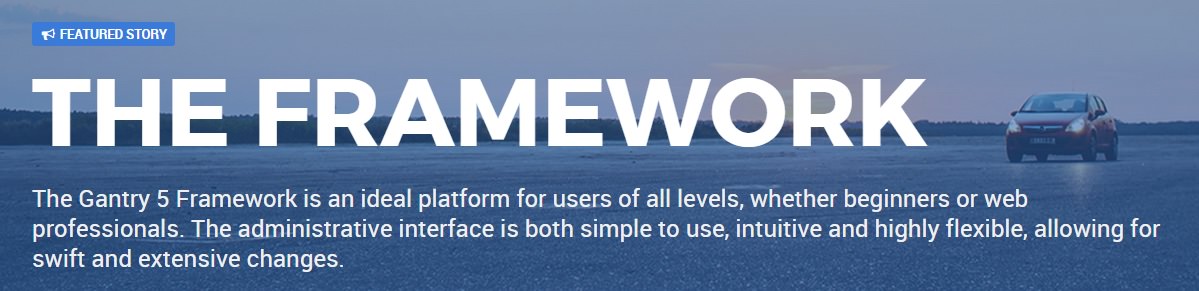
The Extension section includes a single Promo Content particle.
The background image found in our demo is set in the Style administrative panel. Just navigate to Gantry 5 Admin > Styles and scroll down to the Header section.

Here is a breakdown of the widget(s) and particle(s) that appear in this section:
Section Settings
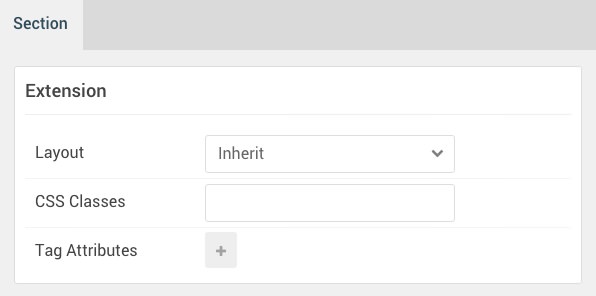
| Option | Setting |
|---|---|
| Layout | Inherit |
| CSS Classes | Blank |
| Tag Attributes | Blank |
Promo Content (particle)
Particle Settings
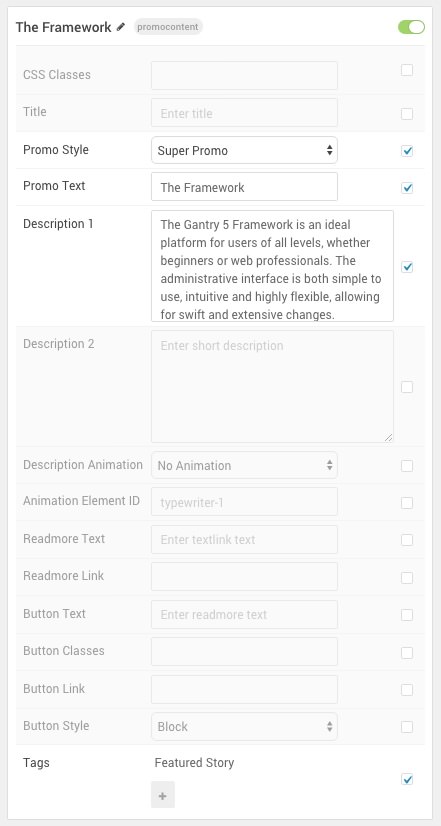
| Option | Setting |
|---|---|
| CSS Classes | Blank |
| Title | Blank |
| Promo Style | Super Promo |
| Promo Text | The Framework |
| Description 1 | The Gantry 5 Framework is an ideal platform for users of all levels, whether beginners or web professionals. The administrative interface is both simple to use, intuitive and highly flexible, allowing for swift and extensive changes. |
| Description 2 | Blank |
| Description Animation | No Animation |
| Animation Element ID | typewriter-1 |
| Readmore Text | Blank |
| Readmore Link | Blank |
| Button Text | blank |
| Button Classes | Blank |
| Button Link | Blank |
| Tag 1 Name | Featured Story |
| Tag 1 Icon | fa fa-bullhorn fa-fw |
| Tag 1 Text | Featured Story |
| Tag 1 Link | # |
Block Settings
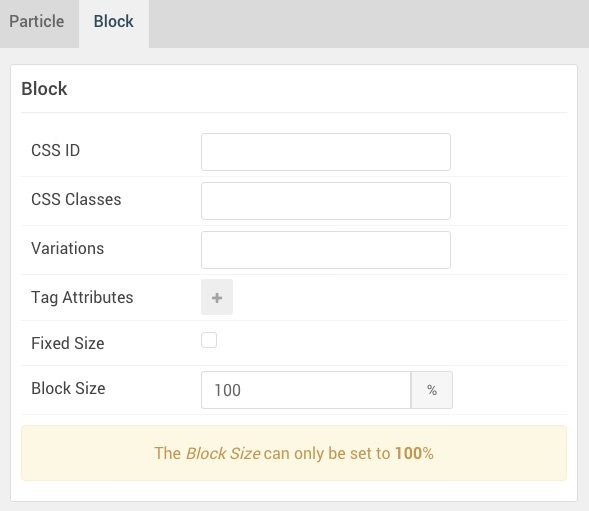
| Option | Setting |
|---|---|
| CSS ID | Blank |
| CSS Classes | Blank |
| Variations | Blank |
| Tag Attributes | Blank |
| Fixed Size | Unchecked |
| Block Size | 100% |
Found errors? Think you can improve this documentation? Please edit this page. You can also view the history of this page.