Sirocco: Recreating the Demo - Showcase
Your Guide to Recreating Elements of the Sirocco Demo for Joomla
FP RokSprocket Features - Showcase
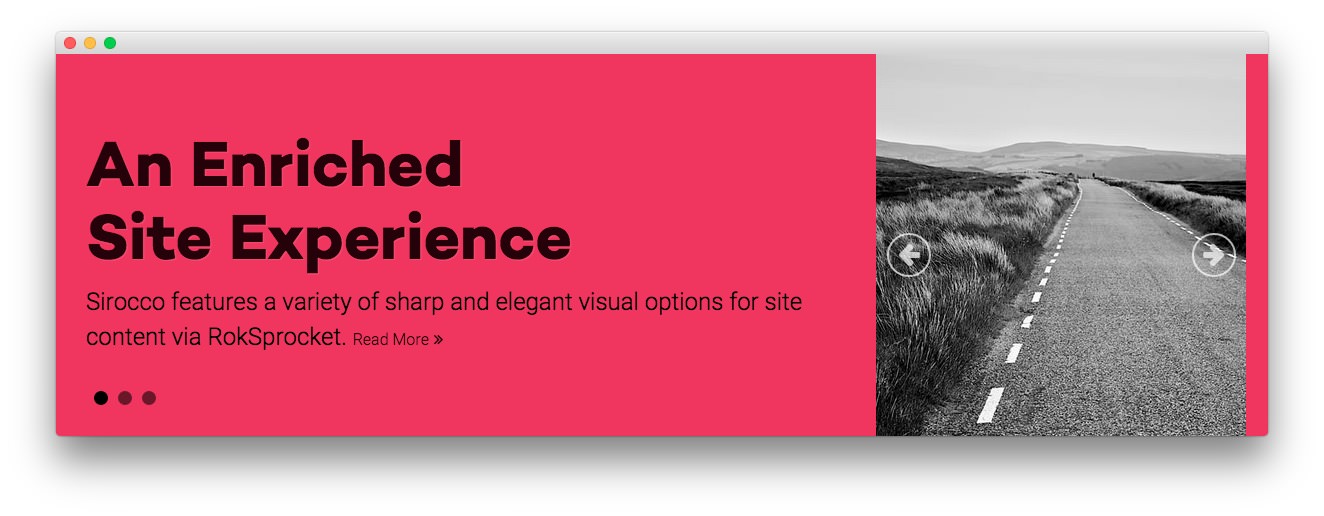
The RokSprocket Features module used near the top of the front page is a great way to feature some of your site's more notable articles or areas of interest.
Details
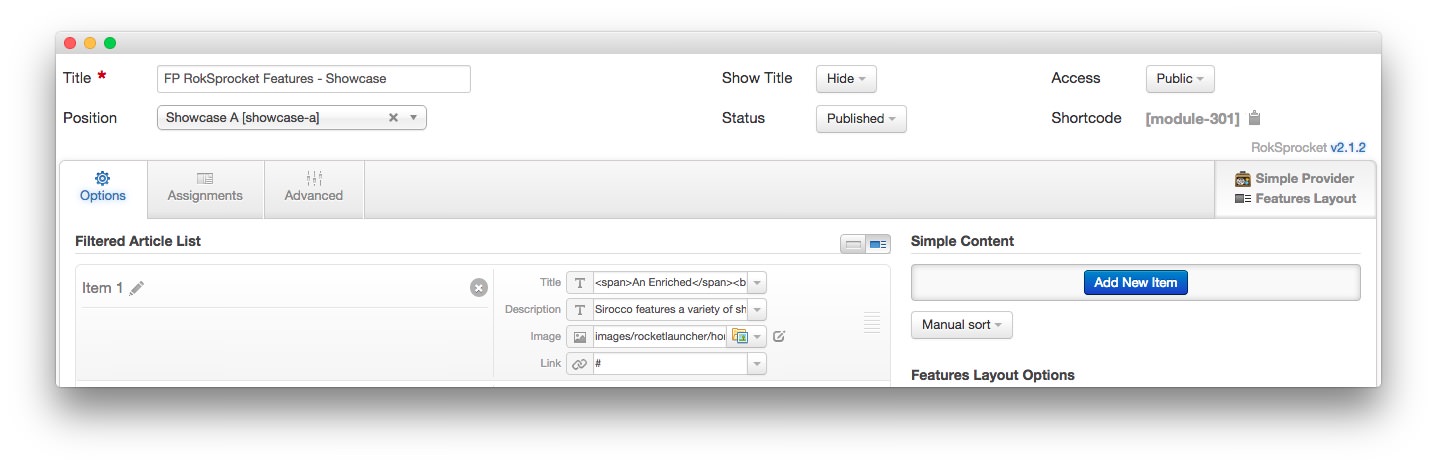
| Option | Setting |
|---|---|
| Title | FP RokSprocket Features - Showcase |
| Show Title | Hide |
| Access | Public |
| Position | showcase-a |
| Status | Published |
| Content Provider | Simple |
| Type | Features |
Filtered Article List
We utilized the Simple Content Provider, allowing us to create custom content independent of full articles. The Title, Description, Image, and Link fields in each article have been altered. A few examples of these article changes can be found below.
Simple Item 1
| Option | Setting |
|---|---|
| Title | <span>An Enriched</span><br /><span>Site Experience</span> |
| Description | Sirocco features a variety of sharp and elegant visual options for site content via RokSprocket. |
| Image | Custom |
| Link | # |
Simple Item 2
| Option | Setting |
|---|---|
| Title | <span>Versatile</span><br /><span>Menu Controls</span> |
| Description | The template has two menu systems, Fusion and SplitMenu, with many configurable options. |
| Image | Custom |
| Link | # |
Simple Item 3
| Option | Setting |
|---|---|
| Title | <span class="hidden-tablet">The Popular</span><br class="hidden-tablet"/><span>Gantry Framework</span> |
| Description | Gantry sits at the template core, providing the base for all the major features and capabilities. |
| Image | Custom |
| Link | # |
Layout Options
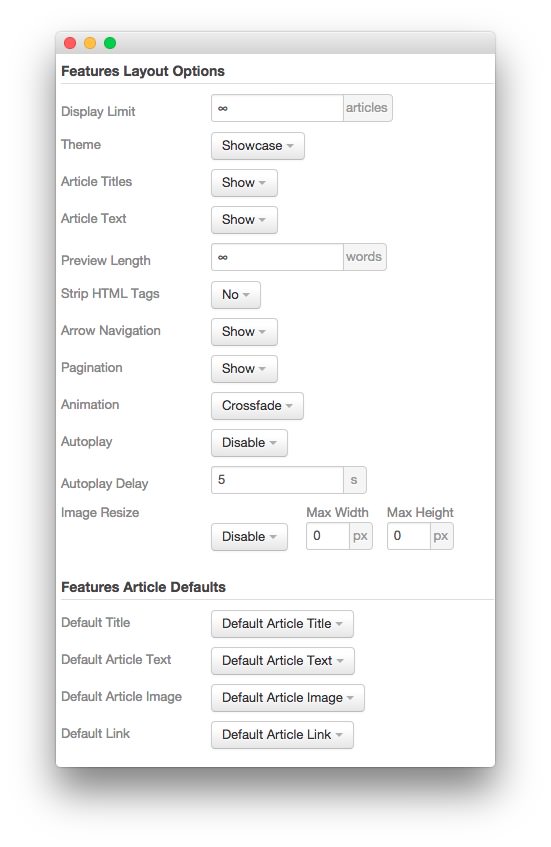
| Option | Setting |
|---|---|
| Display Limit | ∞ |
| Theme | Showcase |
| Article Titles | Show |
| Article Text | Show |
| Preview Length | ∞ |
| Strip HTML Tags | No |
| Arrow Navigation | Show |
| Pagination | Show |
| Animation | Crossfade |
| Autoplay | Disable |
| Autoplay Delay | 5 |
| Image Resize | Disable |
| Default Title | Default Article Title |
| Default Article Text | Default Article Text |
| Default Article Image | Default Article Image |
| Default Link | Default Article Link |
Advanced
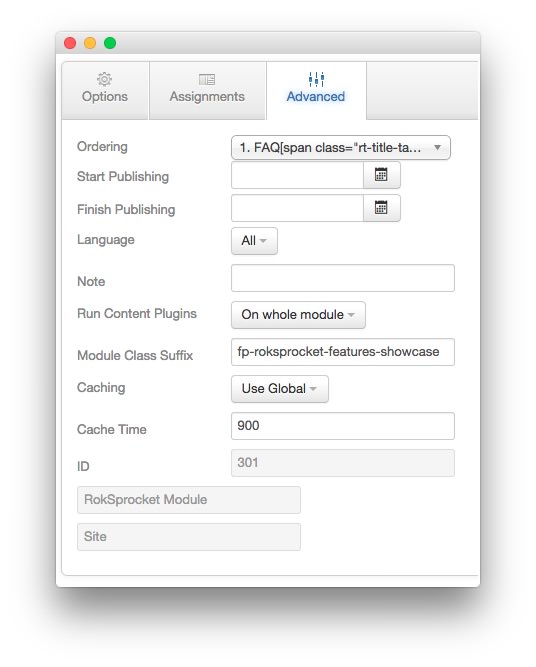
| Option | Setting |
|---|---|
| Module Class Suffix | fp-roksprocket-features-showcase |
Found errors? Think you can improve this documentation? Please edit this page. You can also view the history of this page.