Sirocco: Recreating the Demo - Menu Search
Your Guide to Recreating Elements of the Sirocco Demo for Joomla
- Sirocco
- Introduction
- Key Features
- Requirements
- How to Install
-
Recreate the Demo
- Extensions
- Template Settings
-
Module Settings
- Showcase A - RokSprocket (Features)
- Utility A - RokSprocket (Headlines)
- Feature A - RokSprocket (Mosaic)
- Main Top A - Custom HTML
- Expanded Top A - RokSprocket (Features)
- Expanded Bottom A - Custom HTML
- Main Bottom A - Custom HTML
- ThirdFullWidth - RokSprocket (Features)
- Sidebar A - Custom HTML
- MainBody
- Footer A - Custom HTML
- Footer B - Custom HTML
- Footer C - Custom HTML
- Copyright B - Menu
- Module Positions
- Sample Pages
- Template Special Features
- FAQ
- Template Tutorials
- Change the Default Logo
- Editing Template Text
- Set Up a RokBox Member Login
- How to Use the Popup Module
- Responsive Support Classes
- Creating Responsive Content
- K2 Styling Guide
- How to Create a Template Override
- How to Install a Template
- How to Update a Template
- How to Install an Extension
- How to Update an Extension
- Template Font Index
- Useful Extension Guides
Menu Search
-
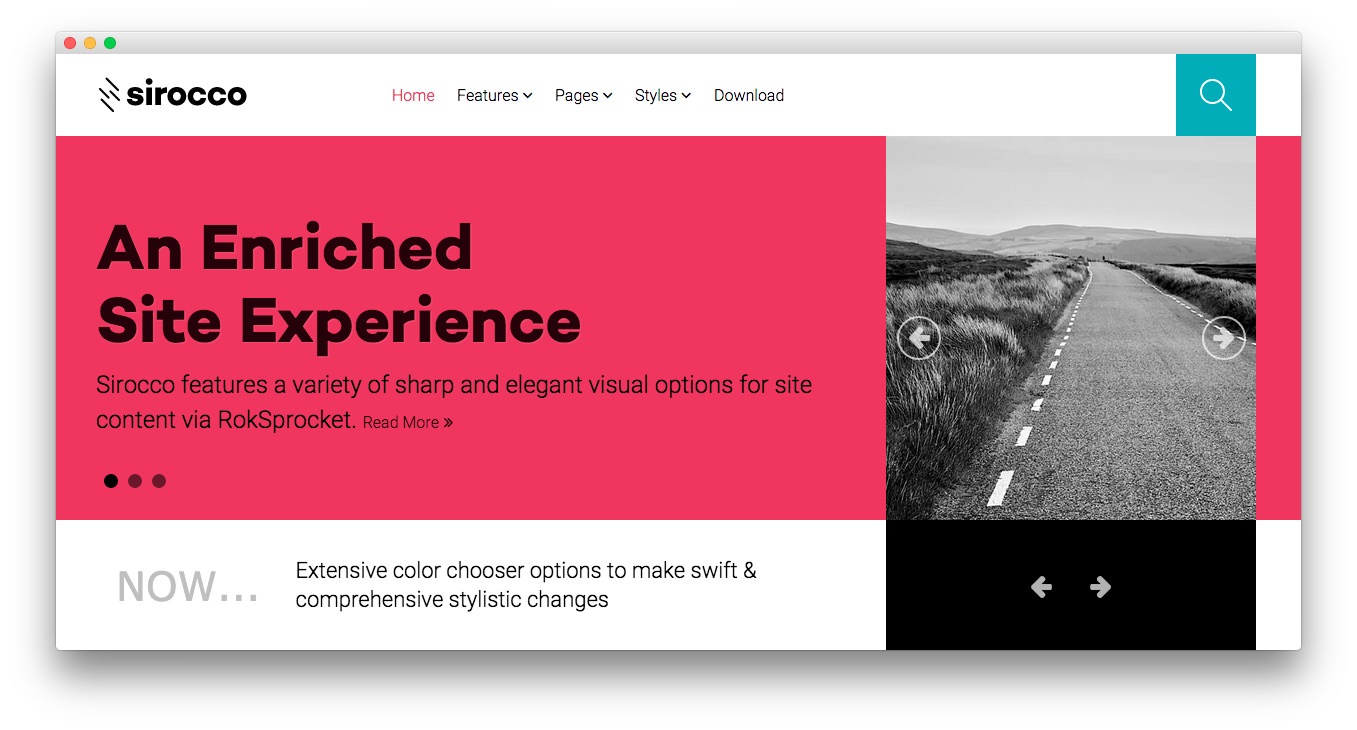 1Search
1Search
The Search element that appears to the right of the Main Menu is a Menu item, and which includes a Search module. To recreate this as it appears in the demo, follow these steps:
- Navigate to Admin > Menus > Main Menu and create a System Links > Text Separator menu item.
- Under Dropdown Menu Options, add
hidden-phone menu-item-searchin the Custom CSS Class field. - Set the Menu Title to Search.
- Under Link Type, toggle the Add Menu Title option to On.
- Set the Status to Published and assign its Menu Location to Main Menu.
- In Dropdown Menu Options set Child Item Type to Modules and select Menu Search for Child Modules. You can do this step once you create Menu Search module as per the instructions given below.
Now, you will need to create the Search module to place in the menu-search module position. This module will appear when the search icon is selected in the menu.
Details
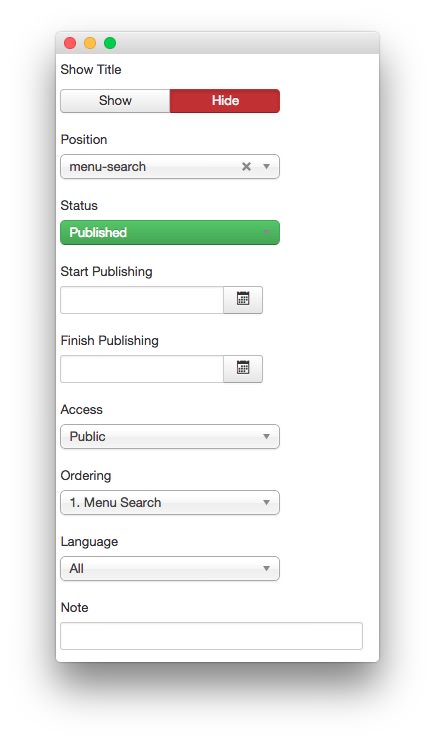
| Option | Setting |
|---|---|
| Title | Menu Search |
| Show Title | Hide |
| Position | menu-search |
| Status | Published |
| Access | Public |
Search
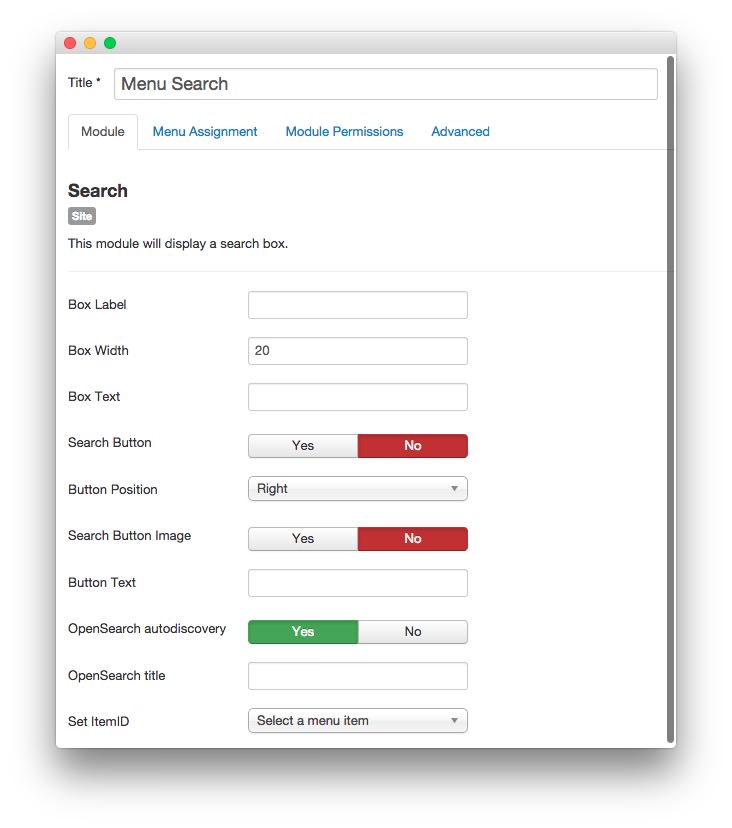
| Option | Setting |
|---|---|
| Box Label | |
| Box Width | 20 |
| Box Text | |
| Search Button | No |
| Button Position | Right |
| Search Button Image | No |
| Button Text | |
| OpenSearch autodiscovery | Yes |
| OpenSearch title | |
| Set ItemID | Select a menu item (none set) |
Advanced
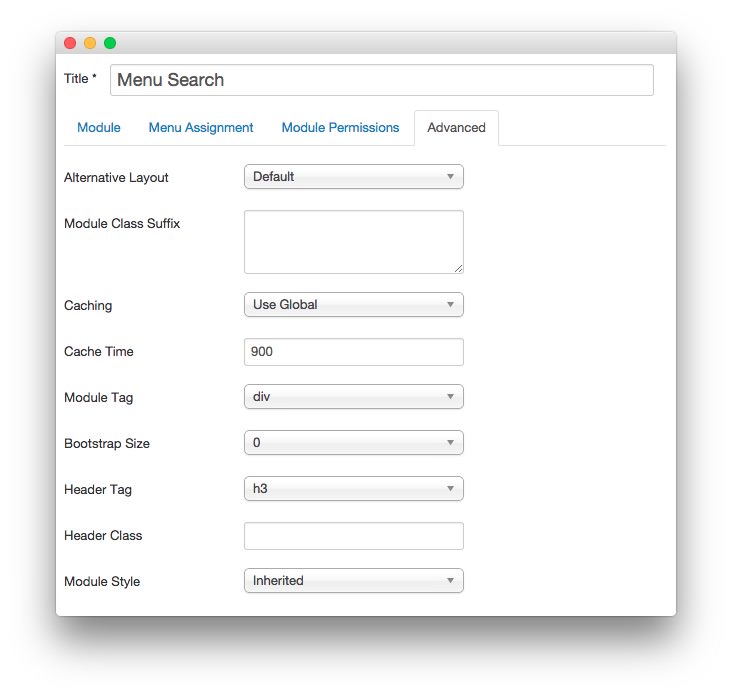
| Option | Setting |
|---|---|
| Module Class Suffix |
Found errors? Think you can improve this documentation? Please edit this page. You can also view the history of this page.