Isotope: Recreating the Demo - Extension Section
Your Guide to Recreating Elements of the Isotope Demo for WordPress
Introduction

The Extension section includes one Block Content particle.

Here is a breakdown of the widget(s) and particle(s) that appear in this section:
Section Settings

| Option | Setting |
|---|---|
| Layout | Fullwidth (Boxed Content) |
| CSS Classes | Blank |
| Tag Attributes Item 1 |
data-enllax-ratio -> 0.3
|
| Tag Attributes Item 2 |
data-enllax-type -> background
|
Block Content (Particle)
Particle Settings
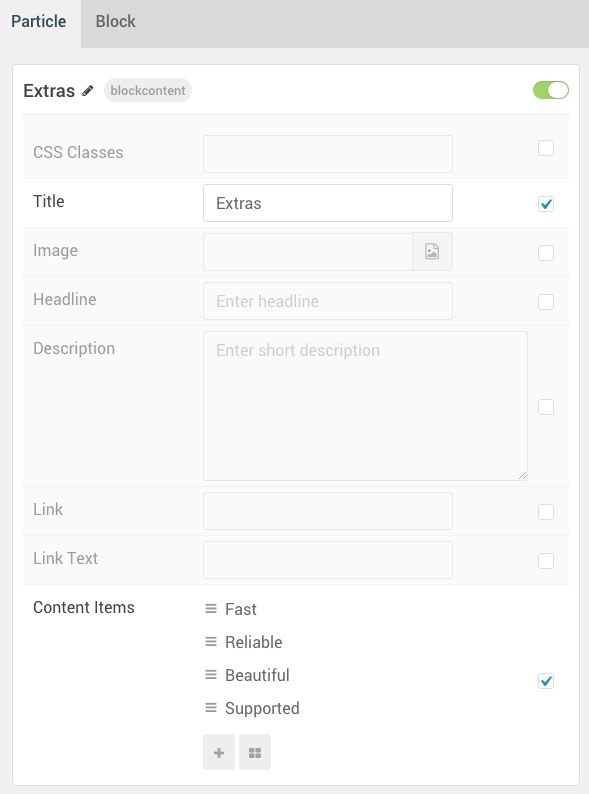
| Option | Setting |
|---|---|
| Particle Name | Block Content |
| CSS Classes | title-center |
| Title | Extras |
| Image | Blank |
| Headline | Blank |
| Description | Blank |
| Link | Blank |
| Link Text | Blank |
| Item 1 Title | Fast |
| Item 1 Icon | fa fa-paper-plane fa-fw fa-3x |
| Item 1 Image | Blank |
| Item 1 RokBox Image | Blank |
| Item 1 Caption | Blank |
| Item 1 Sub Title | Blank |
| Item 1 Description | The Gantry 5 Framework has been written from the ground out to focus on speed and performance, whether the frontend or backend. |
| Item 1 CSS Classes | Blank |
| Item 1 Button Label | Blank |
| Item 1 Button Link | Blank |
| Item 1 Button Classes | Blank |
Block Settings

| Option | Setting |
|---|---|
| CSS ID | Blank |
| CSS Classes | Blank |
| Variations | Blank |
| Tag Attributes | Blank |
| Fixed Size | Unchecked |
| Block Size | 100% |
Assigned Particle(s)
Using the Gantry 5 Particle widget, we assigned a Block Content particle to this position. You will find the settings used in this particle, below.
Particle Settings
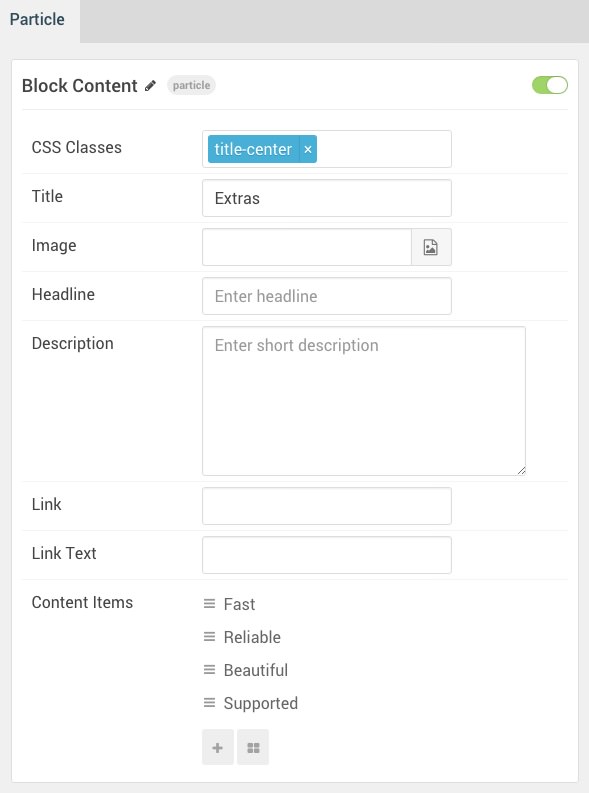
Found errors? Think you can improve this documentation? Please edit this page. You can also view the history of this page.